Troubleshooting – IOGear GME227R User Manual
Page 18
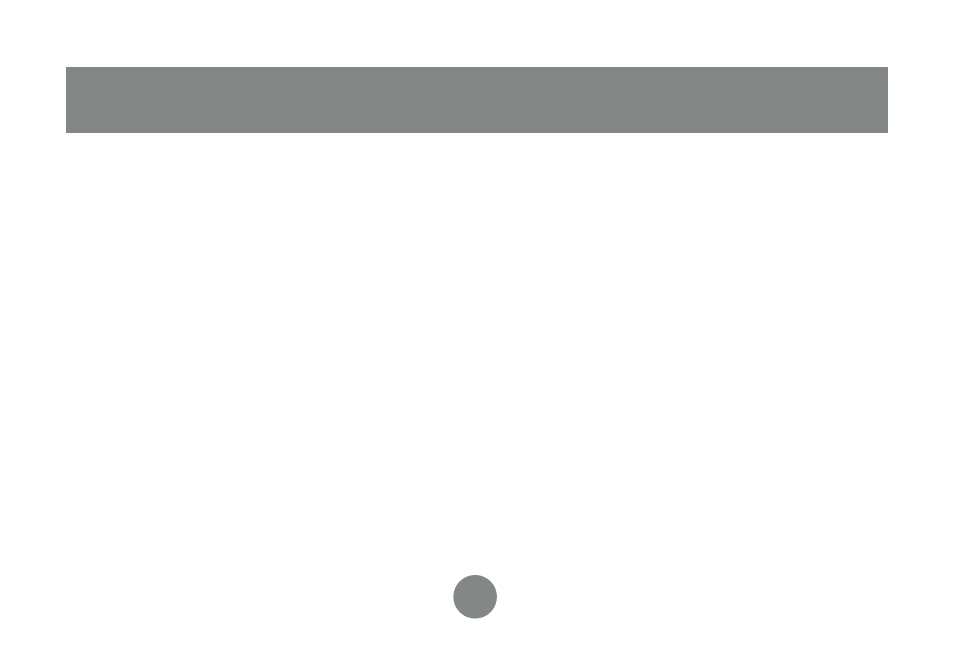
18
C. The Screen Cursors Does Not Move Properly.
Change the angle of your radio receiver. Try adjusting the receiver and/or
mouse to improve reception.
Make sure that the battery low indicator is NOT lit on. Replace batteries if the
low battery indicator is lit on.
You may also need to change the RF Channel for the mouse, Press the
“Channel Reset” button on the receiver, then press the “Channel Reset”
button on the mouse.
D. Mouse does not work upon installation.
Try one or more of the following:
Make sure the receiver is plugged in USB port.
Unplug the receiver and then plug in the receiver again. Make sure that it
had been detected by the Operating Systems properly.
•
•
•
•
•
Troubleshooting
This manual is related to the following products:
