About mobile gateway – Inetcam Mobile Gateway User Manual
Page 14
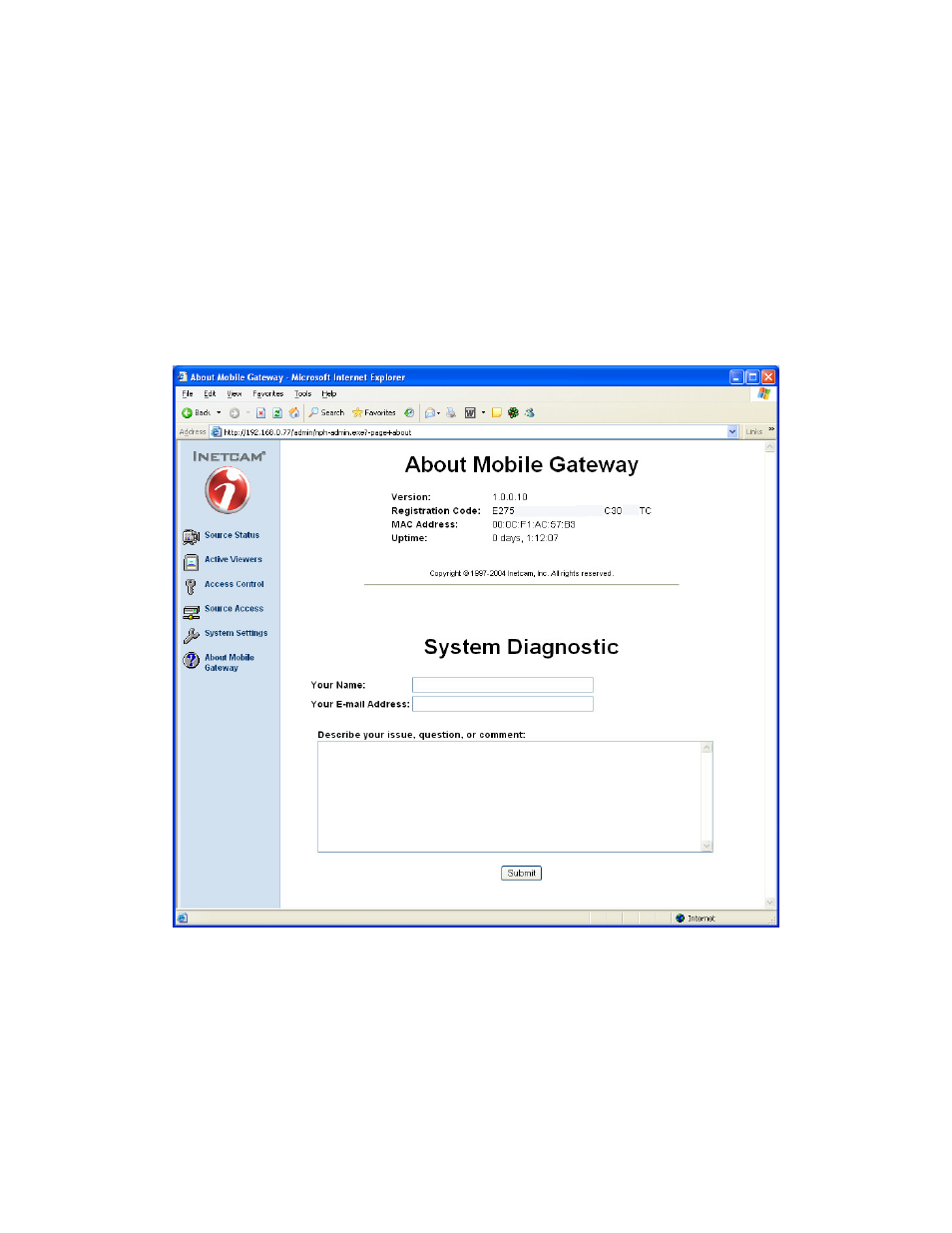
Draft version 1.7
14
Inetcam® and iMViewer™ are the property of Inetcam, Inc.
After changing Network or Time settings, click Apply. If the Network settings have been changed,
the web browser must be restarted in order to access the Mobile Gateway™ video server once
again.
The System Reset section is used to restart or shutdown the Mobile Gateway™ video server. As
restarting the server power-cycles the unit, clicking Restart will disconnect any connected
viewers. Clicking Shutdown will disconnect viewers then power off the unit.
About Mobile Gateway™
The About Mobile Gateway™ administration screen shows information about the Mobile
Gateway™ video server and provides a convenient mechanism for reporting issues or sending
feedback to Inetcam
®
.
In the About Mobile Gateway™ section, four useful pieces of information are displayed.
• Version: This is the version of the software that runs the Mobile Gateway™ video server.
This can be used to ensure that the latest version of the software is running.
• Registration Code: The Registration Code is unique for each Mobile Gateway™ video
server. It is used to identify the server when providing DDNS service. (Note: Portions of
the Registration Code have been blanked out in the screen shot.)
