Using scanpro, Checking scanner connection – Infinite Peripherals ScanPro BlackBerry User Manual
Page 12
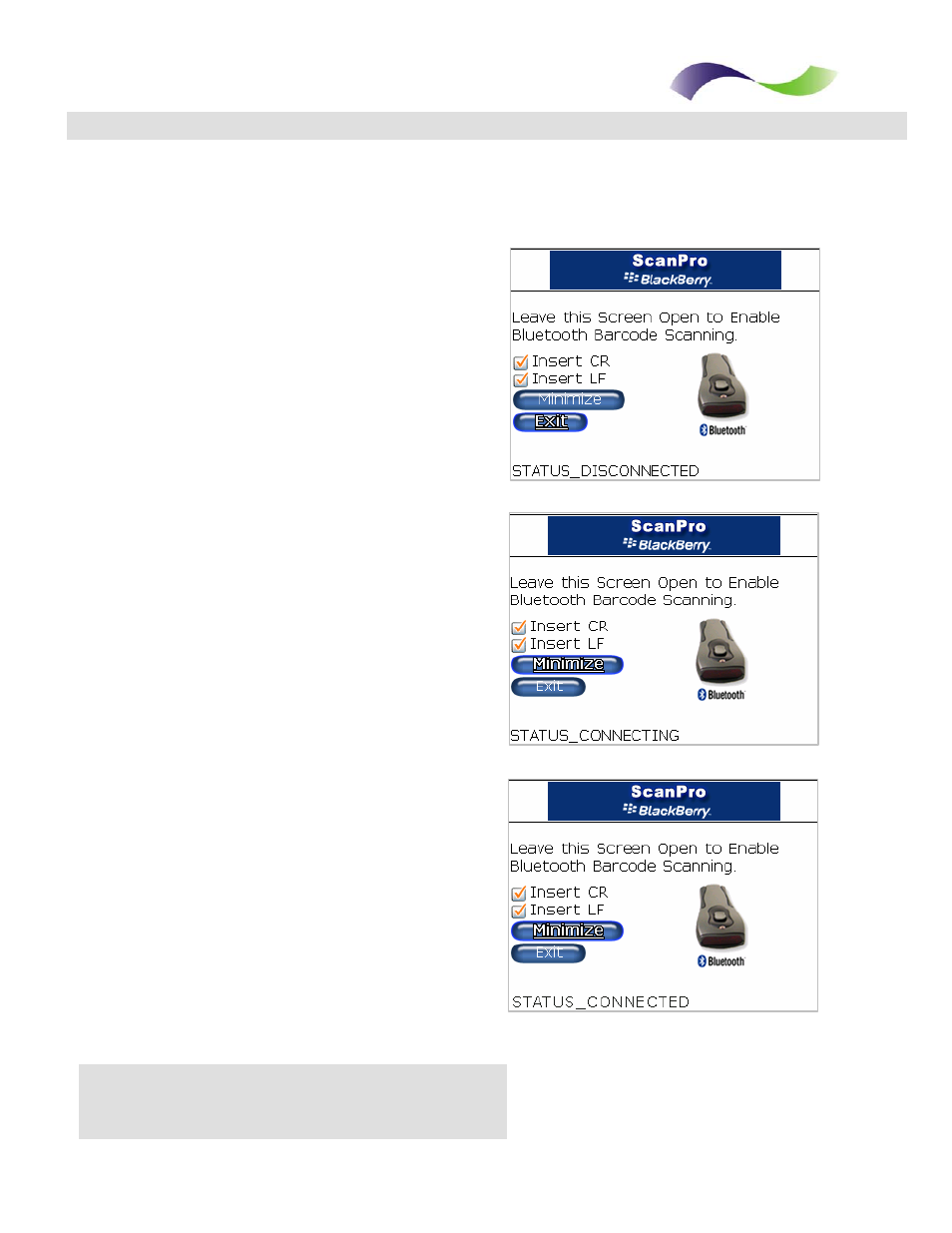
.
.
.
.
.
.
.
.
.
. . . . . . . . . . . . . . . . . . . . . . . . . . . .
Infinite Peripherals, Inc.
Page 11
www.ipcprint.com
ScanPro BlackBerry OS User’s Manual v2.01
Using ScanPro
Checking Scanner Connection
The [Scan Test] options can be used to verify that the scanner and ScanPro are
properly working together.
Main Screen:
• Notice that the current ScanPro status is
DISCONNECTED as indicated in the image
on the right.
Connecting:
• Press the scan button on the IP-BC-BT
scanner to turn it on. Notice that the
ScanPro status now indicates
CONNECTING as shown in the figure on
the right.
Connected:
• When the scanner is within range, ScanPro
will automatically connect to scanner as
shown in the figure on the right.
