Adjusting the volume, Resetting the headset, Care and maintenance – i. Tech Dynamic Clip V User Manual
Page 9
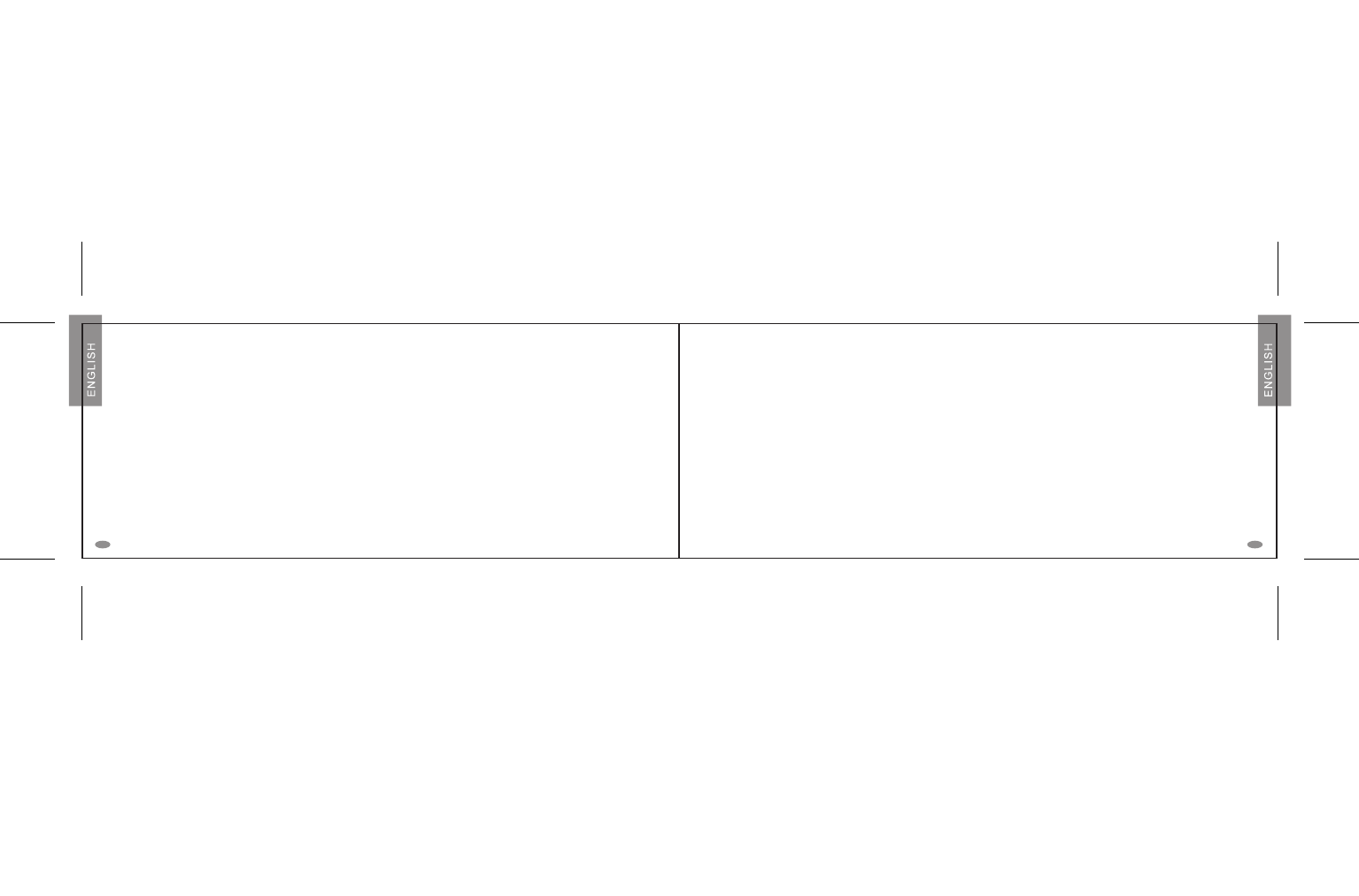
Adjusting the Volume
Press the Volume Key repeatedly until you reach the desired volume level. The listening volume may be affected
by the volume setting of the caller’s phone as well. Re-adjust the listening volume again when necessary.
Resetting the Headset
You may reset the headset to its original settings at anytime, in doing this you also clear all current pairing
settings.
1. Ensure the headset is OFF.
2. Press and hold the volume key for 20 seconds until the status indicator flashes Red and Blue.
3. Release the Volume Key.
4. Press and hold the Volume Key again until you hear 2 beeps.
5. Recharge the headset for a few seconds.
The headset is turned off and returns to the original settings. All current pairings are cleared.
Care and Maintenance
Headset
•
Consider turning your headset off before placing it in your pocket or bag. If the MFB is accidentally depressed,
your mobile handset may place an unintended call.
•
Do not expose the headset to liquid, moisture or humidity as it is not waterproof.
•
Do not use abrasive cleaning solvents to clean the headset.
•
Do not expose the headset to extremely high or low temperatures.
•
Do not dispose of the headset in a fire as it will result in explosion.
•
Do not expose your headset to contact with sharp objects as this will cause scratches and damage.
•
Do not stick anything inside the headset as this may damage internal components.
•
Do not attempt to disassemble the headset as it does not comtain serviceable components.
•
If you do not use the headset for long periods, be sure to store it in a dry place, free from extreme tempera-
tures and dust.
13
14
