Using your headset – i. Tech Dynamic Clip V User Manual
Page 8
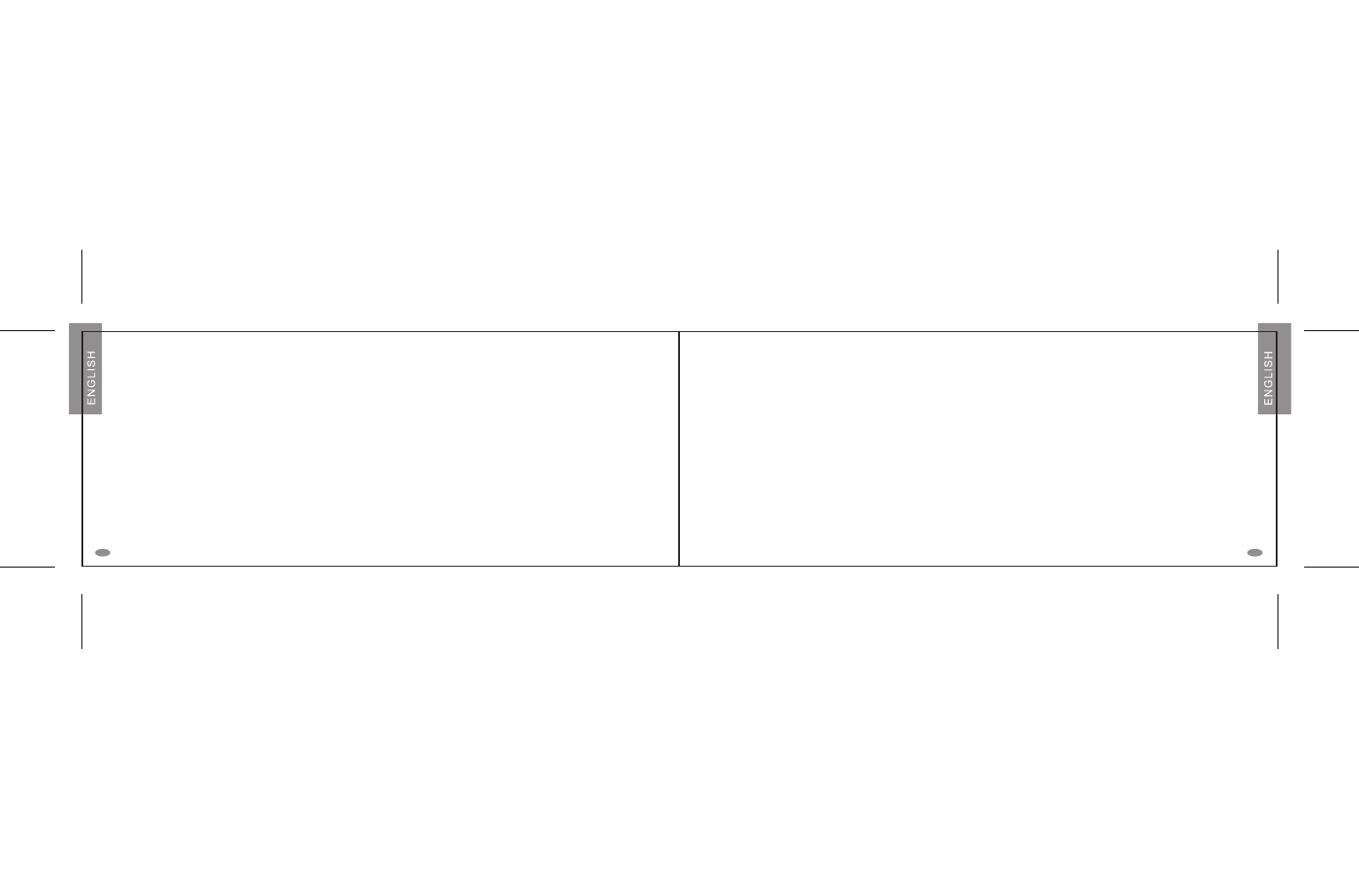
Last Number Redialling from Your Headset
Short press the MFB on your headset twice.
IMPORTANT The above functions are only applicable to mobile handsets with Bluetooth Handsfree Profile.
Functionality varies depending on the mobile handset model you have. Please refer to your mobile handset user
guide for additional information.
Rejecting a Call (Handsfree Profile ONLY)
Press and hold the volume key then press and hold the MFB until the incoming call is rejected.
Transferring a Call (Handsfree Profile ONLY)
Press and hold the volume then press and hold the MFB until the audio is transferred from headset to your
mobile handset during conversation.
Using Your Headset
Muting the Microphone
You can put a call on hold by muting the microphone.
Press and hold the volume key for two seconds until status indicator flashes Red to mute built in Microphone
and press and hold the volume key for 3 seconds to deactivate the muting function while conversation.
Voice Dialling from Your Headset
If your mobile handset is equipped with a voice dialling function, simply press the MFB on your headset, and
when you hear a beep say the voice tag.
IMPORTANT Please make sure voice tag into the mobile handset first before using voice dialling function.
11
12
