Safety information – i. Tech Dynamic Clip V User Manual
Page 10
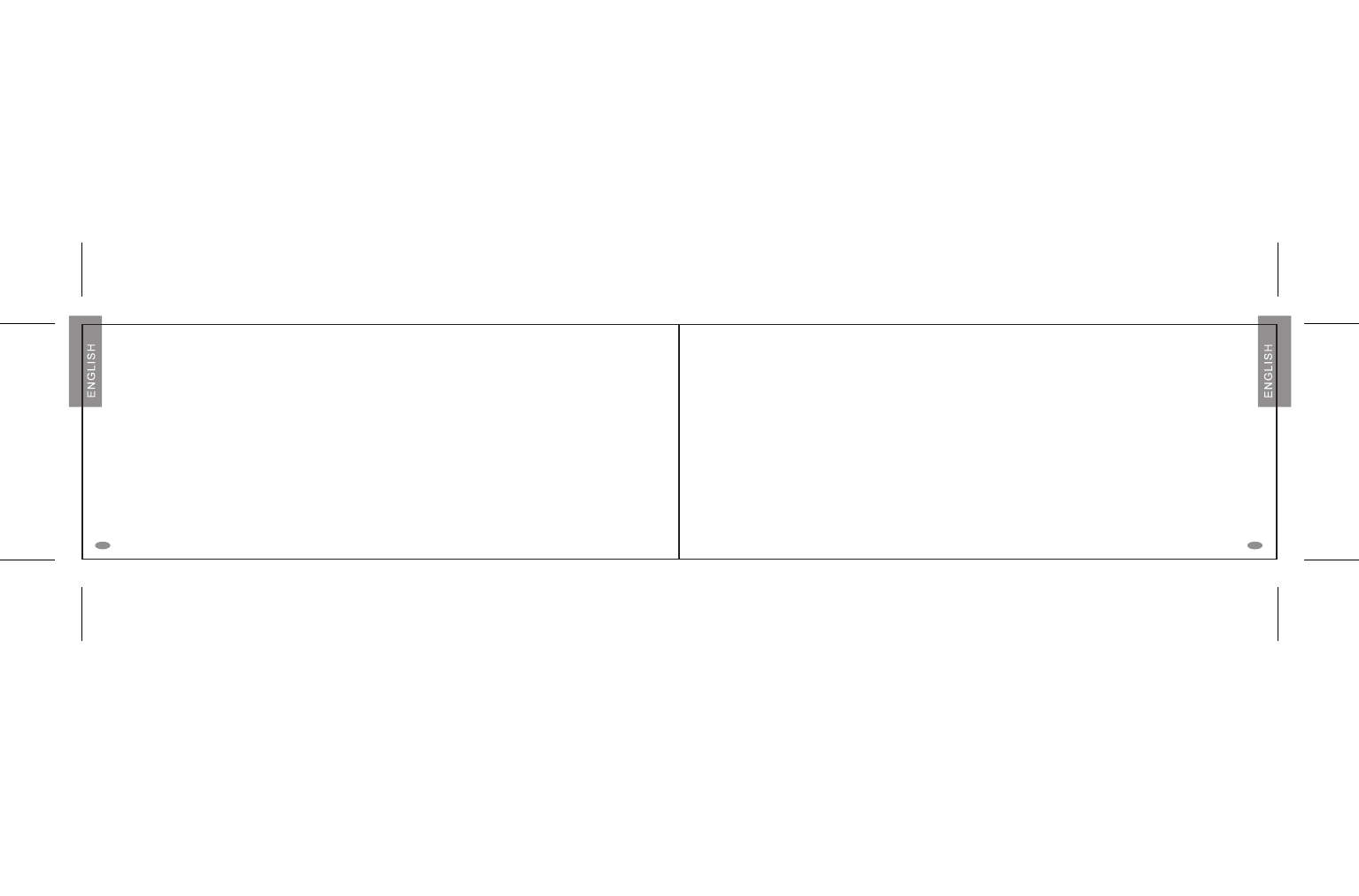
Built-in Battery
•
Do not attempt to replace the headset’s battery yourself as it is built into the headset and is not changeable.
•
Charge the battery in accordance with the instruction supplied with this user guide.
•
Only use the manufacturer supplied charger when charging the headset.
Charger
•
Only use the manufacturer supplied charger when charging the headset.
•
Do not disassemble the charger as it may expose you to dangerous voltages or other risks. Incorrect
reassembly can cause electric shock when the headset is subsequently used.
•
Do not use the charger outdoors or in damp areas.
•
Only charge the headset’s built-in battery in accordance with the instructuins in this user guide.
•
Avoid charging the headset in extremely high or low temperatures.
Safety Information
•
Check local laws regarding use of a mobile handset and headset whilst driving. If you use the headset while
driving, ensure your attention and focus remain on the road and you drive in a responsible and safe manner.
•
Never allow children to play with the headset – small parts may be a choking hazard.
•
Observe all signs that require an electrical device or RF radio product to be switched off in designated areas.
These could include hospitals, blasting areas, and potentially explosive environments.
•
Turn off your headset prior to boarding an aircraft. Do not use your headset in an aircraft.
•
Never mount or store your headset over any air bag deployment area as serious injury may result when an air
bag deploys.
•
Do not open or mutilate the built-in battery.
•
Dispose of batteries according to local regulations. Do not dispose as household waste.
•
Dispose of the packaging and this product in accordance with the latest provisions.
15
16
