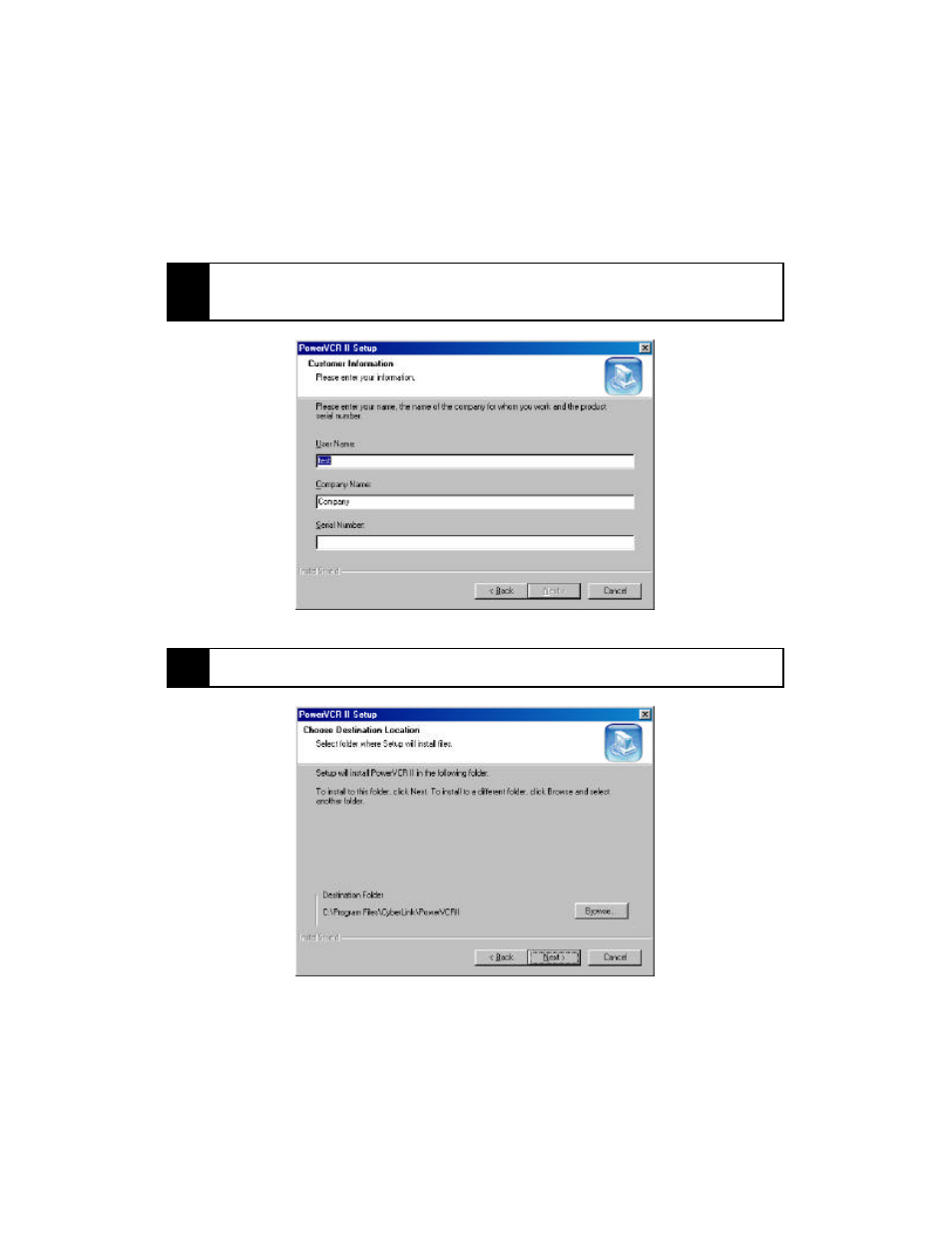
I/OMagic PC PVR
User’s Guide
- 27 -
5
Enter your Name, Company and Power VCR II serial number. The
serial number can be found on the CD-ROM itself or on the package
sleeve.
6
Select the directory you would like to install Power VCR II into by
clicking the “Browse” button. Click “Next” to continue.