12 display page setup – IBM EDR1600 User Manual
Page 36
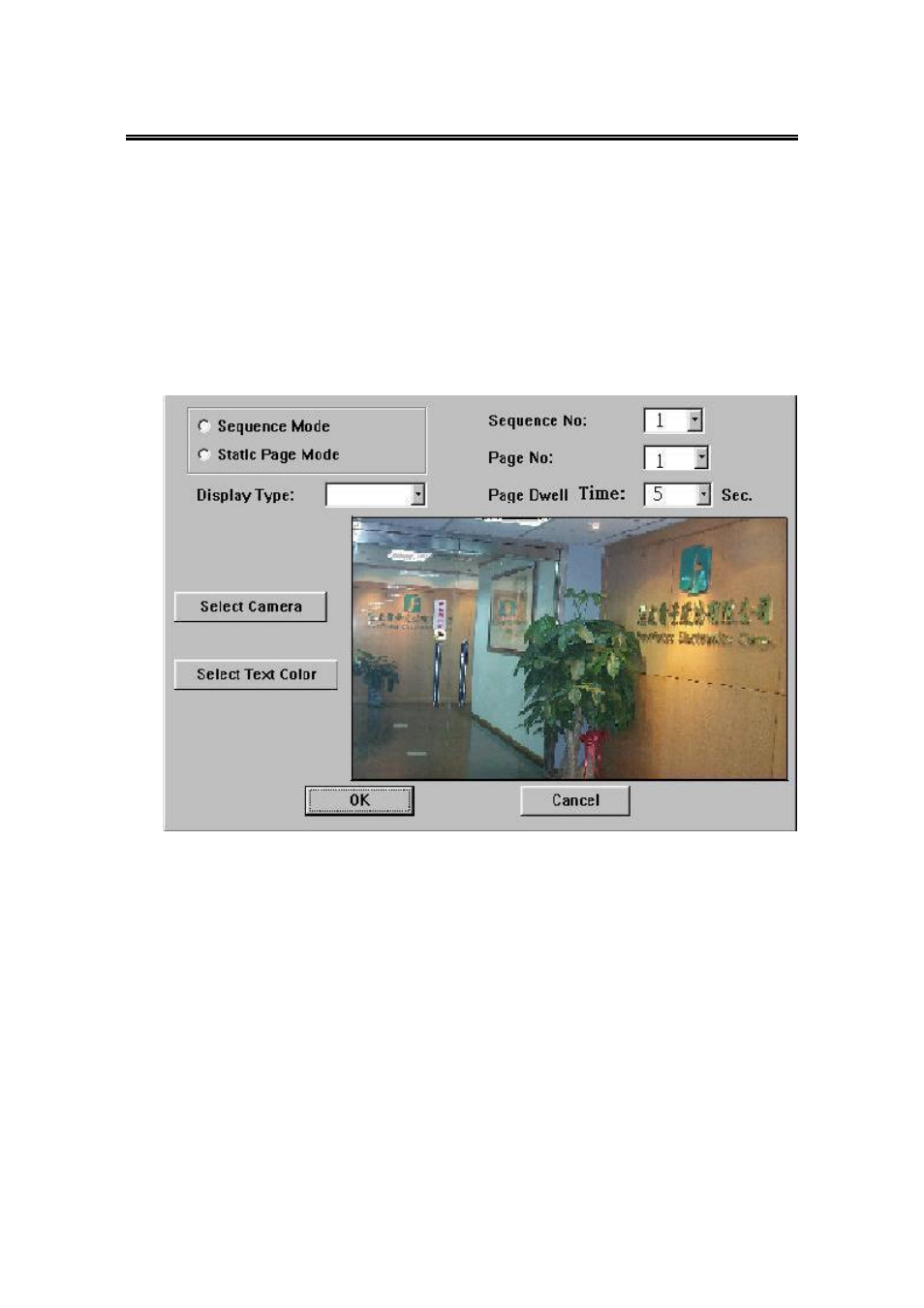
Administrator’s Guide and Operating Instructions
32
6.12 Display Page Setup
The Display Page Setup allows the administrator to define the
Display Pages in Sequence Mode display and Static Page Mode
display (please refer to Chapter 4).
Operations:
After the Display Pages menu item is selected, the Display Page
Setup dialog box will be shown on the screen.
Please select Sequence Mode or Static Page Mode first. For
Sequence Mode, you may select the Sequence No, then set the Page
Dwell Time, Cameras, and Text Colors for each Page; for Static Page
Mode, you may set the Cameras and Text Colors for each Display
Type. To Select Camera or Select Text Color for a specific video
window, please click on Select Camera button or Select Text Color
button first, then click on the video window, the Camera number or
Text Color will change accordingly.
The following is a brief description for each item shown above.
Sequence Mode – To set the Display Pages for Sequence Mode
display.
