IBM THINKCENTRE 8123 User Manual
Page 21
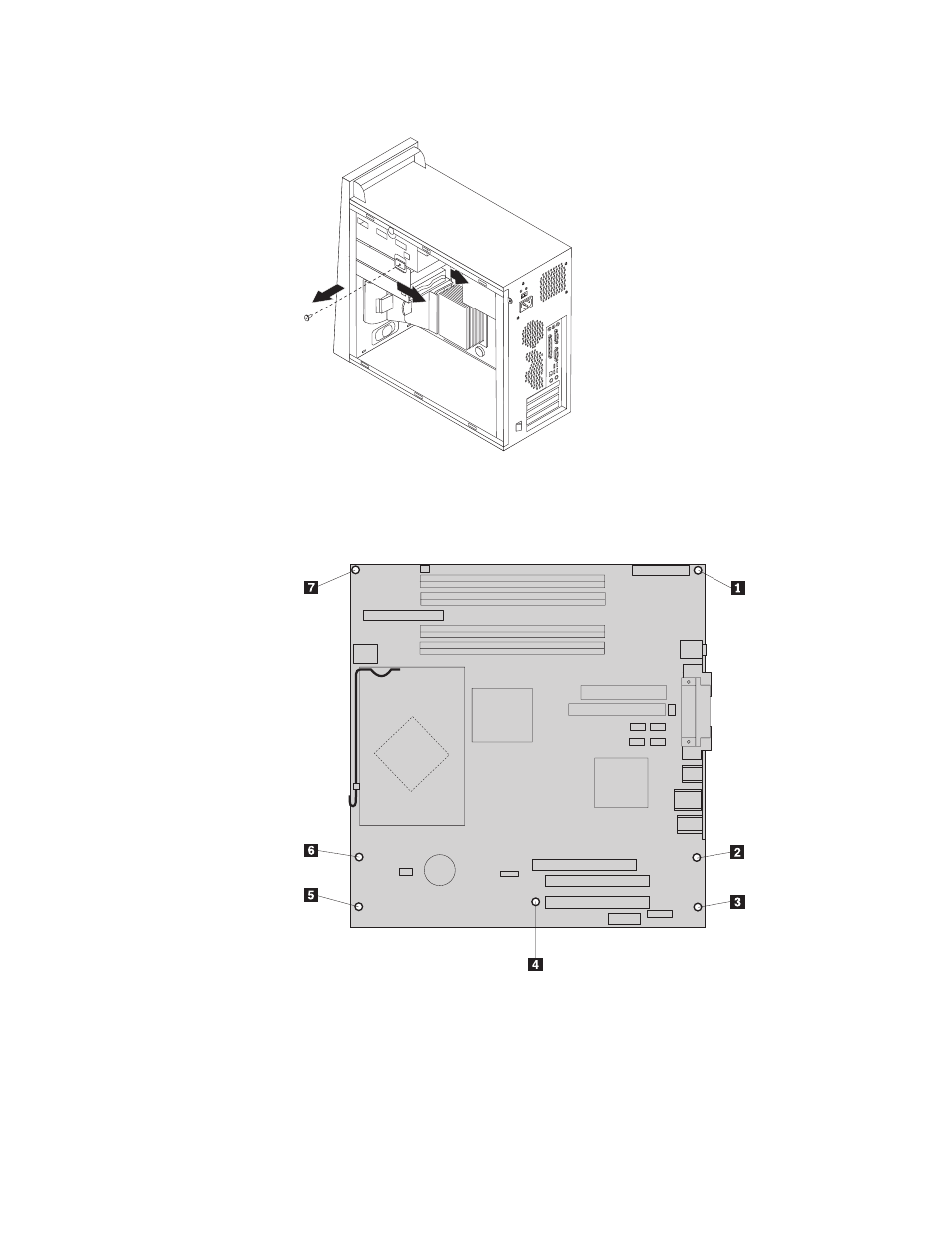
6.
Remove
the
lower
drive
cage
by
removing
the
thumb-screw
and
sliding
the
lower
drive
cage
toward
the
rear
of
the
computer.
7.
Disconnect
the
cables
attached
to
the
drives
in
the
lower
drive
cage
and
set
the
drive
cage
to
the
side.
8.
Disconnect
all
cables
connected
to
the
system
board.
See
9.
Remove
screws
1
through
7 .
10.
Slide
the
system
board
toward
the
front
of
the
computer
to
disengage
it
from
the
mounting
tabs
and
lift
it
out.
11.
Place
the
defective
system
board
next
to
the
new
system
board
on
a
clean,
flat
surface.
12.
Remove
all
memory
modules
from
the
defective
system
board
and
install
them
in
the
same
connector
on
the
new
system
board.
See
Return
here
after
installing
the
memory
modules
on
the
new
system
board.
Chapter
2.
Replacing
hardware
13
