I-Tech Company CMP2000N User Manual
Page 33
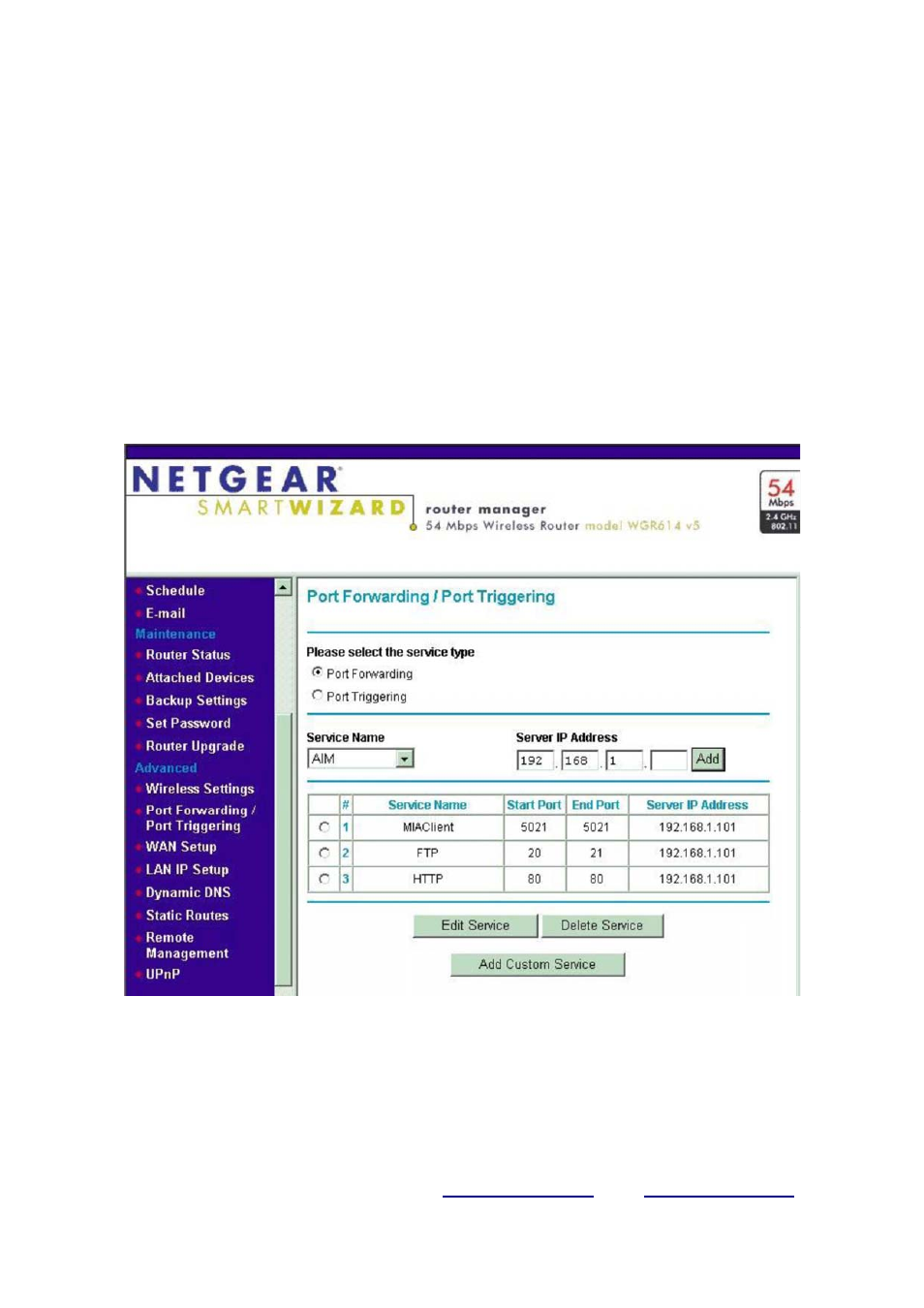
TOLL FREE: (888) 483-2418 • EMAIL:
• WEB:
www.i-techcompany.com
IX. Router Setup
1. Make sure to set DMZ to ON and input the IP address to that of the PC that CAT is installed on.
For example, if CAT is on an admin PC whose IP is 192.168.1.10, then turn on DMZ and set IP to
192.168.1.10. This will ensure that data and commands between Client device and CAT server
can communicate with each other.
2. Make sure to enable “Port Forwarding” so that data files and be transferred.
3. The CMP2000Nuses port 80 and port 5021 so these two ports must be open.
- Setup MIAClient to 5021 port
- Setup FTP to 20 and 21 port
- Setup HTTP to 80 port
