I-Tech Company CMP2000N User Manual
Page 15
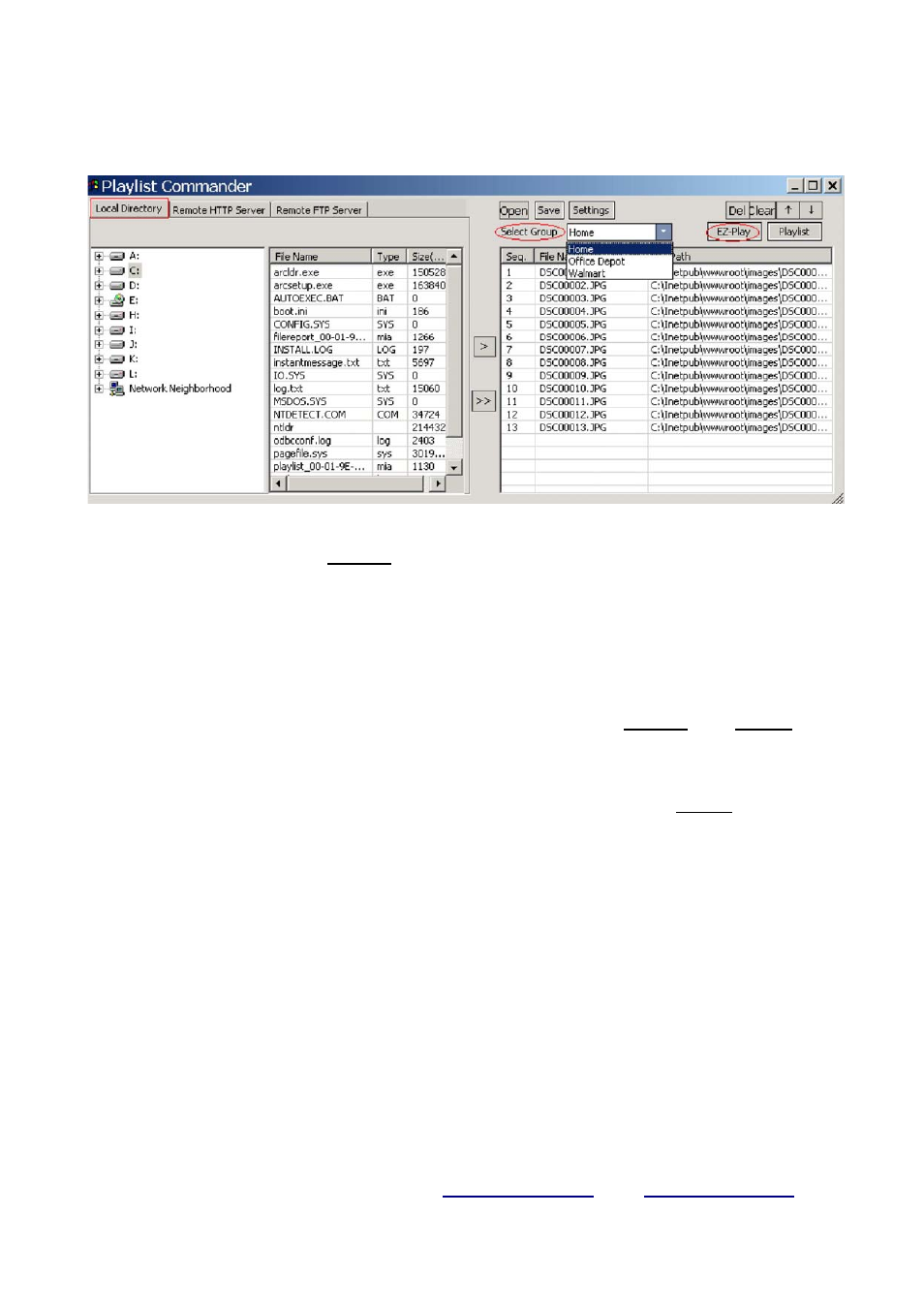
TOLL FREE: (888) 483-2418 • EMAIL:
• WEB:
www.i-techcompany.com
9. Playlist Commander
a) Local Directory: Load media files from local PC directory. Once files are moved to the
right window, press 'EZ-Play' on selected group and server will transfer files to clients
b) Remote HTT Server: Type URL address and filename from remote HTTP server
c) Remote FTP Server: Input your FTP IP, login and password to browse an off-site server
via FTP connection
d) Open: Open existing playlist file
e) Save: Save new playlist file or overwrite existing one
f) >: Move single file to playlist window
g) »: Move all files to playlist window
h) Select Group: user must specify which group to execute 'EZ-Play' and 'Playlist' buttons
i) EZ-Play: All media files on the right playlist window will be downloaded to client and then
playback will ensue j) Playlist: Send the playlist to the group's
clients without playback k) Del: Remove single file from playlist window
l) Clear: Remove all files from playlist window and reset values in Setting menu m)
Up/Down arrows: Move up or down on the highlight filename to proper position n)
Settings: Optional settings for playlist file
