I-O Display Systems SRDVD-100U User Manual
Page 2
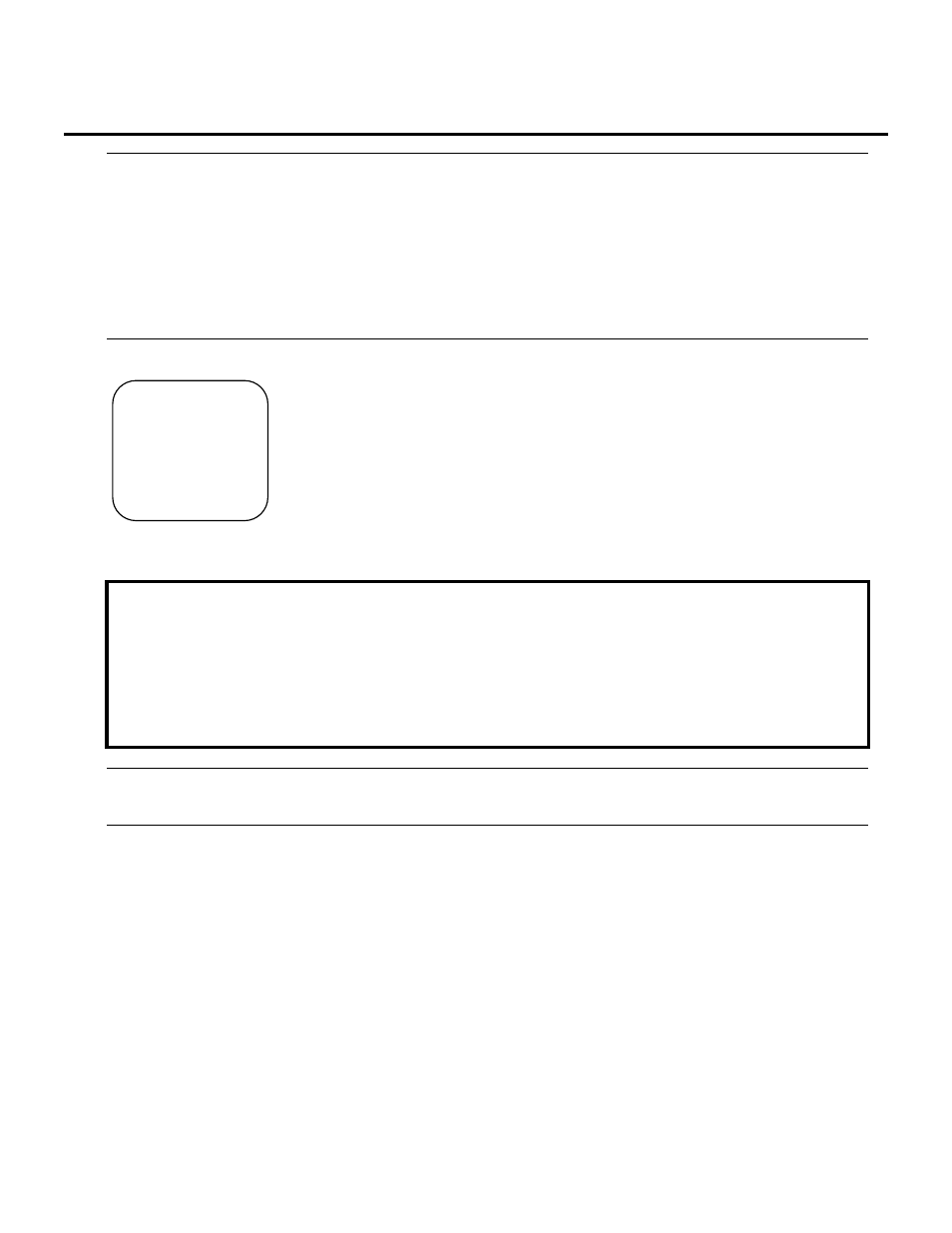
Table of contents
Introduction
Functions of the AVeL Link Player ..................................................................... 2
Important Safety Information ............................................................................. 3
Precautions for Use............................................................................................. 9
Checking the Items in the Package ................................................................... 11
Checking the Operating Environment .............................................................. 12
Name of Each Part ............................................................................................ 13
・
Remote Controller ............................................................................ 13
・
AVeL Link Player.............................................................................. 19
Preparation
[1] Checking the Operating Environment......................................................... 22
[2] Preparing the Remote Controller ................................................................ 23
[3] Connecting the AVeL Link Player ............................................................... 24
[4] Installing AVeL Link Server........................................................................ 26
[5] Checking the IP Address of the Computer .................................................. 29
・
Windows XP ..................................................................................... 30
・
Windows 2000 .................................................................................. 32
・
Windows 98 SE................................................................................. 34
・
Mac OS X ......................................................................................... 35
[6] Setting the AVeL Link Player for the First Time............................................. 36
・
Setting the IP Address of the AVeL Link Player ............................... 36
Playing
Video/Audio
Playing a DVD-Video, Video CD or Music CD ............................................ 40
Playing from a USB Equipment or DVD/CD Medium................................... 41
Playing a File in the Computer...................................................................... 43
How to play a copy protected file by DRM (Digital Rights Management) ...... 48
Enjoy Online Contents .................................................................................... 50
Troubleshooting
Troubleshooting................................................................................................ 52
Others
Reference on AVeL Link Server........................................................................ 58
・
Windows ........................................................................................... 58
・
Mac OS X ......................................................................................... 64
Reference on AVeL Link Advanced Server....................................................... 65
Reference on AVeL Link Player Screens .......................................................... 70
Connecting Other Equipment ........................................................................... 75
・
Connecting an AV Amplifier............................................................. 75
Using I-O DATA Hard Disk Drive(UHDL SERIES)........................................ 76
Updating the Firmware ..................................................................................... 78
Content of the CD-ROM .................................................................................. 79
Uninstalling AVeL Link Server......................................................................... 79
Specifications.................................................................................................... 80
Setup:
Step by step
instruction
