Wireless network ip camera user’s guide – Intellinet Network Solutions UNC-W10 User Manual
Page 41
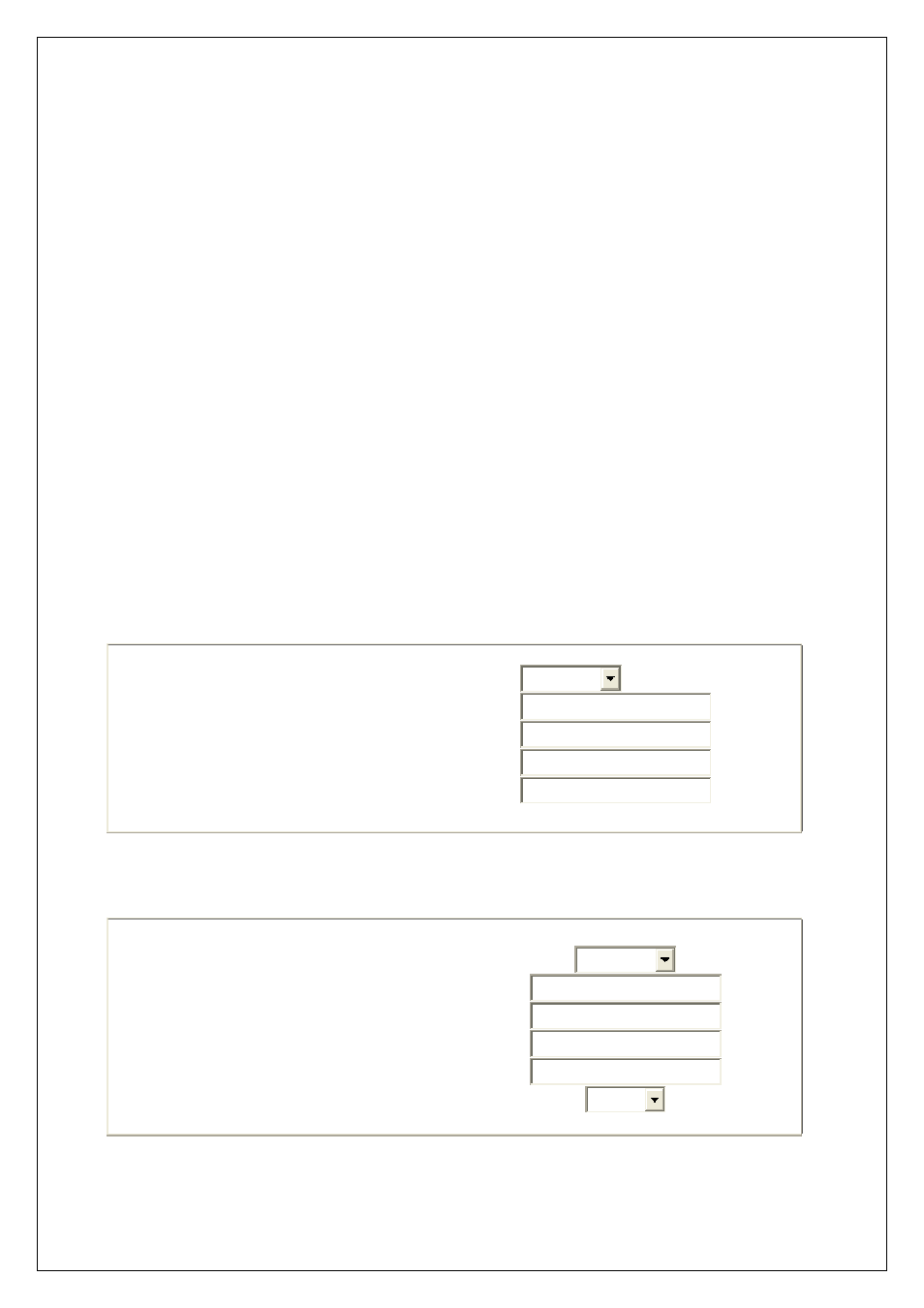
WIRELESS NETWORK IP CAMERA User’s Guide
Encryption (WEP):
WEP Key Entry #1:
WEP Key Entry #2:
WEP Key Entry #3:
WEP Key Entry #4:
Default Key:
1
40
Security settings:
Wireless network communications are easily intercepted. WEP (Wired Equivalent Privacy) is an
encryption method specified by the IEEE 802.11b standard to make any intercepted
communications extremely difficult to interpret by unauthorized parties.
Encryption (WEP): Intellinet IP camera adopts ASCII input format as a default WEP key format.
ASCII format causes each character you type to be interpreted as an eight-bit value.
All unaccented upper-and lower-case Western European characters that can be input through your
keyboard’s typing zone are valid.
To setup 64-bit WEP key, input 5 ASCII charaters, for example, ‘12345’. To setup 128-bit WEP key,
input 13 ASCII characters, for example, ‘1234567890123”.
These character counts result in bit counts of 40and 104, respectively, the Wireless Network IP
Camera will automatically pad your input to a bit count of 62 or 128.
Ex.1) Suppose your AP uses 64 bit encryption, Default key 1 and the key value is 0123456789,
in that case, your wireless camera WEP setting will be:
Ex.2) Suppose your AP uses 128 bit encryption, Default key 2 and the key value is
01234567890123456789012345, in that case, your wireless camera WEP setting will be:
Make sure the Encryption Code is the same with the access point’s encryption code that the
64bit
0123456789
0000000000
0000000000
0000000000
Encryption (WEP):
WEP Key Entry #1:
0
WEP Key Entry #2:
5
WEP Key Entry #3:
0
WEP Key Entry #4:
0
Default Key:
128bit
0000000000000000000000000
0123456789012345678901234
0000000000000000000000000
0000000000000000000000000
2
