Image configuration – Intellinet Network Solutions UNC-W10 User Manual
Page 34
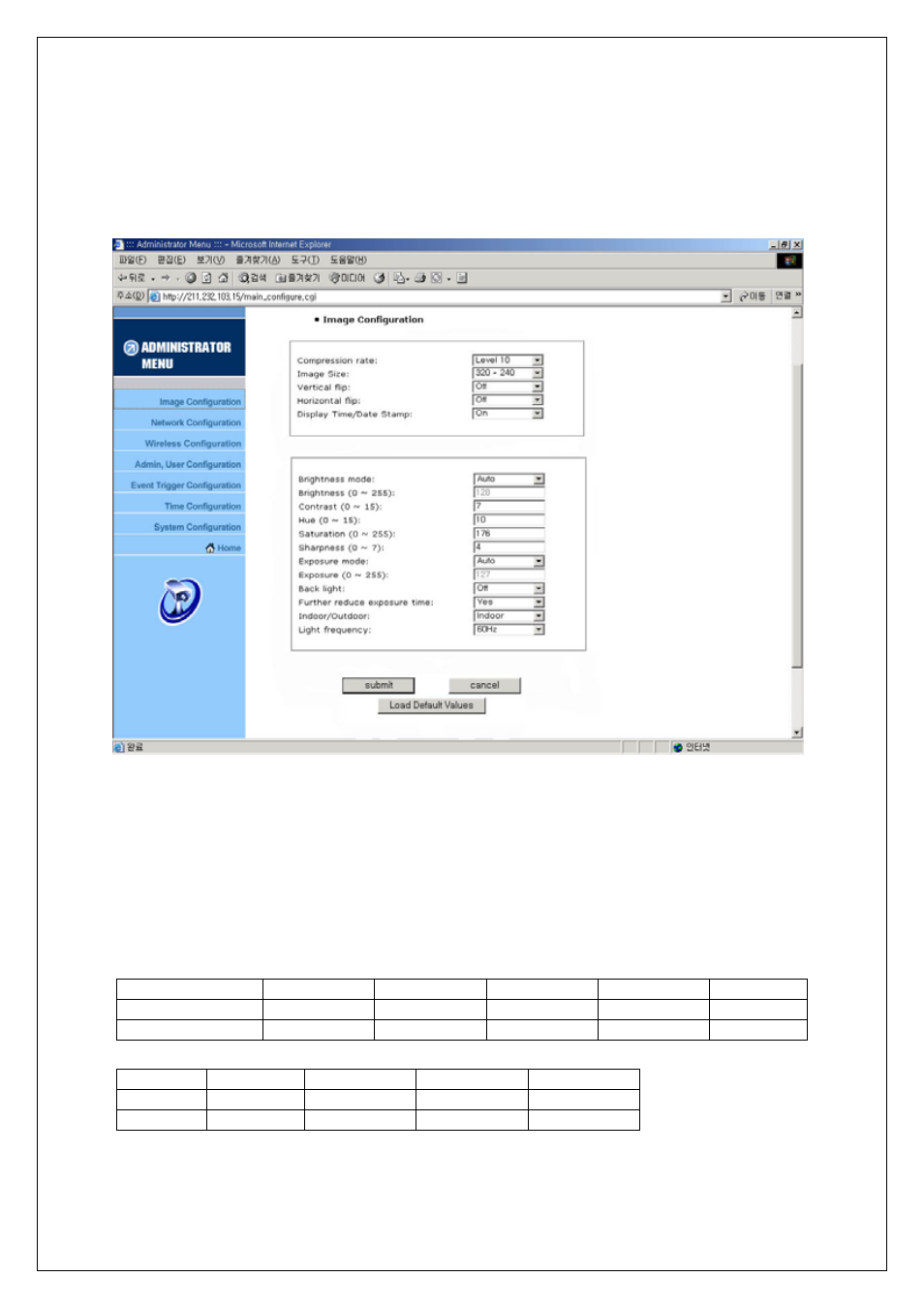
WIRELESS NETWORK IP CAMERA User’s Guide
Image Configuration
Example of Wireless Network IP Camera definable image attributes using the Focus Assistant:
1. Compression rate
The file size of JPEG-compressed image depends upon the actual content of the image. Images
containing much detail will generate larger files. Image quality is controlled through the level of
compression; where, high compression yields small files, while low compression maintains higher
image quality at the expense of larger files. The table below contains compression ratios for each
step, derived from real-life tests:
Compression Rate
Level 1
Level 2
Level 3
Level 4
Level 5
QVGA 15 18 21 24 27
VGA 15 20 25 30 35
Level 6
Level 7
Level 8
Level 9
Level 10
30
33
36 39 42
40
45
50 55 60
33
