IBM Partner Pavilion TrackPoint User Manual
Page 3
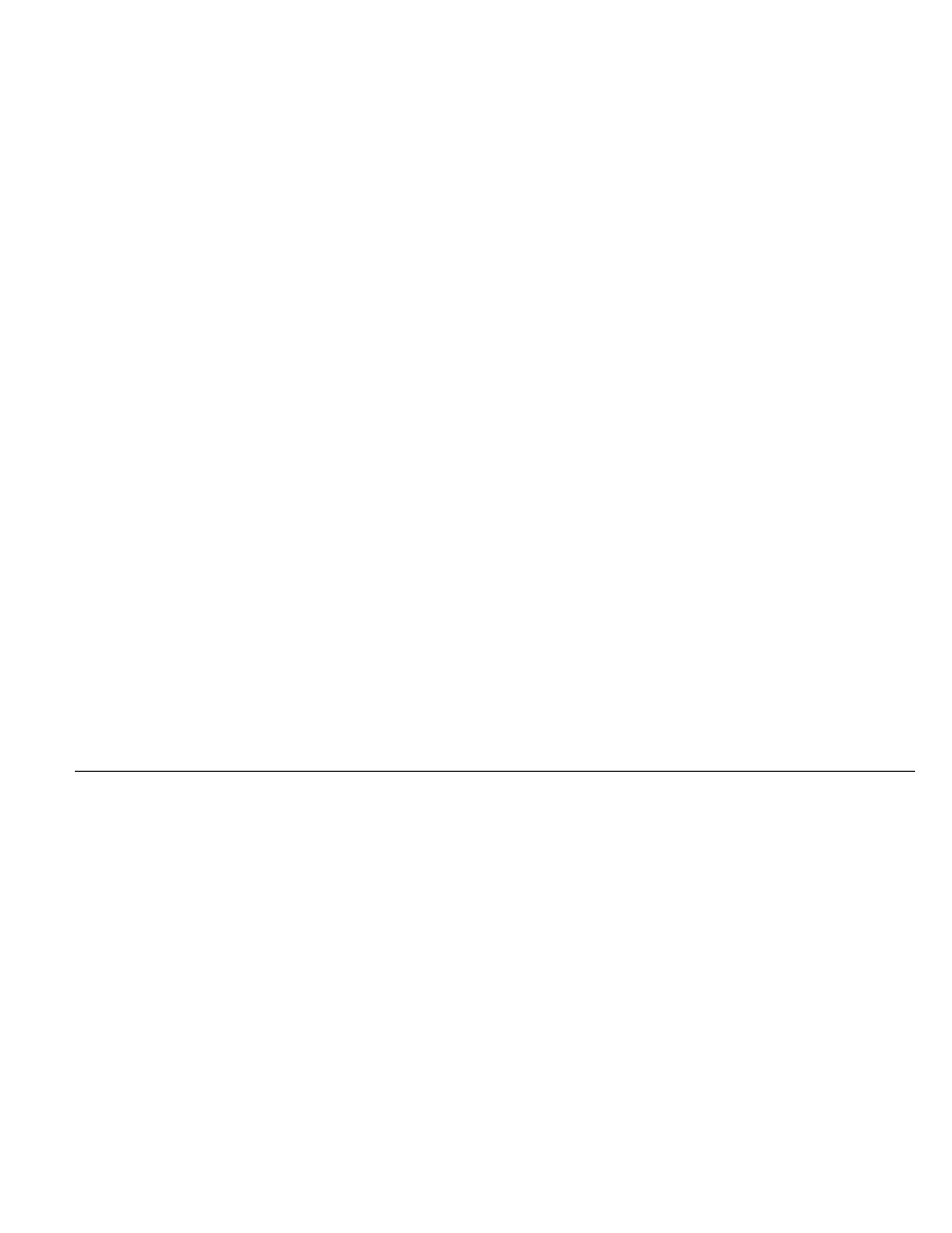
Contents
Product Registration
. . . . . . . . . . . . . . . . . . . . . .
iv
About This Book
. . . . . . . . . . . . . . . . . . . . . . . .
iv
Part 1: Installation Instructions
. . . . . . . . . . . . . . . . . . . . . . . . . . . . . . . . . . . . . . . . . . . . . . . . .
1-1
Product Description
. . . . . . . . . . . . . . . . . . . . .
1-1
Connecting the Keyboard to a Desktop Personal Computer
1-2
Connecting the Keyboard to an IBM ThinkPad Computer
.
1-4
Connecting the Keyboard to a Docking Station or Port Replicator 1-4
Connecting the Keyboard to the Single Port
. . . . . . . . . .
1-6
When to Disable the ThinkPad Onboard Pointing Device
. . .
1-7
Connecting a Mouse to the Keyboard
. . . . . . . . . . . .
1-7
Installing TrackPoint Software
. . . . . . . . . . . . . . . .
1-8
Installing the Device Driver for Windows 98
. . . . . . . . .
1-8
Installing the Device Driver for Windows 95 or Windows NT 4.0 1-8
Installing the Device Driver for OS/2 Version 4
. . . . . . . .
1-9
Installing the Device Driver for DOS, Windows 3.1 or OS/2
Version 3
. . . . . . . . . . . . . . . . . . . . . . . . .
1-10
Uninstalling the TrackPoint Device Driver
. . . . . . . .
1-11
Uninstalling the Device Driver for Windows 98
. . . . . . .
1-11
Uninstalling the Device Driver for Windows 95 or Windows NT
4.0
. . . . . . . . . . . . . . . . . . . . . . . . . . . . .
1-11
Uninstalling the Device Driver for OS/2 Version 4
. . . . . .
1-12
Uninstalling the Device Driver for DOS, Windows 3.1 or OS/2
Version 3
. . . . . . . . . . . . . . . . . . . . . . . . .
1-12
Using the TrackPoint Keyboard
. . . . . . . . . . . . . .
1-14
TrackPoint Keyboard Features
. . . . . . . . . . . . . . . .
1-14
Customizing Your TrackPoint Pointing Device
. . . . . . . .
1-16
Adjusting Mouse Properties in Windows 98, Windows 95 or
Windows NT 4.0
. . . . . . . . . . . . . . . . . . . . . .
1-20
Maintaining the TrackPoint Keyboard
. . . . . . . . . .
1-21
Copyright IBM Corp. 1998
iii
