Infinite Peripherals KPM-210 User Manual
Page 9
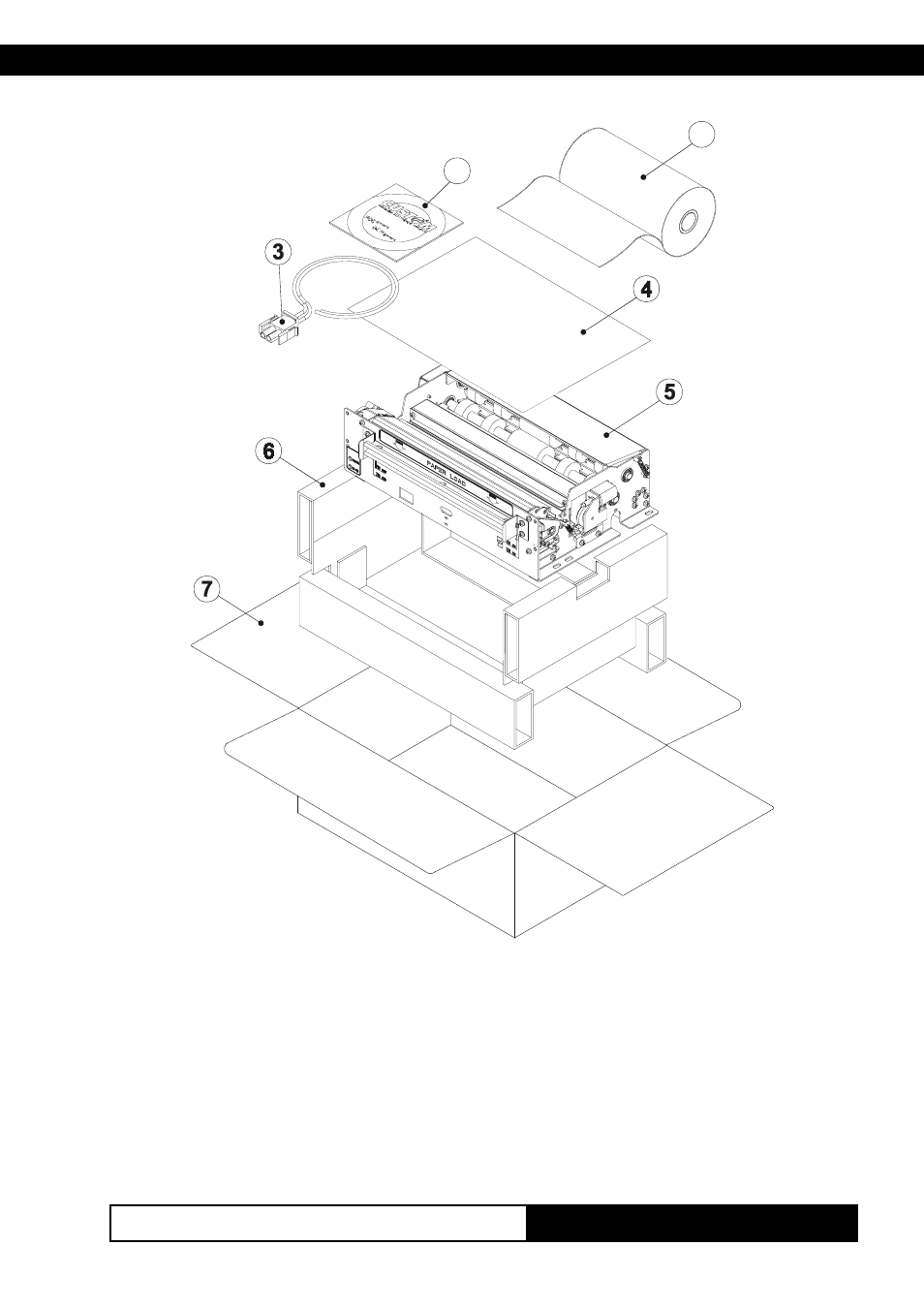
INTRODUCTION
KPM210/216
3
2
1
•
Open the printer packaging
•
Remove the paper roll
•
Remove the manual (or CD-Rom)
•
Remove the electrical power cable
•
Remove the upper tray
•
Take out the foam packing shell
•
Take out the printer and remove it from its plastic covering.
•
Keep the box, trays and packing materials in the event the printer must
be transported/shipped in the future.
(Fig.1)
www.ipcprint.com
This manual is related to the following products:
