IFoundry Systems IFSYS-5651 MSP430 User Manual
Page 40
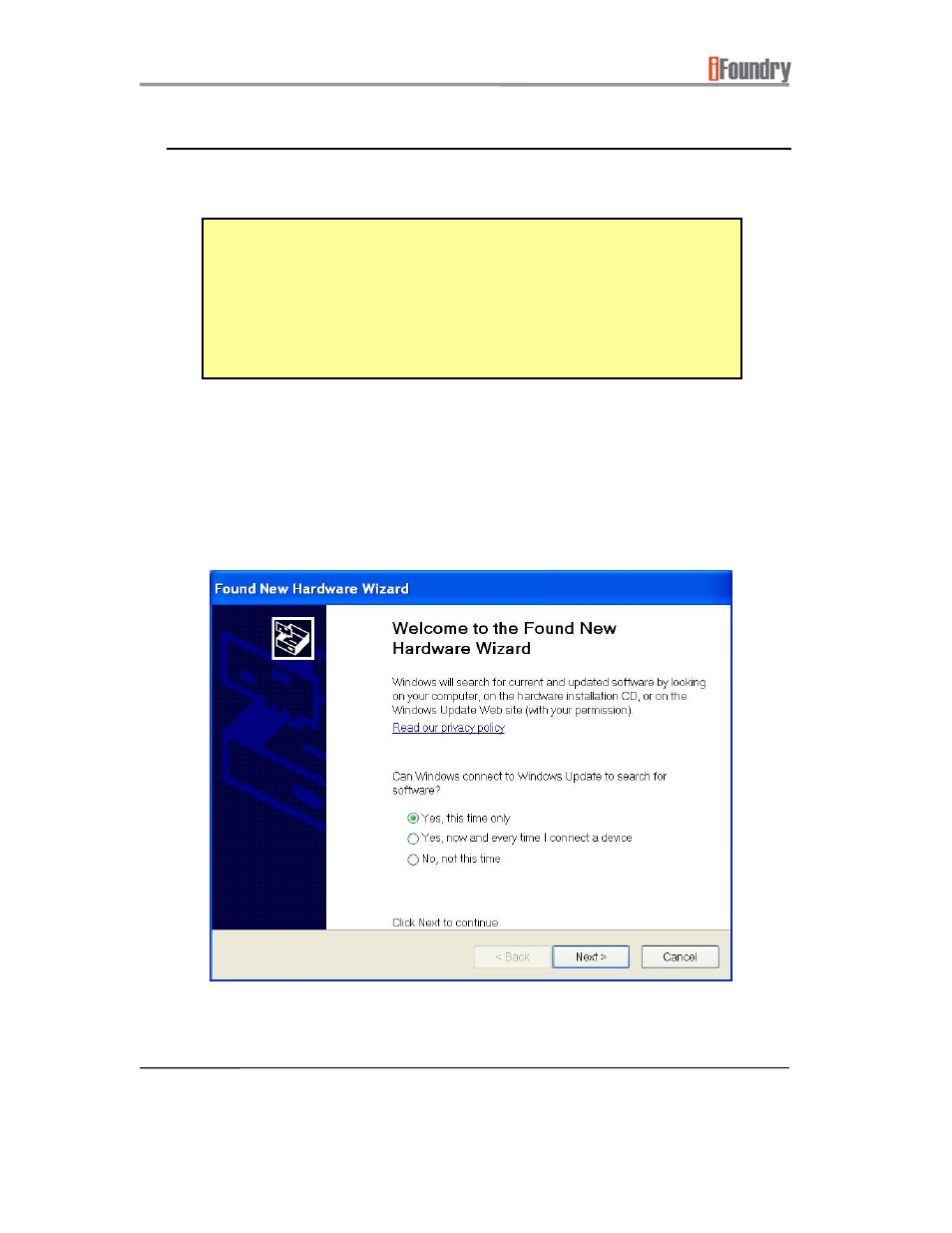
Page 40 of 50
Copyright © 2008 iFoundry Systems
IFSYS-5651 MSP430 Bluetooth Evaluation Kit User Guide
11.1
Attaching the IFSYS-5651 to your computer’s USB port
Before attaching the IFSYS-5651 board to the USB port, please note the important point
below.
When you attach the first IFSYS-5651 board, Windows normally detects and recognizes
the board through its USB connection, and attempts to load the driver you installed in the
previous step.
If this is the first time you are attaching the IFSYS-5651 on a particular USB port,
Windows will prompt you with the following screen:
Select Yes, this time only and click on Next.
CAUTION
In the event that you intend to attach two IFSYS-5651 boards to the
same computer (but on different USB ports), you should start off by
attaching only one. This step is important because you need to
record which virtual COM port the device appears at.
