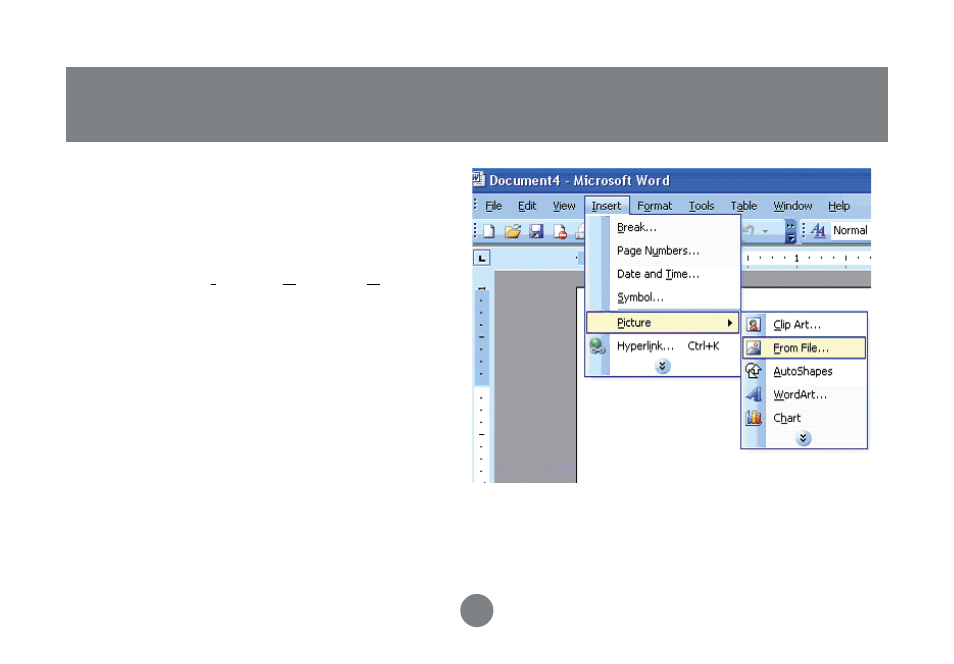
Operation
15
For our example, we will create a
function to insert a picture in Word.
Within Microsoft Word, you notice
that to do this through the menu, you
need to go to “Insert > Picture > From
File…” Simply make a note of the
underlined words; in our case, it will
be I, P, and F.