Setting the others, Translucent pip (picture in picture) – InFocus TD40 PAL User Manual
Page 44
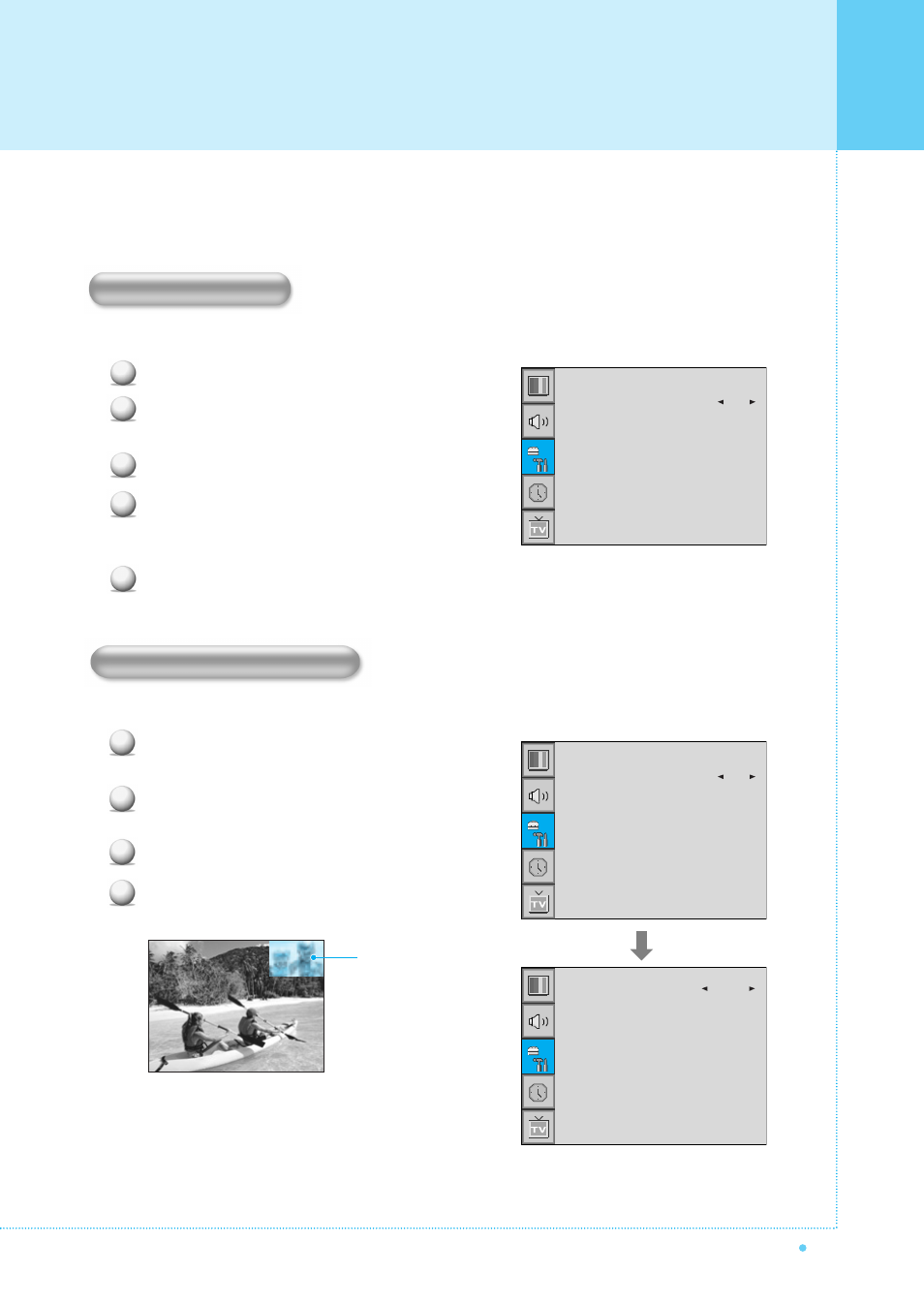
43
OWNER'S MANUAL
In SET UP menu, you can adjust the transparency of the OSD menu and set PIP and others.
Adjust the transparency of the OSD menu. There are 8 step from OFF to 7.
Press Menu/set button to display the main OSD menu.
Select the SET UP main menu with PG+ / PG-
button on the remote control.
Press Menu/Set button to enter the sub menu.
Select Translucent and press VOL+ button to enter
the ¥parts. Then the cursor moves into the
¥parts.
Adjust with PG+ & PG- button and press EXIT button.
You can watch two programs or sources at the same time. And set up PIP size and position.
Press Menu/set button to display the main OSD
menu.
Select the SET UP main menu with PG+ / PG-
button on the remote control.
Press Menu/Set button to enter the sub menu.
Select PIP and press Menu/Set button to enter the
sub menu. Then the PIP sub menu appear.
1
2
3
4
Translucent
OFF
PIP
Advanced
Size
SMALL
Source
Picture Swap
Position
PIP Window
Setting the Others
1
2
3
4
5
Translucent
OFF
PIP
Advanced
Translucent
PIP (Picture In Picture)
