Setting the picture – InFocus TD40 PAL User Manual
Page 34
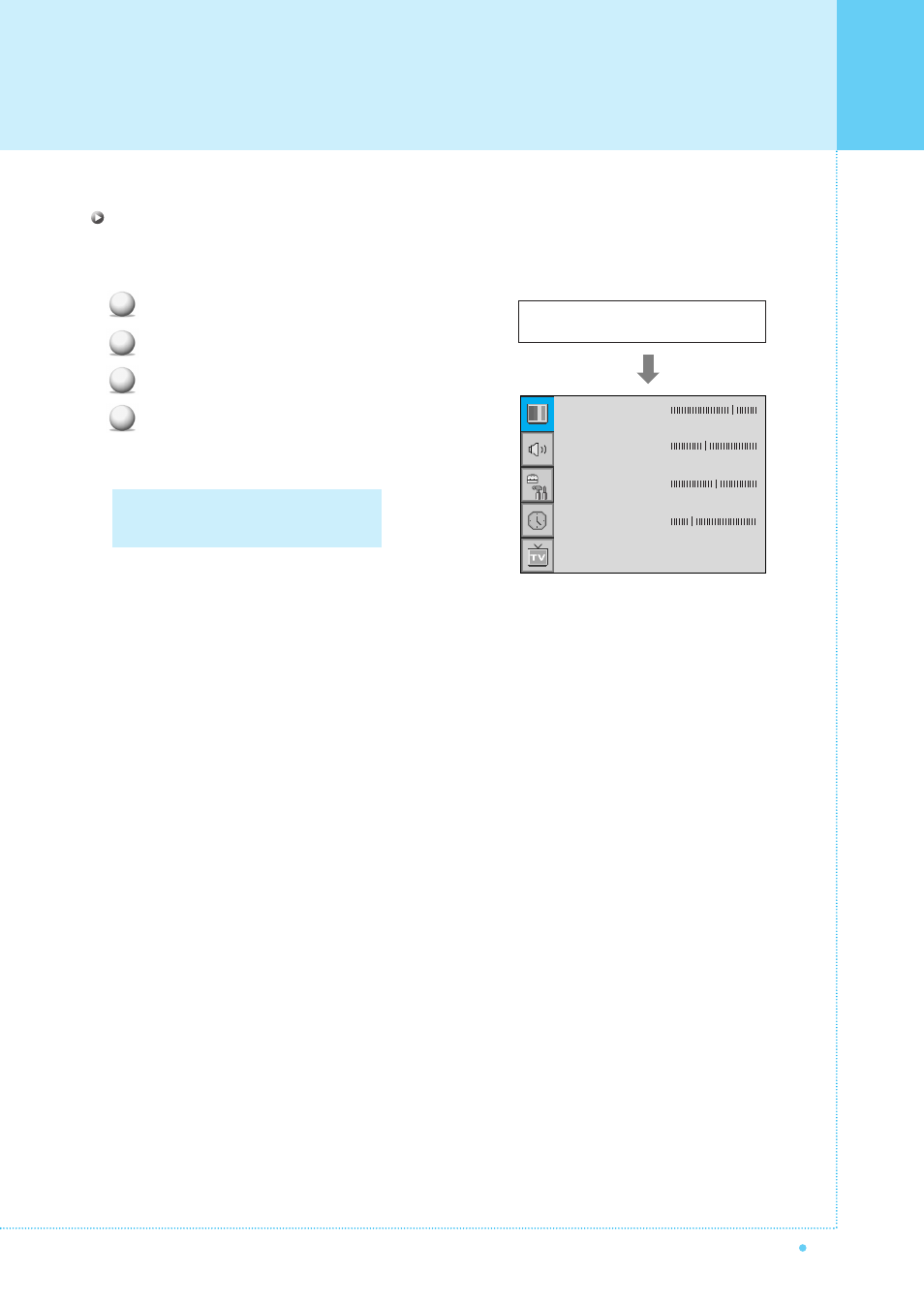
33
OWNER'S MANUAL
Setting the Picture
Adjust User Mode
You can change the Contrast, Brightness, Color, and Sharpness according to personal preference in User
mode.
Select the item to adjust with PG-, PG+ button.
Press Menu/Set button.
Adjust the item with VOL-, VOL+ button.
To cancel all adjust, select Recall and press
Menu/Set button.
1
2
3
4
Contrast
Brightness
Color
Sharpness
Recall
Select User mode (Previous page)
For a more detailed description of
these settings, see the next page."
This manual is related to the following products:
