Closed caption function, Oper, Oper ating the caption ating the caption – Marantz LC1500 User Manual
Page 28
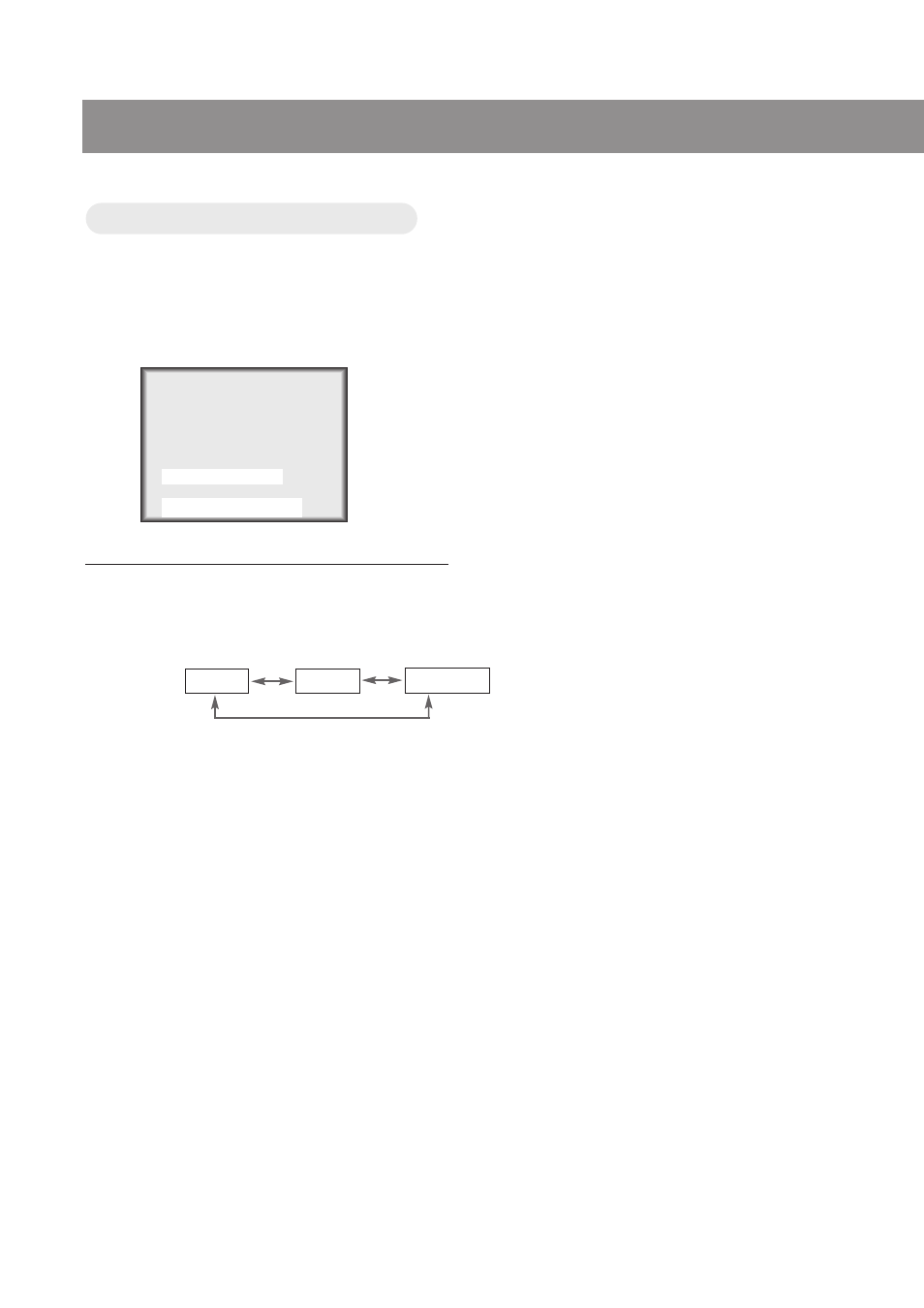
206-3652
Closed caption function
28
1
Press the
CC
button to select
[Captions].
2
Press the volume (
2
2
,
3
3
) buttons to select [On] and press the
ENTER
button.
●
Each press of volume (
2
2
,
3
3
) buttons changes the screen display as below.
●
Captions function setting is Completed.
Use
2
2 3
3
And ENTER
Captions
Off
Off
On
EZ Mute
Oper
Oper
ating the Caption
ating the Caption
