MITSUBISHI ELECTRIC APRICOT 340 User Manual
Page 92
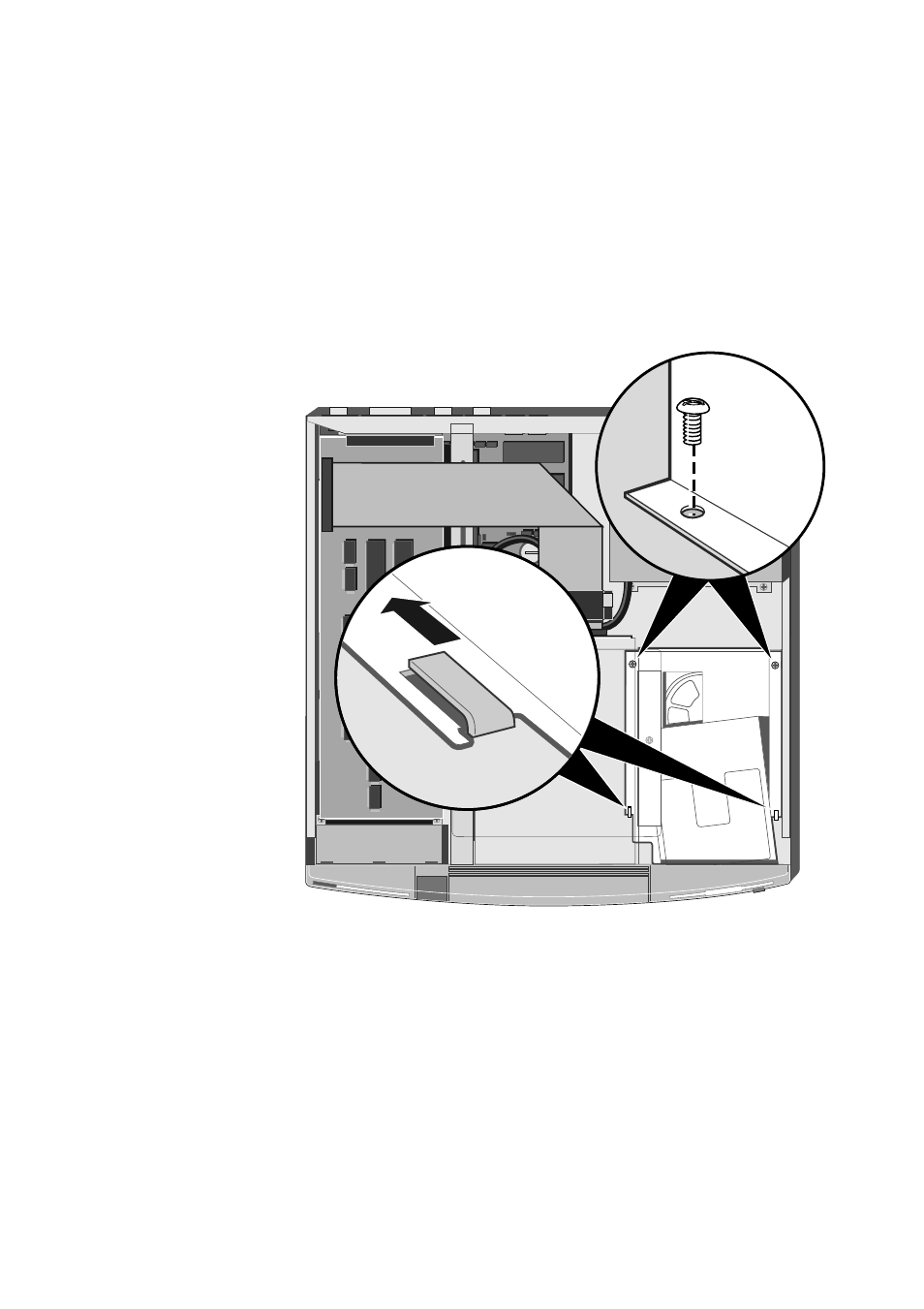
U p g r a d i n g
7/22 APRICOT 340 OWNER’S HANDBOOK
6.
Unplug the power and signal cables from the rear of the
diskette drive.
7.
If one hard disk is already fitted, unplug its power and signal
cables from the rear of the drive.
8.
The hard disk drive bay is secured by two screws and held by
two lugs in the base of the system unit. Identify the screws and
lugs from the following illustration.
int l
e
OVER
D
R
IV
E
9.
Remove the screws. Slide the drive bay backwards and lift it
out of the system unit. Turn the drive bay upside-down and
rest it on a flat surface with the front of the diskette drive
towards you.
10. Ensure that the drive you are adding is properly configured as
either master or slave.
