Marantz CDR510 User Manual
Page 43
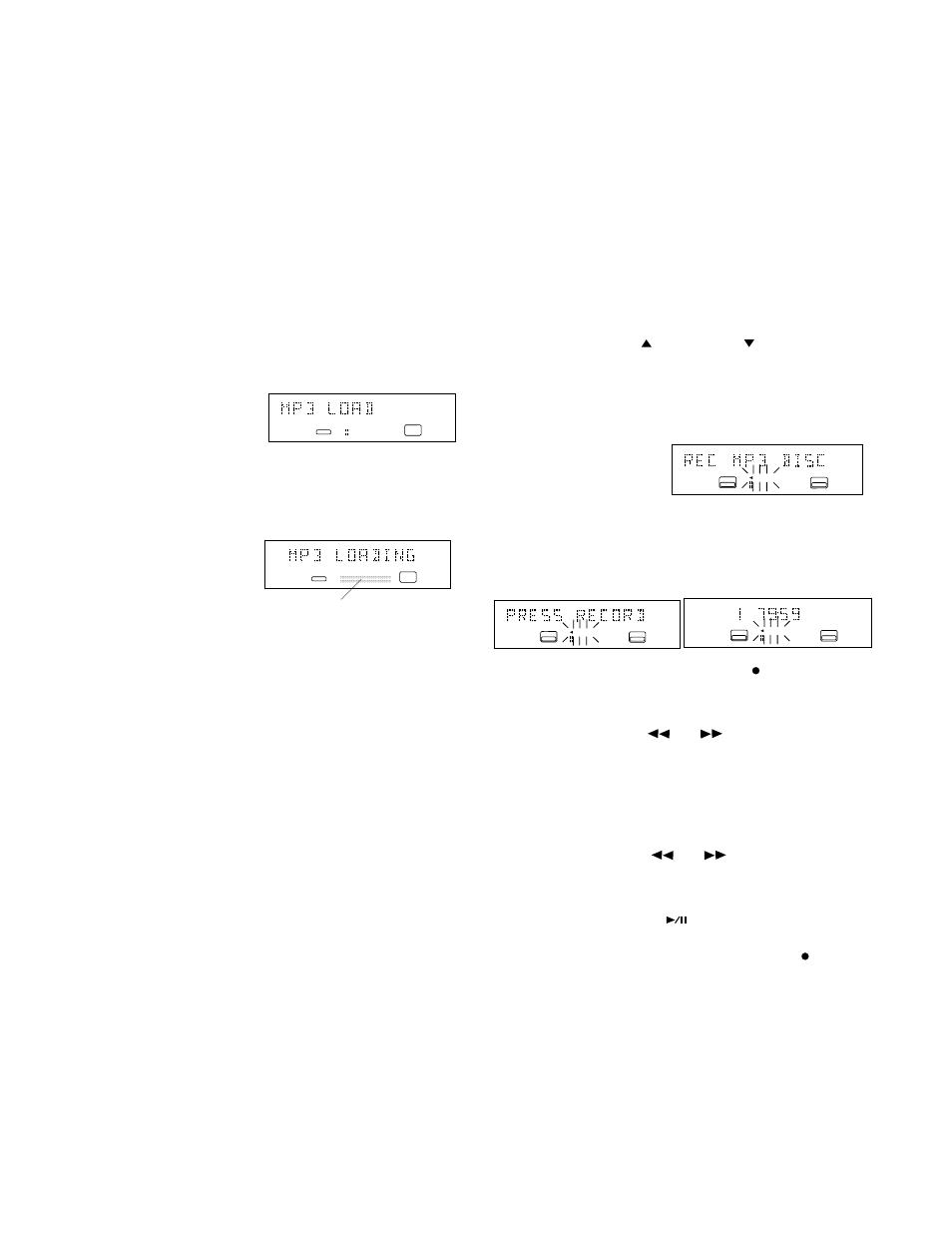
MP3 LOAD
MP3 LOAD lets you load MP3 instructions without
inserting an MP3 disc.
How to MP3 LOAD
1. With AUTO MP3 LOAD off, with the CD drive
selected, and with no disc* in the drive, push
and release the MENU/STORE button.
*If AUTO MP3 LOAD is on, MP3 instructions
were loaded on power up. If an MP3 disc is in
the CD drive, MP3 instructions were loaded
when the MP3 disc was recognized. If a
standard CD is in the CD drive MP3 LOAD is
not available.
CD - RW
L
R
2. Push and release the REC LEVEL/SELECT
control. MP3 LOADING is displayed as MP3
instructions are loaded.
CD - RW
ANALOG
L
R
The level meters show the progress of MP3
instruction loading.
3. Turn the REC LEVEL/SELECT control to
switch to other menu choices or press and
release the CANCL/DELETE button to exit
menu mode.
- 43 -
How to record MP3
MP3 compressed data is converted into audio
signals and recorded in standard CD format. An
MP3 disc can contain up to 8 hours of recording
but a standard CD is limited to 80 or 74 minutes
depending on the disc. See example play se-
quence on the next page for an illustration of the
relationship between Albums (folders) and tracks
(files).
If AUTO STOP is ON, one Album from the MP3
disc recorded and then recording stops. The
tracks (files) within the MP3 Album become
tracks on the copy. MP3 ID3 title information is
converted to CD Text track titles. The Album title
is converted as the recording session closes. A
maximum of 32 characters per title is converted,
if the ID3 title is longer it is truncated.
CD
CD - RW
L
R
DUBBING
CD
CD - RW
L
R
DUBBING
TOTAL
REM
CD
CD - RW
L
R
DUBBING
You can listen during recording. The HEAD-
PHONES jack, and ANALOG OUT jacks, are live
during MP3 recording. Digital output is not avail-
able during MP3 recording.
CD Text can be added after the copy is made and
before finalizing.
The recording is not automatically finalized.
1. With the MP3 disc to be converted in the CD
drive, press and release the PLAY MODE
button to select CHANGER mode.
2. With a recordable CD in the CDR drive, press
and release the REC MODE button. REC MP3
DISC will be displayed for a few seconds.
Then the display will alternate between
PRESS RECORD and the recording time
remaining on the CD-R or CD-RW in the CDR
drive.
3. If you press the Record button the first
album on the MP3 disc will be recorded. To
select a different album, press and release an
ALBUM button,
or
, until the desired
album is selected.
Hint:
You are in Recording pause. You can check
on what would be recorded by pressing the
ALBUM buttons,
or
, to select the
Album and turning the REC LEVEL/SELECT
control to select the track and the CD drive
Play/Pause button
to play the file.
4. Press and release the Record button . All of
the tracks (files) in the currently selected
Album, beginning with track 1, will be re-
corded. If AUTO STOP is ON, recording will
automatically stop.
During recording, or after step 2, you can adjust
the recording level by turning the REC LEVEL/
SELECT control.
MP3 LOAD
appears.
