Multi-Tech Systems MVP 800 User Manual
Phase 1: configuring your master multivoip
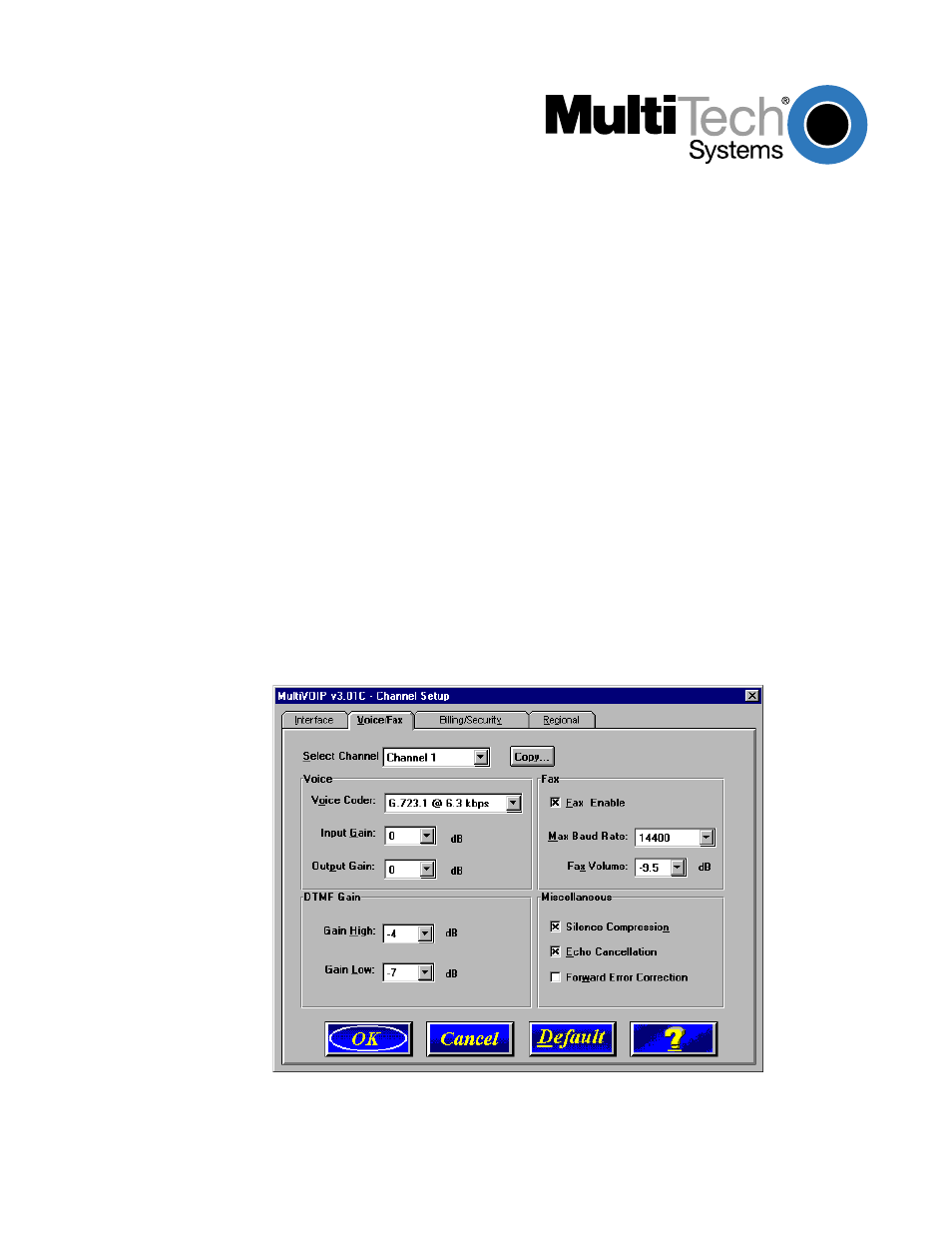
Page 1 of 4
MultiVOIP Software Version 3.01C Product Update
For Models MVP400 and MVP800
PN 82088220, Revision A
3-31-00
Introduction
Multi-Tech Systems makes every effort to provide the latest updates to its customers. This Product Update
details the changes to the Channel Setup procedure provided in the MVP400/MVP800 Quick Start Guide (PN
82088200) and the User Guide (PN 88310600). Specifically, this Product Update details the changes to the
Voice/Fax tab and the addition of the Billing/Security tab in both the "Phase 1: Configuring Your Master
MultiVOIP"and the "Phase 2: Configure Your Slave MultiVOIP" sections. These instructions, along with the
information found in your Quick Start Guide and User Guide, will allow you to install the software quickly and
easily.
Note: The Interface and Regional Tab instructions as currently documented in the Quick Start Guide and the
User Guide have not changed.
Phase 1: Configuring Your Master MultiVOIP
Note that step 1 through 14 and steps 22 through 38 have not changed.
15. The Voice/Fax tab displays the parameters for the voice coder, faxing, DTMF (Dual Tone Multi-
Frequency) gain, and miscellaneous options such as Silence Compression, Echo Cancellation, and
Forward Error Correction.
16. To change the voice coder, first select the channel by clicking the Select Channel down arrow and
highlighting the channel number, then click the Voice Coder down arrow and highlight your new voice
coder entry.
