Audio/video receiver connections, 1 connect dvd recorder to digital audio receiver – Go-Video R6530 User Manual
Page 17
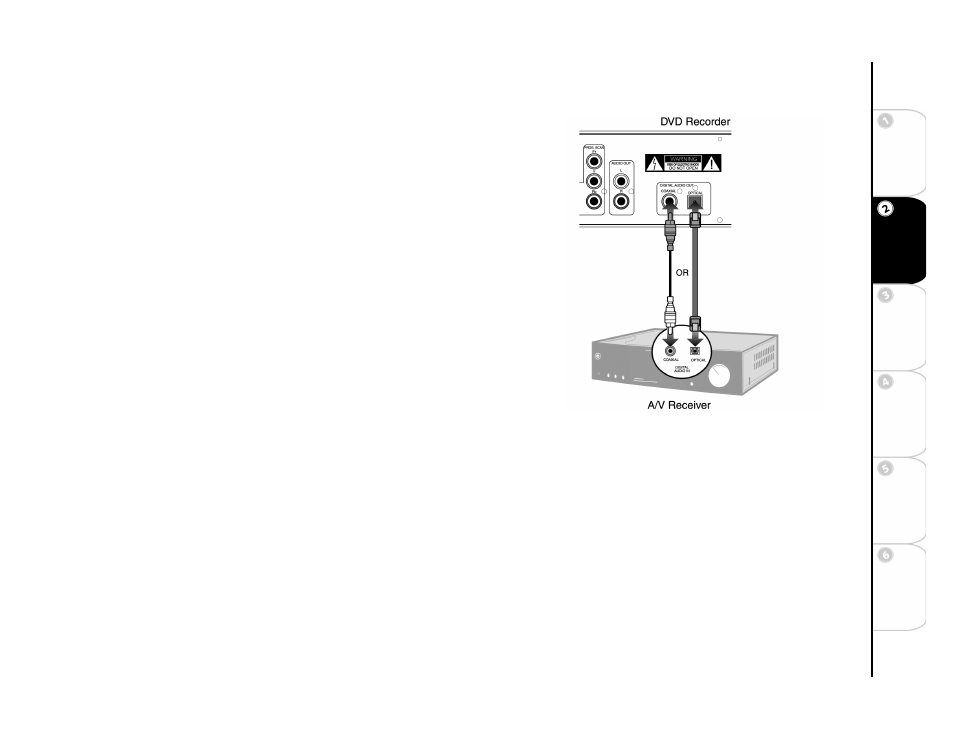
17
Ba
si
c S
e
tu
p
G
e
tting
Sta
rted
DVD
Recording
DVD
Playb
a
ck
Ad
vanc
e
d
Se
tti
n
gs
He
lp
Audio/Video Receiver Connections
Follow these steps to connect the DVD Recorder to a digital audio/video receiver.
1 Connect DVD Recorder to Digital Audio Receiver
Connect a coaxial OR optical digital audio cable from the DIGITAL AUDIO OUT
jacks on the back panel of the DVD Recorder to the matching digital audio inputs on
your audio/video receiver.
• Use whichever connection is available on your audio/video receiver.
• Use EITHER coaxial OR optical, NOT both.
