Key areas of the cellar management system, The cellar management system – GE Monogram Wine Vault User Manual
Page 10
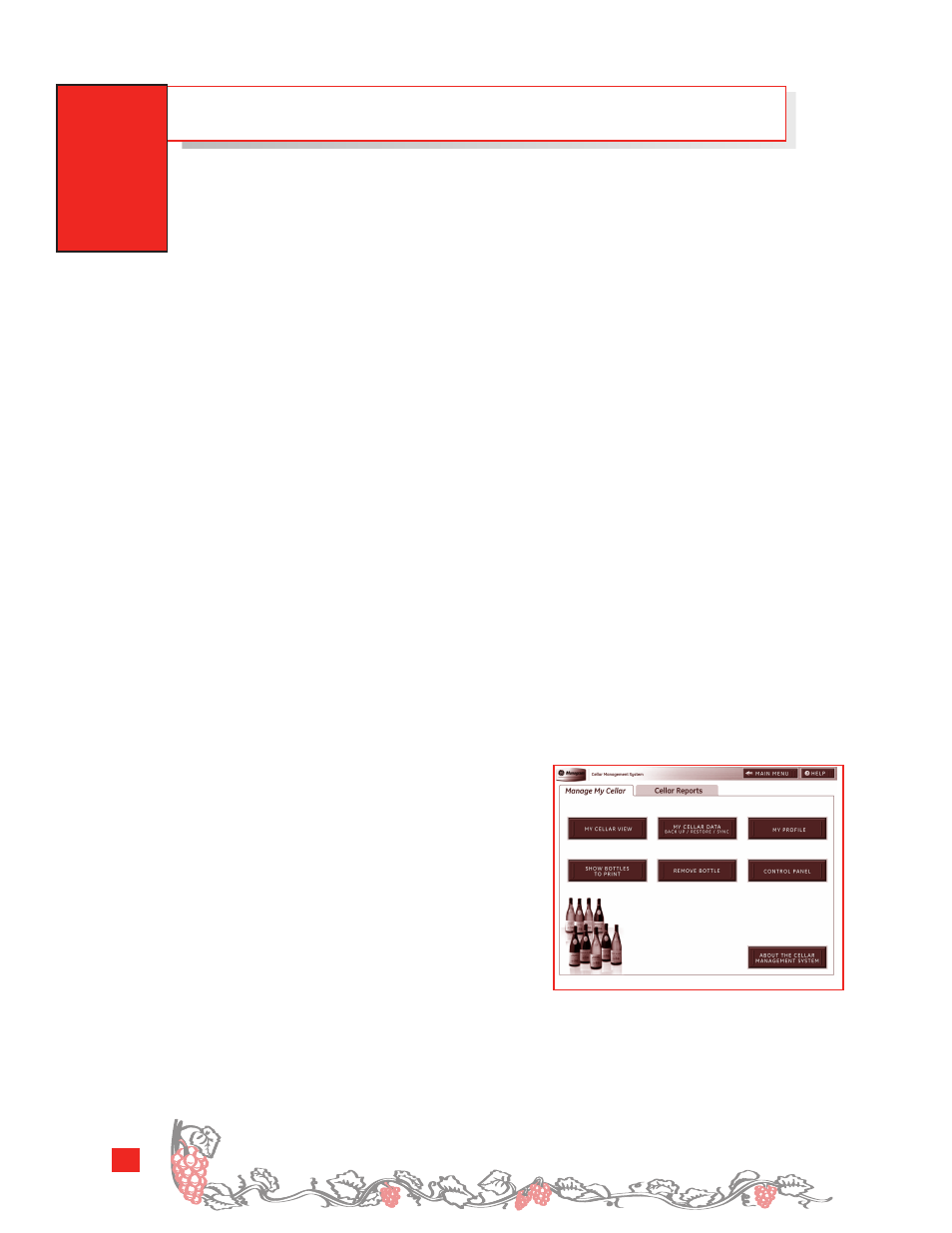
Note: The touch screen features a screen saver mode to conserve power and
maximize system life. The touch screen screen saver activates after six minutes
of no activity. When the screen saver is on, the scanner will be deactivated.
To activate the touch screen and scanner, touch the touch screen; they will
activate within 5 seconds.
10
In vino veritas [In wine is truth]. — Proverb
THE CELLAR MANAGEMENT SYSTEM
Be sure to familiarize yourself with key areas of your Cellar
Management System.
Taking time to review the key functions and components of the Cellar Management
System before you begin will help you make use of many time-saving functions.
Add Bottles
■
■
The Bottle Lookup in the Add Bottles area is the easiest way to add a bottle. Enter any
information from the wine label to see all possible matches from a list of 20,000 wines.
Your selection is entered into the Add Bottles fields for you.
■
■
The Recent Bottles list displays the last 30 bottles entered into your system. Select a
bottle from the list to copy the information to the
Add Bottles fields.
■
■
Enter the country and appellation first and your system will narrow your choices on
the
Add Bottles screen.
Find Bottles
■
■
The Bottle Lookup tool in Find Bottles is the quickest way to locate a bottle. Enter any
information from the wine label to see all of the possible matches in your inventory.
* Also, search by keyword or wine details to find bottles in your cellar with ease.
Remove Bottles
■
■
Remove bottles from your cellar in seconds by using the bottle scanner.
Manage My Cellar
My Cellar View
■
■
View color-coded cellar diagrams indicating
bottles by color and maturity.
Back Up Your Wine Data
■
■
Back up your wine data each week in the
Manage My Cellar area of your software. By
backing up this information, you ensure that
you always have an additional, current copy
of your wine data.
Reminder: If you have high-speed Internet
access at your cellar and register your wine vault at www.monogram.com.wine, GE will
also save a copy of your wine data weekly to the GE central server.
