English, Integrated peripherals – GIGABYTE AMD Socket 754 Processor Motherboard GA-K8VT800M User Manual
Page 44
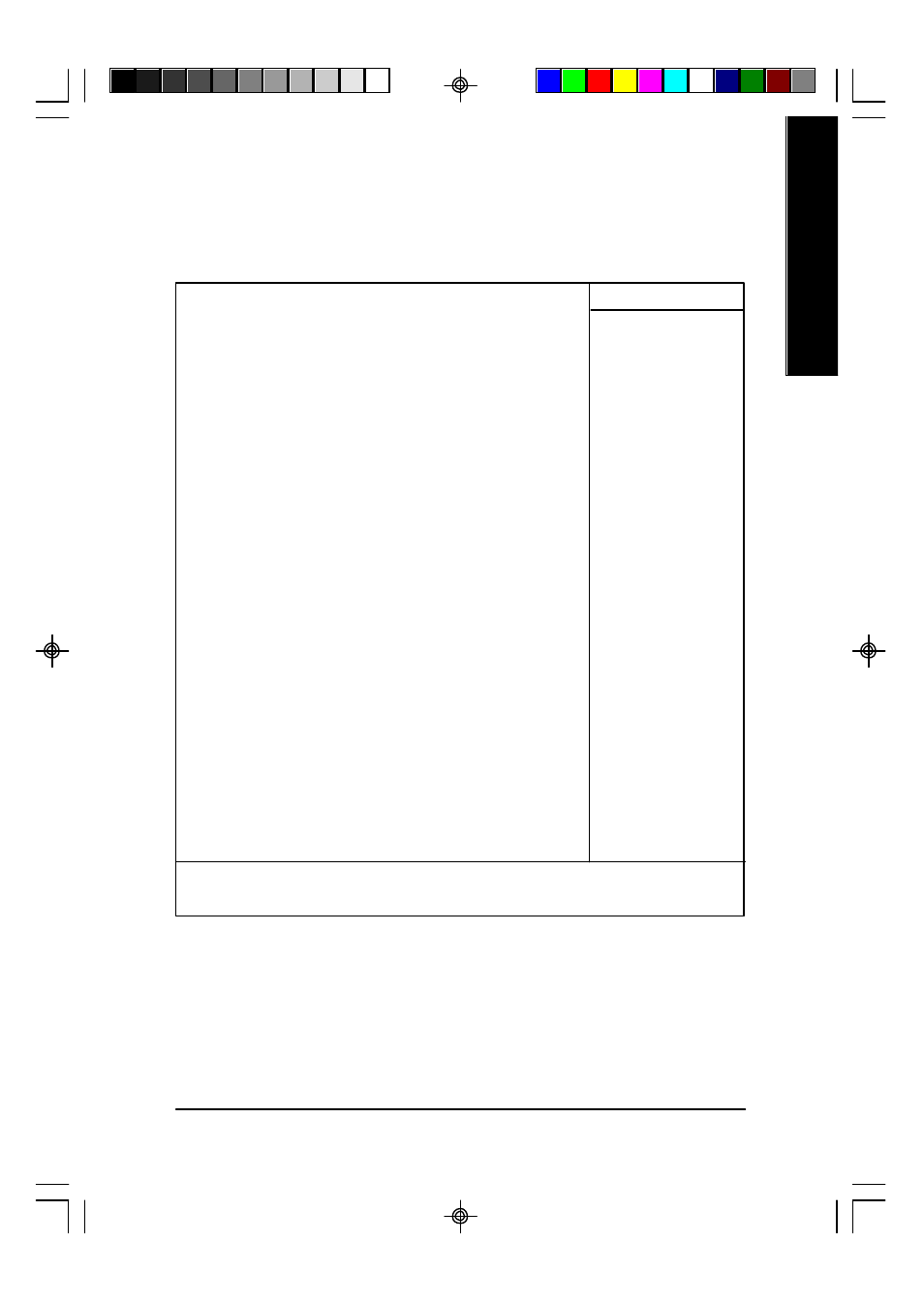
BIOS Setup
English
- 44 -
Integrated Peripherals
IDE DMA transfer access
[Enabled]
On-Chip IDE Channel 0
[Enabled]
On-Chip IDE Channel 1
[Enabled]
Onchip Serial ATA
[Enabled]
AC97 Audio
[Auto]
USB 1.1 Controller
[Enabled]
USB 2.0 Controller
[Enabled]
USB Dev ice Function
[Disabled]
USB Key board Support
[Disabled]
USB Mouse Support
[Disabled]
Onboard H/W LAN
[Enabled]
Onboard H/W ATA / RAID
[Enabled]
Onboard LAN Boot ROM
[Disabled]
Onboard FDC Controller
[Enabled]
Onboard Serial Port 1
[3F8/IRQ4]
Onboard Serial Port 2
[2F8/IRQ3]
UART Mode Select
[Normal]
x UR2 Duplex Mode
Half
Onboard Parallel Port
[378/IRQ7]
Parallel Port Mode
[SPP]
Game Port Address
[201]
Midi Port Address
[330]
Midi Port IRQ
[10]
Item Help
Menu Lev el
u
[Auto]
Auto-detect IDE
cable ty pe
[ATA66/100/133]
Set Conductor cable
to ATA66/100/133(80
-pins)
[ATA33]
Set Conductor cable
to ATA33(40-pins)
CMOS Setup Utility -Copy right (C) 1984-2003 Aw ard Softw are
Integrated Peripherals
higf: Mov e Enter:Select +/-/PU/PD:Value F10:Sav e ESC:Ex it F1:General Help
F5:Prev ious Values F6:Fail-Safe Defaults F7:Optimized Defaults
Figure 4: Integrated Peripherals
C IDE DMA transfter access
8
Enabled
Enable IDE DMA transfer access. (Default v alue)
8
Disabled
Disable IDE DMA transfer access.
