Exit – GIGABYTE GS-R12T4H2-RH User Manual
Page 80
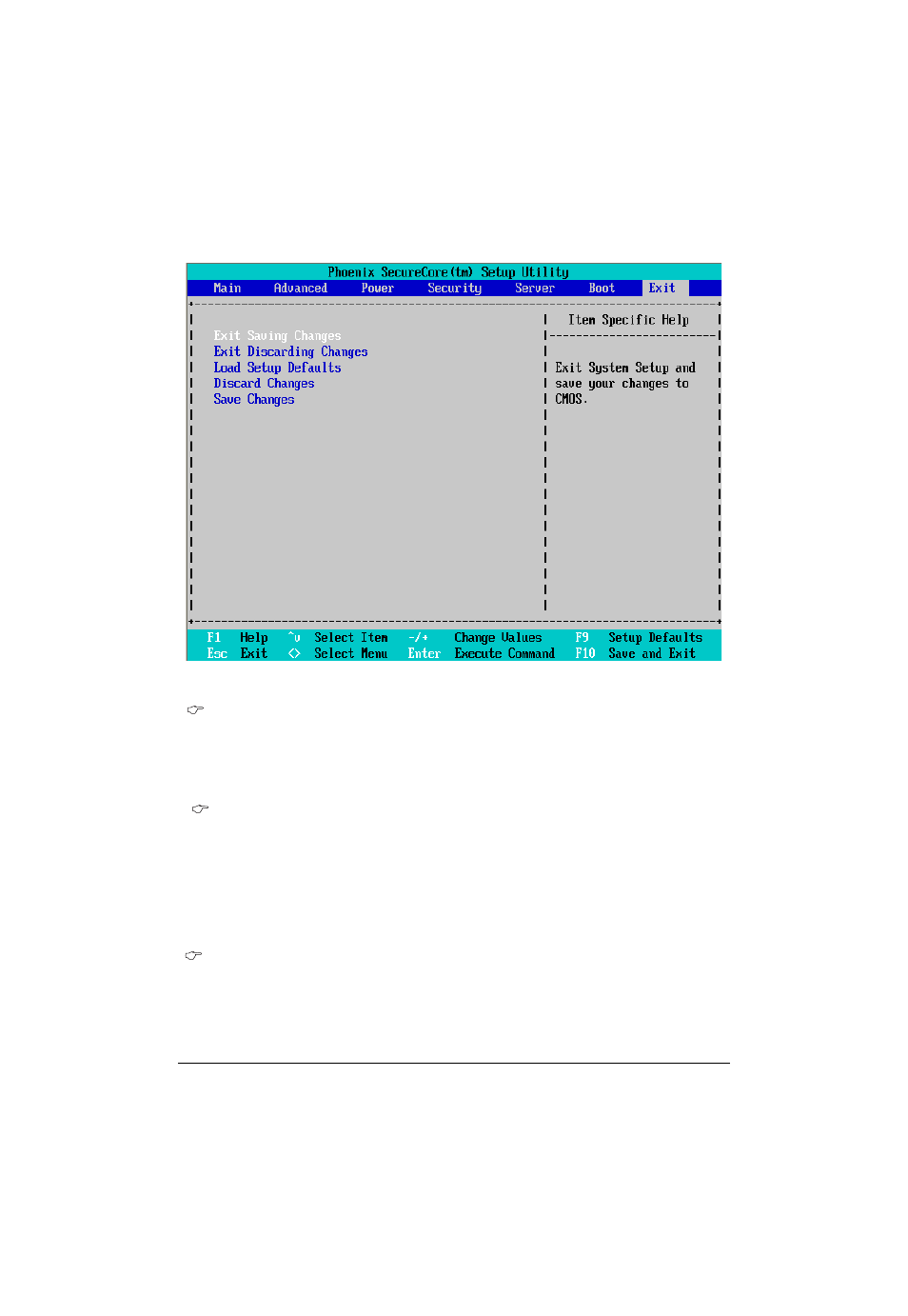
8 0
BIOS Setup
Exit
Figure 7: Exit
About This Section: Exit
Once you have changed all of the set values in the BIOS setup, you should save your
changes and exit BIOS setup program. Select “Exit” from the menu bar, to display the
following sub-menu.
Exit Saving Changes
This option allows user to exit system setup with saving the changes.
Press
Pressing ‘Y’ to store all the present setting values tha user made in this time into CMOS.
Therefore, whenyou boot up your computer next time, the BIOS will
re-configure your system according data in CMOS.
Exit Discarding Changes
This option allows user to exit system setup without changing anyprevious settings values in
CMOS. The previous selection remain in effect.
This will exit the Setup Utility and restart your compuetr when selecting this option.
