14 suppressing interference, 15 suppressing low level noise, 16 selecting background and echo colors – Furuno COLOR LCD SOUNDER FCV-600L User Manual
Page 19
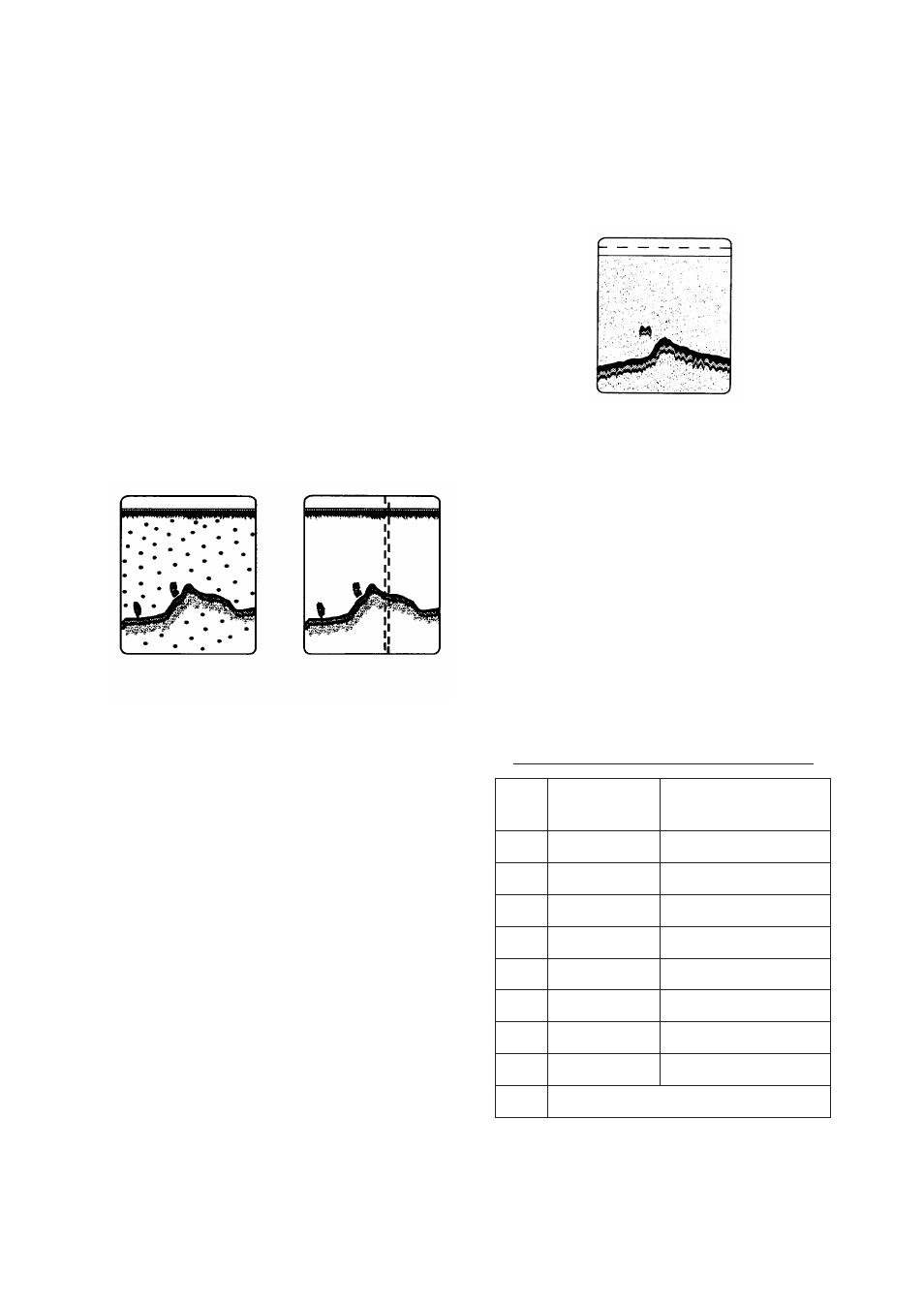
11
1.14 Suppressing Interference
Interference from other acoustic equipment
operating nearby or other electronic equip-
ment on your boat may show itself on the dis-
play as shown in Figure 1-28.
To suppress interference, do the following:
1. Press the MENU ESC key to display the
User menu.
2. Select NOISE LIMITER.
3. Press
t or s to select degree of suppres-
sion desired; OFF, NL1, NL2 or NL3. The
higher the number the greater the degree
of suppression.
4. Press the MENU ESC key.
Interference from Electrical inteference
other sounder
Figure 1-28 Forms of interference
Turn the noise limiter circuit off when no in-
terference exists, otherwise weak echoes may
be missed.
1.15 Suppressing Low Level
Noise
Light-blue dots may appear over most of
screen. This is mainly due to dirty water or
noise. This noise can be suppressed by ad-
justing CLUTTER on the User menu.
When the automatic mode is on, the clutter
suppression setting is fixed at AUTO. To sup-
press low level noise in manual sounder op-
eration do the following:
1. Press the MENU ESC key.
2. Select CLUTTER.
3. Press
t or s to select clutter rejection
level desired. The higher the number the
higher the degree of suppression. Note
that weak echoes may not be displayed
when the clutter circuit is on.
4. Press the MENU ESC key.
Figure 1-29 Clutter appearance
1.16 Selecting Background and
Echo Colors
1. Press the MENU ESC key.
2. Select HUE.
3. Press
t or s to select hue arrangement
number. (You can see the result of your
selection behind the menu.) Table 1-2
shows hue no., echo color and background
color.
Table 1-2 Background and echo colors
e
u
H
.
o
N
r
o
l
o
C
o
h
c
E
r
o
l
o
C
d
n
u
o
r
g
k
c
a
B
1
r
o
l
o
c
6
1
e
u
l
b
-
m
u
i
d
e
M
2
r
o
l
o
c
8
e
u
l
b
-
m
u
i
d
e
M
3
r
o
l
o
c
6
1
e
u
l
b
-
k
r
a
D
4
r
o
l
o
c
8
e
u
l
b
-
k
r
a
D
5
r
o
l
o
c
6
1
e
t
i
h
W
6
r
o
l
o
c
8
e
t
i
h
W
7
r
o
l
o
c
6
1
k
c
a
l
B
8
r
o
l
o
c
8
k
c
a
l
B
9
s
e
i
t
i
s
n
e
t
n
i
8
,
e
m
o
r
h
c
o
n
o
M
4. Press the MENU ESC key.
