Furuno NX-700B User Manual
Page 39
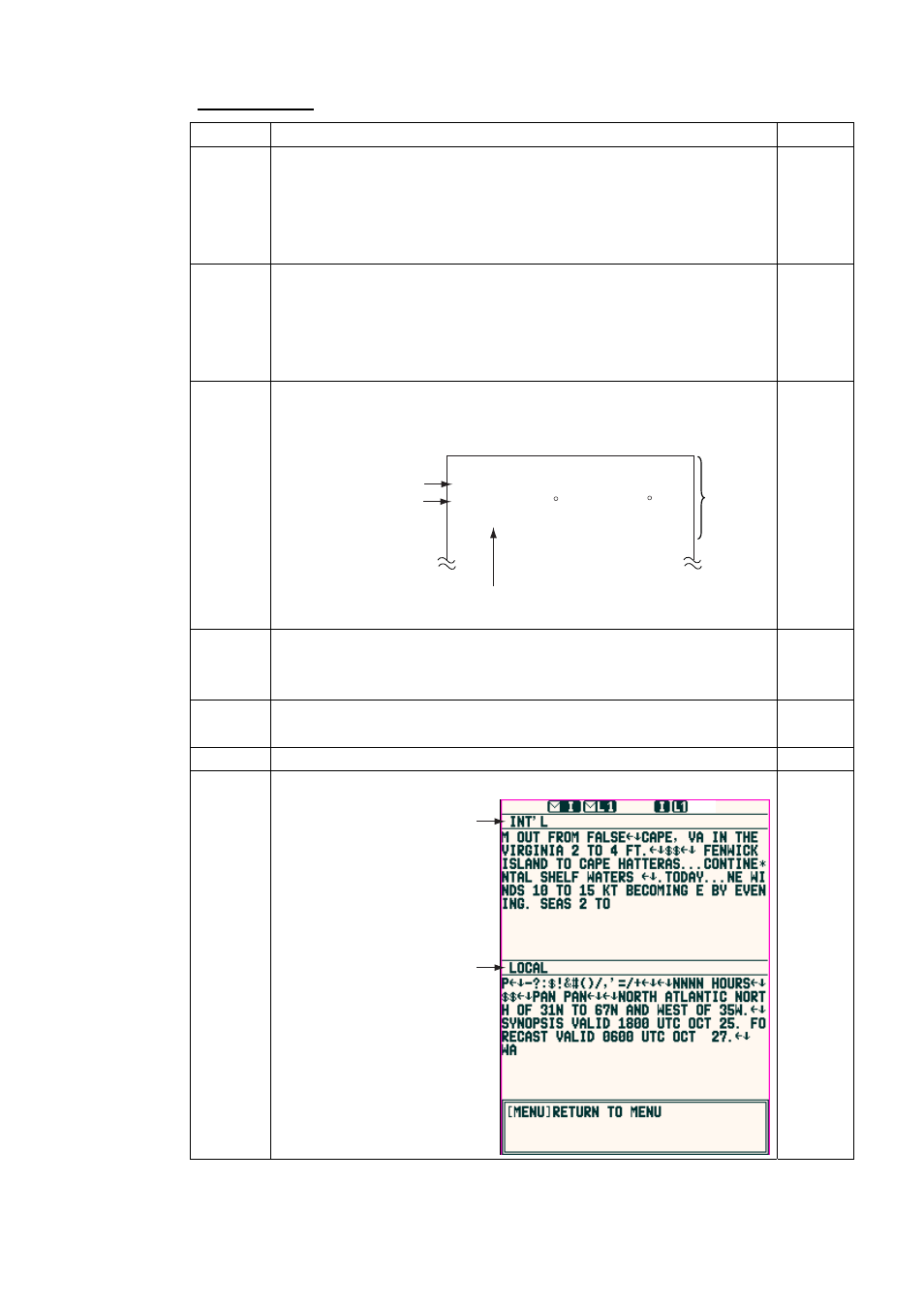
2. OPERATION
2-19
Service menu
Item Description
Setting
INS
Input
Speed
Selects the data transmission speed at which to input data
from INS.
4800,
9600,
19200,
38400
bps
INS
Output
Speed
Selects the data transmission speed to output data to the INS.
4800,
9600,
19200,
38400
bps
Print
Header
Turns the header (Own ship’s position, date, frequency, error
rate and distance information when receiving a message) for
printing on/off.
518kHz
Error Rate: 0.0%
Received MAY 07 2005 01:12:53
Position
34 28'N
134 03'E
Distance
23.4nm
ZCZC AA10
Own ship's poisition
when receiving
Receiving date
Distance between the positions shown in the messasge
and own ship's when receiving.
Header
On, Off
Edit
Station
List
Edits/deletes stations. (See paragraph 2.13.)
-
Default
Settings
Restores all default settings. (See paragraph 3.5.)
-
Test
Starts the diagnostic test. (See paragraph 3.4.)
-
Rcv
Monitor
Shows the status for International and Local receiving.
International
message
Local message
-
