Fujitsu Siemens Computers LifeBook C Series C2310 User Manual
Page 8
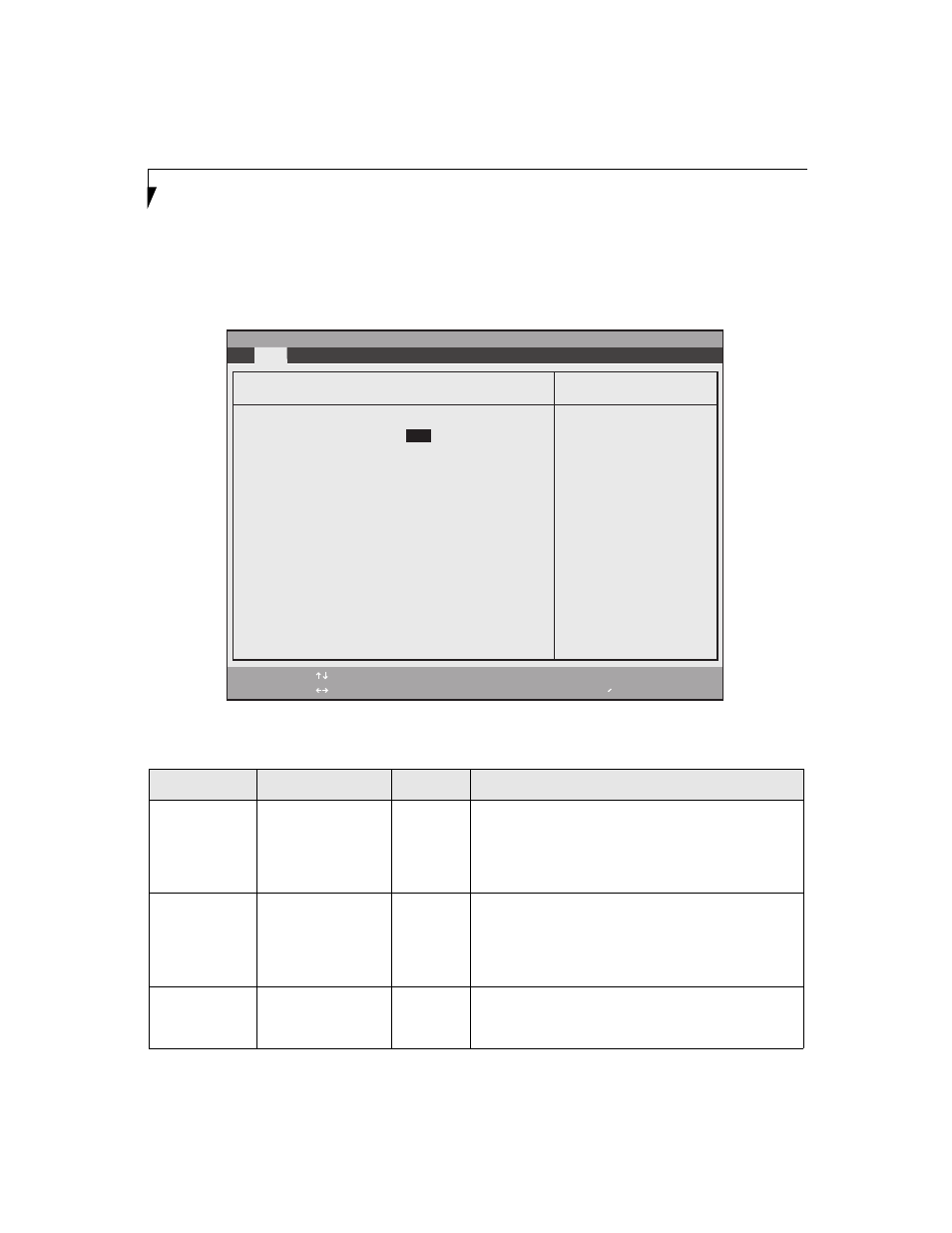
8
L i f e B o o k C S e r i e s N o t e b o o k B I O S
Secondary Master Submenu of the Main Menu
The Secondary Master submenu is for the internal CD-ROM drive. The drive type is displayed on this menu as well as
the Main menu. Your notebook auto-senses the characteristics of the internal CD-ROM Drive installed. You will not
need to modify these settings; they are displayed for your reference. Note that actual drive labels shown may vary.
Figure 3. Primary Slave Submenu
Table 3: Fields, Options and Defaults for the Primary Slave Submenu of the Main Menu
Menu Field
Options
Default
Description
Type:
• Auto
• None
• CD-ROM
• Hard Disk
[Auto]
Selects the ATA/ATAPI device type. Select Auto to have the
type automatically identified by the BIOS at POST. If None
is selected, all of the following Set-up items do not appear.
Select CD-ROM or Hard Disk for appropriate drive type
installed at this connection.
Multi-Sector
Transfers:
• Disabled
• 2 Sectors
• 4 Sectors
• 8 Sectors
• 16 Sectors
[Disabled]
This option cannot be changed when Auto is selected.
Specify the number of sectors per block for multiple sector
transfer.
LBA Mode Con-
trol:
• Disabled
• Enabled
[Disabled]
Enables or disables Logical Block Addressing in place of
Cylinder, Head, Sector addressing. This option cannot be
changed when Auto is selected.
PhoenixBIOS Setup Utility
F1
Help
ESC
Exit
Select Item
Select Menu
-/Space
Enter
F9
Setup
Defaults
F10
Save and Exit
Change Values
Select Sub-Menu
Main
Item Specific Help
Select ATA/ATAPI drive
installed here.
[Auto]
The BIOS auto-types the
drive on boot time.
Except [Auto]
You enter parameters of
the drive.
[None]
The drive is disabled.
Secondary Master [TOSHIBA DVD-ROM SDR6112F -(SM)]
Type: [
Auto
]
Multi-Sector Transfers:
[Disabled]
LBA Mode Control:
[Disabled]
Transfer Mode:
[Standard]
Ultra DMA Mode:
[Disabled]
▲
