Fujitsu Siemens Computers LifeBook C Series C2310 User Manual
Page 13
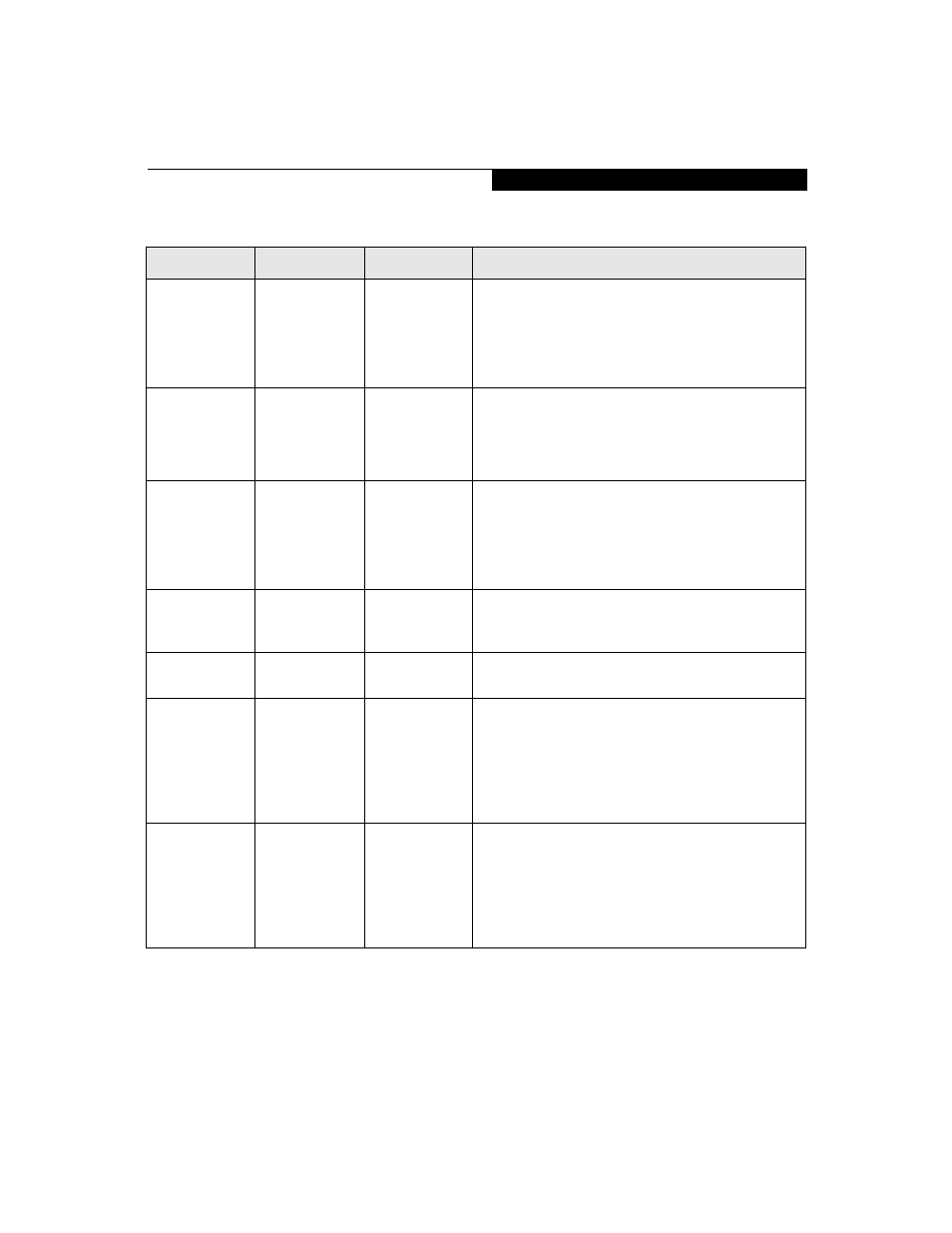
13
Table 5: Fields, Options and Defaults for the Port Configuration Submenu of the Advanced Menu
Menu Field
Options
Default
Description
Serial Port:
• Disabled
• Enabled
• Auto
[Enabled]
When [Enabled] is selected, the port is on. When [Dis-
abled] is selected, the serial port is turned off. When [Auto]
is selected, the Plug & Play feature configures the port.
Note that for systems running Windows XP, this legacy
port is not supported without additional device-specific
drivers.
I/O Address:
• 3F8 - 3FF
• 2F8 - 2FF
• 3E8 - 3EF
• 2E8 - 2EF
[3F8 - 3FF]
Select the I/O address for the serial port.
(Note that if there is a conflict between the port interrupts
or addresses, asterisks will appear adjacent to the affected
port names to alert you to the fact. In that case, make a
different selection.)
Interrupt:
• IRQ 3
• IRQ 4
• IRQ 10
• IRQ 11
[IRQ 4]
Allows user to set the infrared port base I/O address when
the serial port is Enabled.
(Note that if there is a conflict between the port interrupts
or addresses, asterisks will appear adjacent to the affected
port names to alert you to the fact. In that case, make a
different selection.)
Infrared Port:
• Disabled
• Enabled
• Auto
[Enabled]
When Disabled, the infrared port is off; when Enabled, the
infrared port is on. When Auto is selected, the Plug & Play
operating system configures the port.
Mode:
• IrDA
• FIR
[FIR]
Select the mode for the infrared port: Infrared or Fast Infra-
red.
I/O Address:
• 3F8 - 3FF
• 2F8 - 2FF
• 3E8 - 3EF
• 2E8 - 2EF
[2E8 - 2EF]
Allows user to set the infrared port base I/O address when
the infrared port is Enabled.
(Note that if there is a conflict between the port interrupts
or addresses, asterisks will appear adjacent to the affected
port names to alert you to the fact. In that case, make a
different selection.)
Interrupt:
• IRQ 3
• IRQ 4
• IRQ 10
• IRQ 11
[IRQ 3]
Allows user to set the infrared port interrupt when the
infrared port is Enabled.
(Note that if there is a conflict between the port interrupts
or addresses, asterisks will appear adjacent to the affected
port names to alert you to the fact. In that case, make a
different selection.)
A d v a n c e d M e n u
