7 waypoints, 1 entering waypoints – Furuno RP-25 User Manual
Page 30
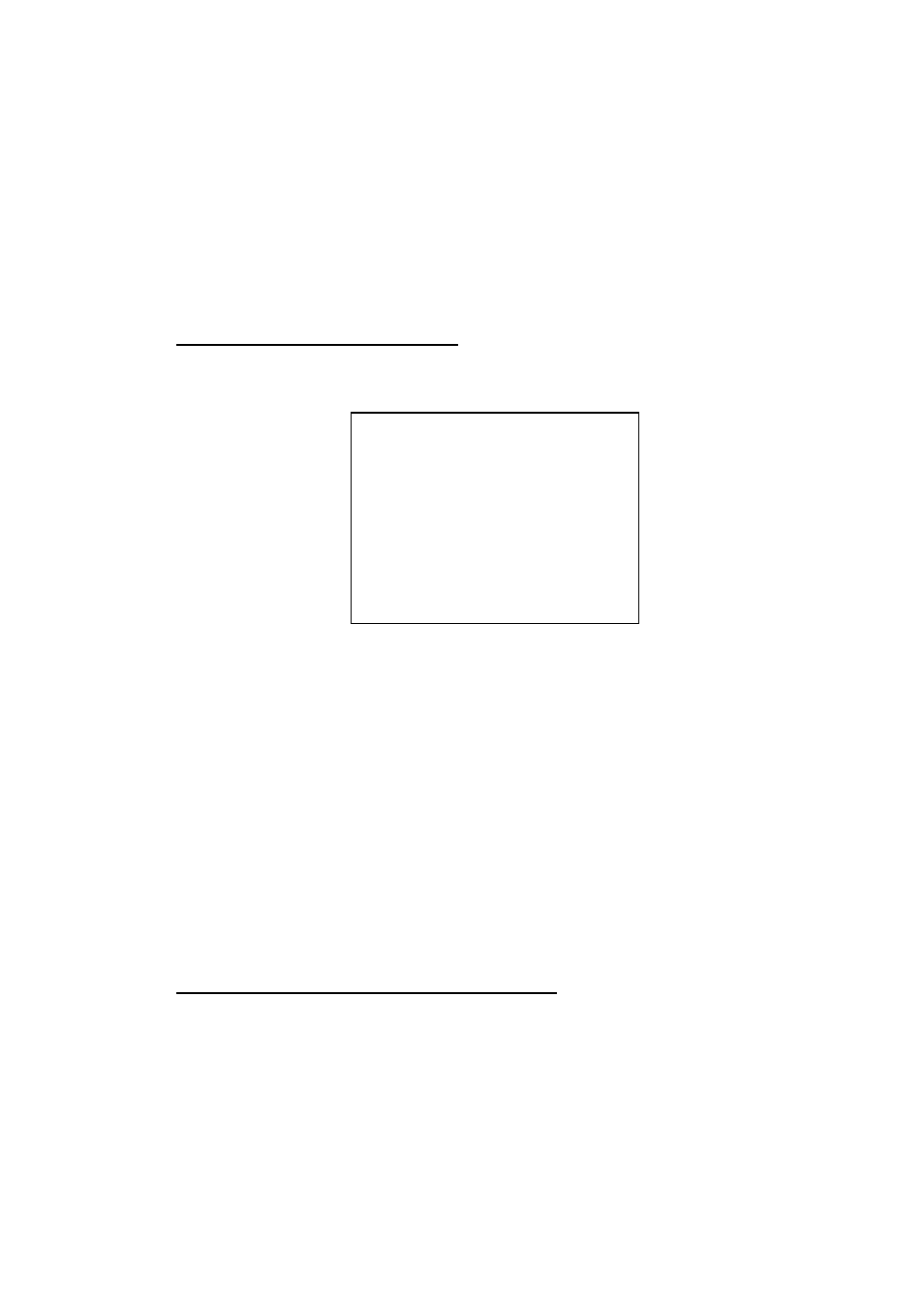
2. VIDEO PLOTTER
2-16
2.7 Waypoints
2.7.1 Entering
waypoints
In navigation terminology, a particular location is known as a “waypoint,” whether
it be a starting point, a destination point or an intermediate on a voyage.
This unit can store 97 waypoints, numbered 01 to 97. Waypoints may be entered
by the cursor, by manual input of latitude and longitude, or own ship’s position.
Entering waypoints by the cursor
1. Press the [NAV MENU], [4] key in order to show ENTER WPT, NAV LINE
menu.
[ENTER WPT,
NAV LINE]
1
[VIDEO PLOTTER 1]
2
[ENTER WPT]
3
[WPT LIST]
4
5
[ENTER NAV LINE]
6
[NAV LINE LIST]
Enter wpt, nav line menu
2. Press the [2] key to show ENTER WPT menu.
3. Press the [3] key several times to select CURSOR at WPT ENTER MODE
(item 3) field, and then press the [ENTER] key.
4. Operate the trackball to move the cursor to the position which you wish to
enter.
5. Press the [2] key to select WPT NO.
6. Press the numeric key to select the desired number for the waypoint in two
digits.
7. Press the [ENTER] key.
The position selected is memorized as waypoint and L/L values for it appears.
8. For other waypoint entering, repeat step4 through 7.
Entering waypoints by latitude and longitude
1. Press the [NAV MENU], [4], [2] in that order to show ENTER WPT menu.
2. Press [3] key several times to select L/L at WPT ENTER MODE(item 3) field,
and the press the [ENTER] key.
3. Press the [2] key to select WPT NO.
4. Press the numeric key to enter the desired number for waypoint in two digits.
5. Enter the values for L/L as below.
a) Press the numeric key to enter the value for latitude in seven digits, and
then press the [ENTER] key. If necessary, press the [2] key to select North
or South.
