Fujitsu Siemens Computers LifeBook B6220 User Manual
Page 23
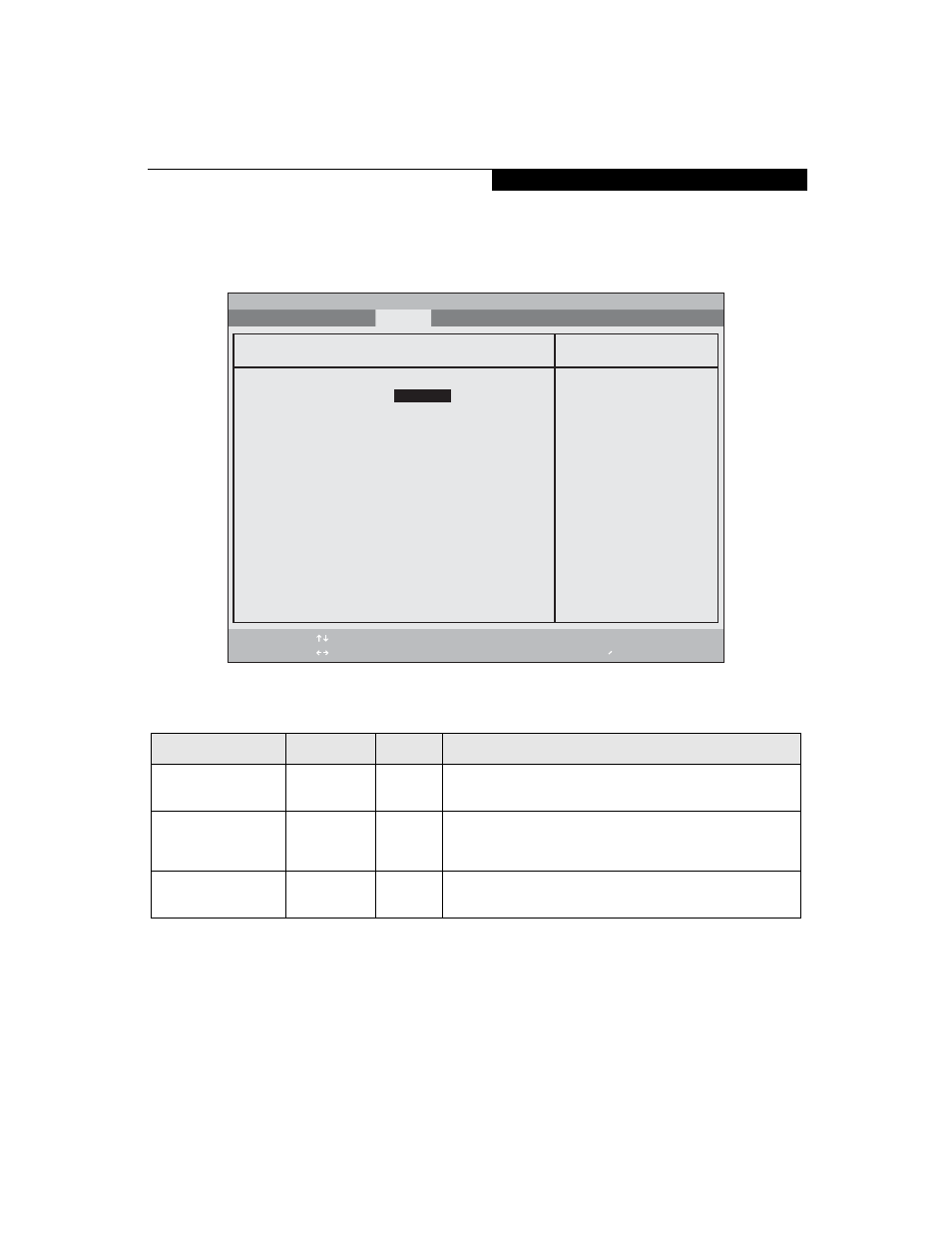
23
Security Chip Setting Submenu of the Security Menu
The Security Chip Setting Security submenu is for configuring security chip features.
Figure 14. Security Chip Setting Submenu
Table 14: Fields, Options and Defaults for the Security Chip Setting Submenu of the Security Menu
Menu Field
Options
Default
Description
Security Chip:
• Disabled
• Enabled
[Enabled]
Allows you to enable or disable the Security Chip. When disabled,
the following field does not appear.
Clear Security Chip
____
[Enter]
Allows you to clear the security chip. Note that if you clear the secu-
rity chip, you will not be able to access data that has already been
encrypted.
Security Chip State:
–—
–—
Display only, to indicate the state of the chip if it has been
enabled, disabled, activated or deactivated.
F1
Help
ESC
Exit
Select Item
Select Menu
-/Space
Enter
F9
Setup Defaults
F10
Save and Exit
Change Values
Select Sub-Menu
▲
Main Advanced Security Power Savings Exit
Item Specific Help
PhoenixBIOS Setup Utility
Hard Disk Security
Security Chip:
[Enabled]
Clear Security Chip
[Enter]
Security Chip State:
Enabled
Activated
S e c u r i t y M e n u
