2 video setting – Furuno MU-17OC User Manual
Page 16
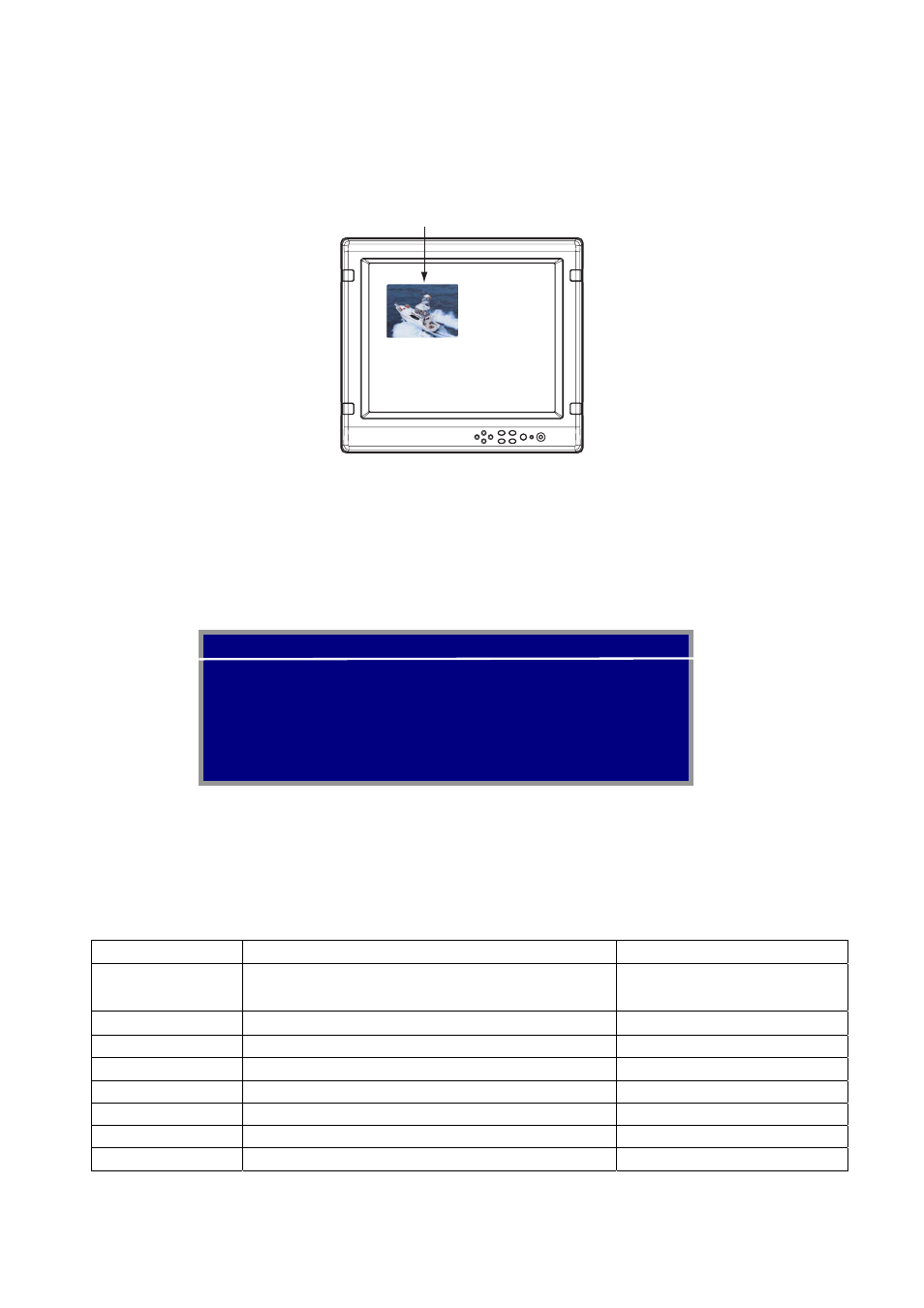
9
3.2 VIDEO Setting
VIDEO1, VIDEO2 and VIDEO3 screens can be adjusted independently. The
picture-in-picture window for each can be adjusted similarly. Also, the size of the
picture-in-picture window can be adjusted at VIDEO1 (2 or 3) setting menu.
Picture-in-picture window
Picture-in-picture window
1. Set to the display currently selected, at the DISP selection window. (See section 4.3.)
2. Press the MENU key to show the main menu.
3. Press the ◄ or ► key to select VIDEO1, VIDEO2 or VIDEO3 as appropriate.
Same items are contained on VIDEO1, VIDEO2 and VIDEO3 setting menus.
VIDEO1 (2 or 3) setting menu
4. Press the ▲ or ▼ key to select the item to set.
5. Press the ◄ or ► key to adjust.
6. Press the MENU key to close the menu.
Menu item
Function
Available range
PIP_SIZE
Adjusts the size of picture-in-picture window.
1 (35 mm x 27 mm) -
10 (237 mm x 189 mm)
CONTRAST
Increases or decreases contrast level.
1-64
R_LEVEL
Adjusts red color level.
1-64
G_LEVEL
Adjusts green color level.
1-64
B_LEVEL
Adjusts blue color level.
1-64
TEMPERATURE Adjusts color temperature.
5500K/6500K/7000K/8000K
B STRETCH
Emphasizes black color.
OFF, 1-10
W STRETCH
Emphasizes white color.
OFF, 1-10
(Refer to the table on page 8.)
RGB1 RGB2 DVI
VIDEO1
VIDEO2 VIDEO3 OSD SYSTEM
PIP_SIZE
5
(1
– 10)
CONTRAST
44
(1 – 64)
R_LEVEL
31
(1 – 64)
G_LEVEL
31
(1 – 64)
B_LEVEL
31
(1 – 64)
TEMPERATURE 7000K
(5500K/6500K/7000K/8000K)
B STRETCH
OFF
(OFF, 1 – 10)
W STRETCH
OFF
(OFF, 1 – 10)
