Rear entertainment system – HONDA 2009 Pilot User Manual
Page 321
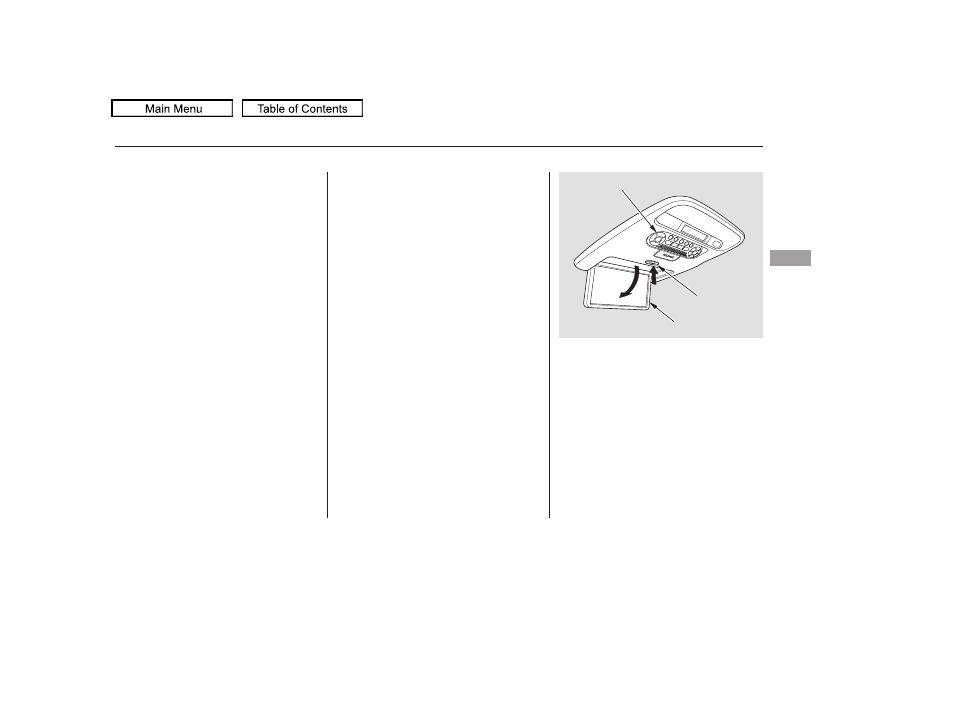
Open the overhead screen by
pushing the OPEN button. The
screen will swing down part-way.
Pivot the screen the rest of the way.
If you pivot the screen too far
forward, past the second detent, the
display will turn off. Pivot the screen
back to the second or first detent to
turn the display back on. To close
the screen, pivot it up until it latches.
To operate the rear entertainment
system from the front panel, press
the REAR SOURCE button. You will
hear two beeps and the indicator in
the button comes on to show that the
control panel is enabled.
The media that the rear passengers
are listening to will then be heard
from the front speakers.
If you do not operate the rear
entertainment system from the front
panel within 10 seconds, the
indicator goes off and the FRONT
SOURCE indicator comes on
automatically.
To play the radio, the buttons for the
front entertainment system have the
same functions.
If discs are loaded in the disc
changer of the upper part, select the
CD/AUX button. If a disc is loaded
in the lower player, select the DVD
button.
The DVD player in your rear
entertainment system can play DVD
video discs, audio CDs, video CDs,
MP3/WMA discs and DTS CDs.
CONTINUED
To Select Rear Entertainment
f rom the Front Control Panel
Operating the DVD Player f rom
the Front Control Panel
Rear Entertainment System
Fe
a
tu
re
s
317
REAR CONTROL PANEL
OPEN BUTTON
OVERHEAD SCREEN
2009 Pilot
