Scanning properly using a pen/mouse wand, Scanning properly using a pen/mouse wand -3, Scanning properly – Hand Held Products QUICK CHECK 890 User Manual
Page 21: For additional information
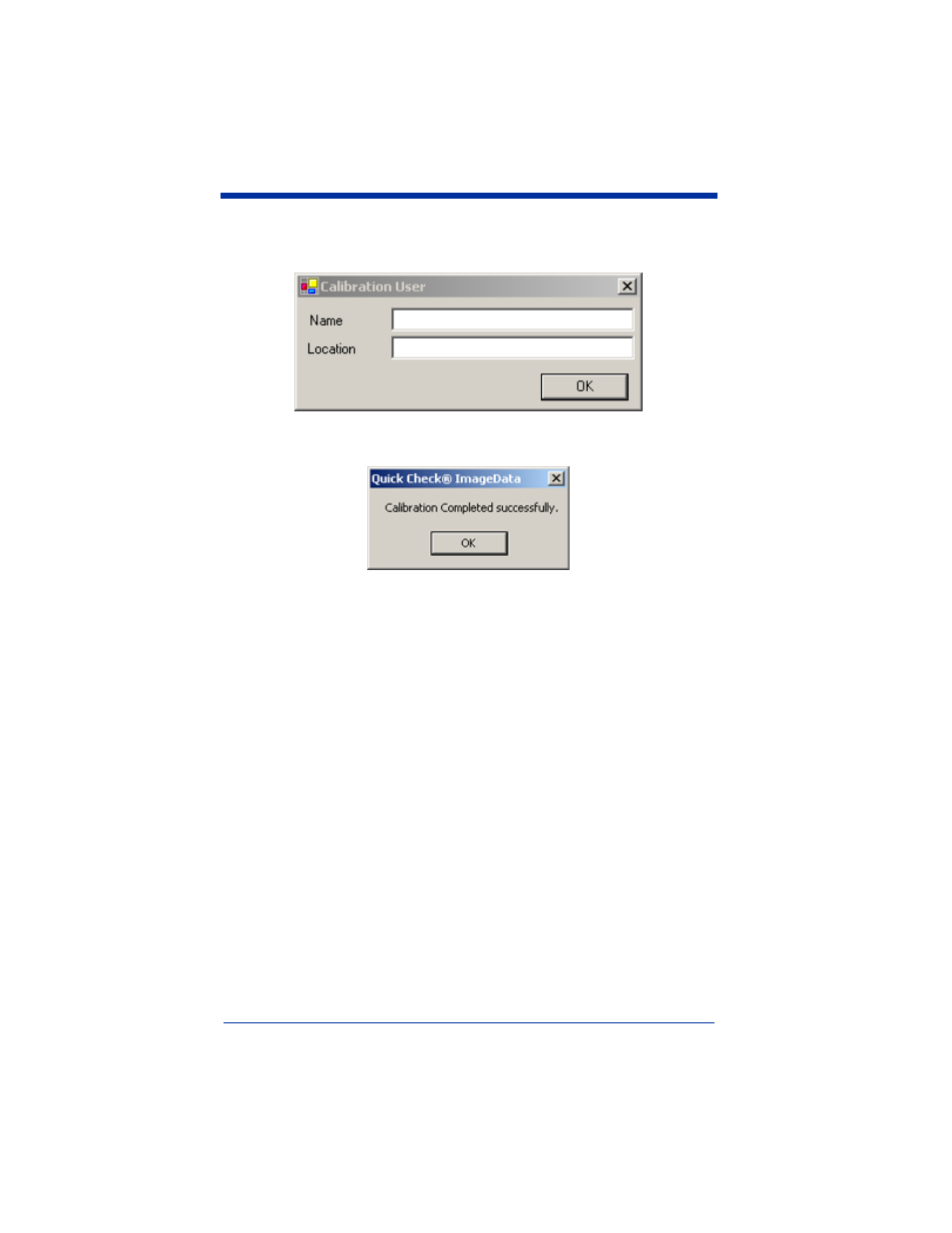
3 - 3
the illumination will turn off. If the calibration process is successful, the
following screen displays.
5. Enter the prompted data (Name and Location) and press OK. The following
screen displays.
6. If the unit does not calibrate, contact Hand Held Products Technical Support
Scanning Properly Using a Pen/Mouse Wand
1. Turn on the verifier and confirm that it is operational (i.e., does not need to be
charged or calibrated).
2. Hold the pen wand as you would a pen or pencil, placing your fingers on
each side of the foot near the tip.
or
Hold the mouse wand as you would a computer mouse.
3. Lightly touch the wand against either quiet zone (clear area) on either side of
the bar code. For the pen wand, you will have the proper scanning angle
when the tip and the reflectance guide (black plastic clamp) are flat on the
scanning surface.
4. At about the same speed with which you would quickly underline a sentence
in this manual, and without interruption, gently move the wand across the
center of the bar code. You do not need to press hard on the wand while
scanning the bar code. Gentle pressure on the wand will not scratch the
contacted surface, but pressing down hard may damage the code and yield
poor results.
5. Listen for audible tones.
