Harbor Freight Tools 9592 User Manual
Page 8
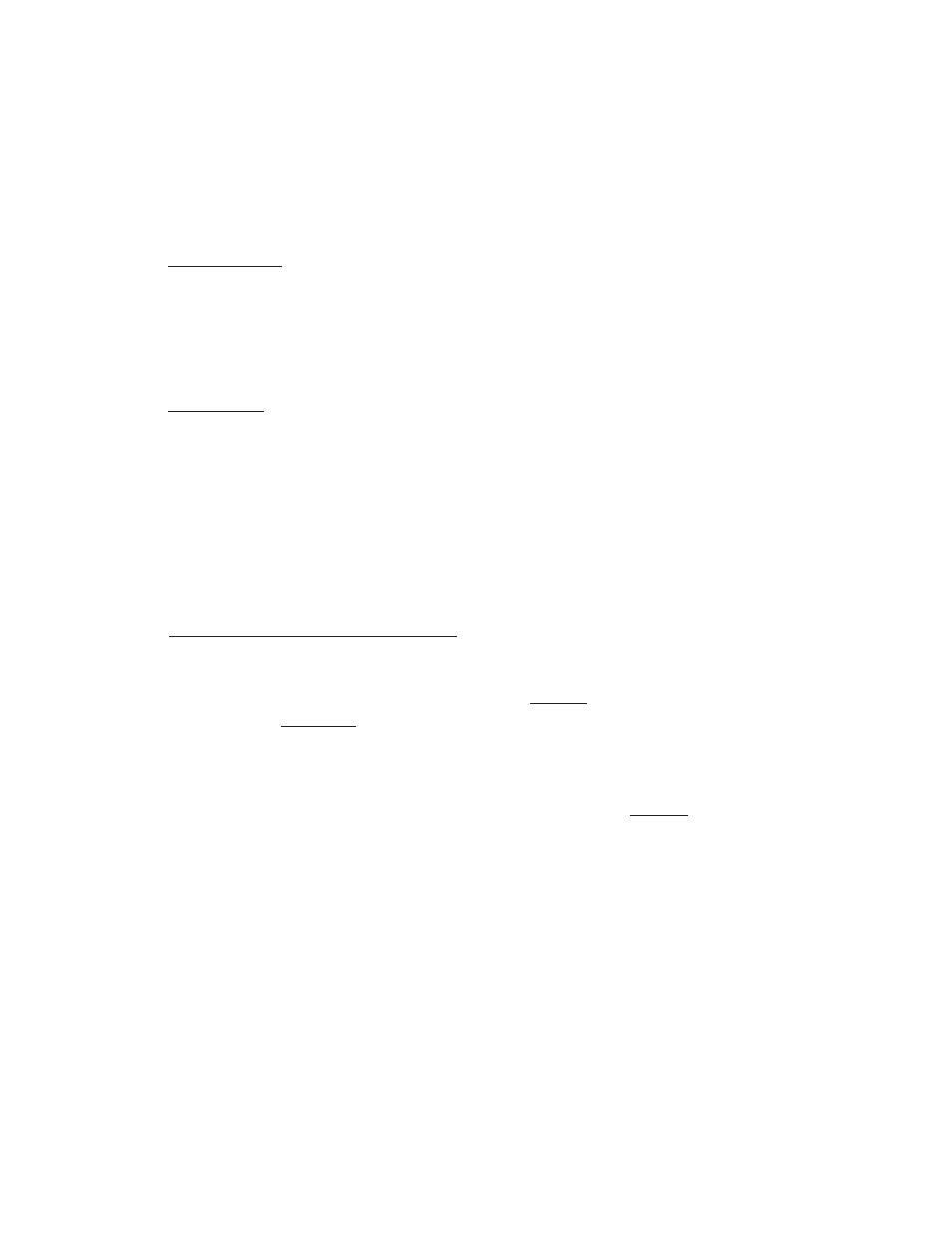
SKU 09592
PAGE 8
4.
IMPORTANT: After starting the Air Compressor Pump, it should run for about 30
minutes without a load in order for it to build up sufficient air pressure.
1.
WARNING! Before performing any inspection, maintenance, and cleaning proce-
dures, make sure all air pressure has been released from the Air Compressor’s
Tank and that the Air Compressor is unplugged from its electrical outlet.
INSPECTION, MAINTENANCE, AND CLEANING
2.
BEFORE EACH USE, inspect the general condition of the Air Compressor
Pump. Check all air fittings for leaks. Check for loose screws, misalignment or
binding of moving parts, cracked or broken parts, and any other condition that
may affect the safe operation of this equipment. If abnormal noise or vibration
occurs, immediately disconnect the Air Compressor from its electrical supply
source and have the problem corrected before further use.
Do not use damaged equipment.
3.
DAILY: Check the Air Compressor Pump’s oil level. If necessary, fill with a pre-
mium quality, 30-weight, non-detergent oil. NOTE: When checking the oil level,
make sure to unscrew (do not pull) the Oil Fill Plug (part #20).
(See Figure D.)
4.
EVERY 100 HOURS OF USE: Clean the Air Filter Element (part #4) with a mild
solvent. Then, dry and re-attach the Air Filter Element. NOTE: Replace the Air
Filter Element if it is too dirty to properly clean. (See Assy. Diagram.)
5.
EVERY 500 HOURS OR 12 MONTHS: Replace the old oil with new, premium
quality, 30-weight, non-detergent oil.
6.
TO CLEAN: wipe with a damp cloth, using a mild detergent or mild solvent.
7.
WHEN STORING: Keep the Air Compressor Pump in a clean, dry location.
3.
Start the Air Compressor, and visually check the “V” Belt for proper tension. Also
check for air leaks in the system, abnormal noise or vibration. If a problem oc-
curs immediately disconnect the Air Compressor from its electrical supply source,
release all air pressure from the system, and have the problem corrected before
further use.
