Symbology, Unpacking, Product features – Harbor Freight Tools 95004 User Manual
Page 11
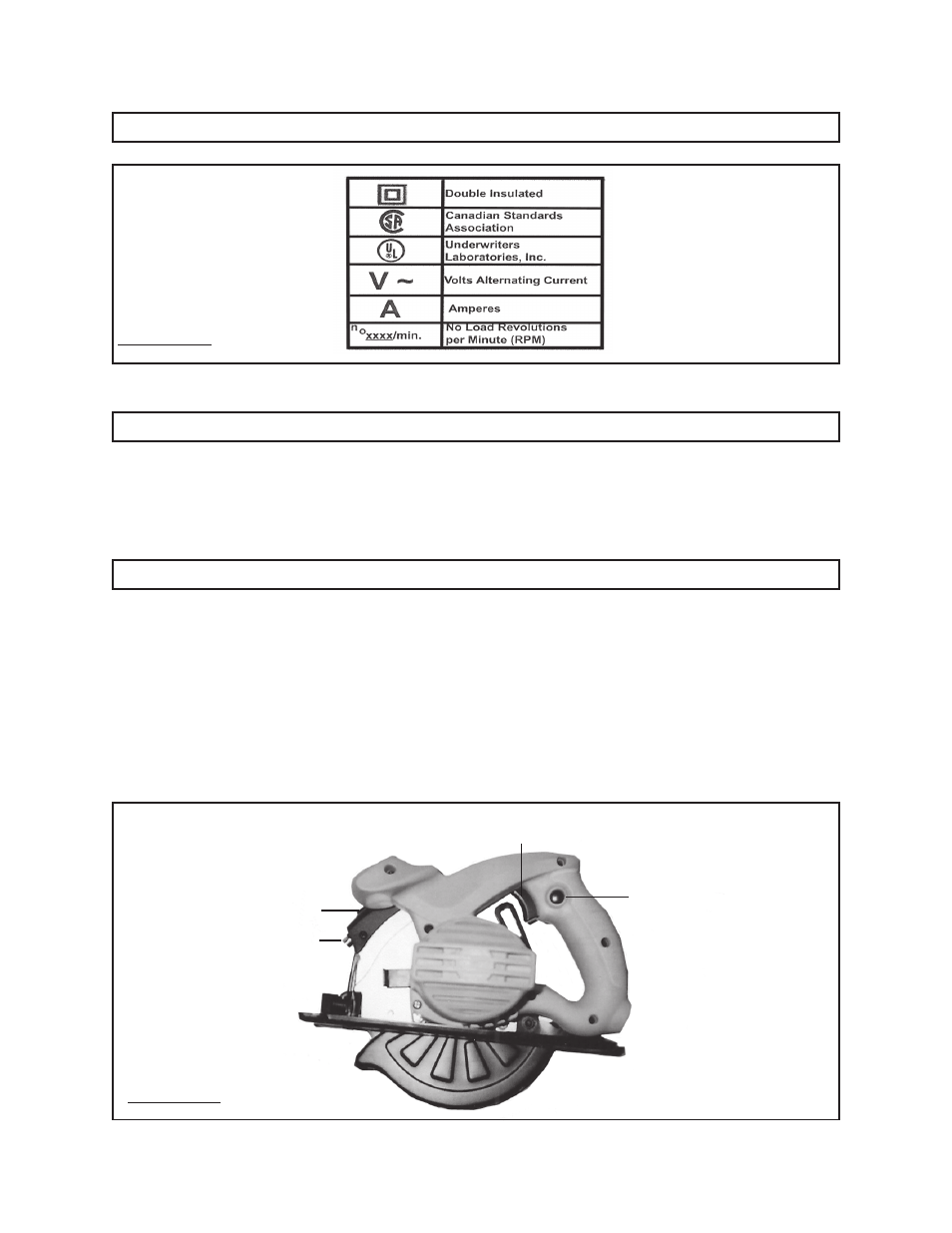
SYMBOLOGY
SKU 95004 For technical questions, please call 1-800-444-3353 PAGE 11
FIGURE D
UNPACKING
When unpacking, check to make sure all the parts shown on the Parts List on page 18
are included. If any parts are missing or broken, please call Harbor Freight Tools at the
number shown on the cover of this manual as soon as possible.
PRODUCT FEATURES
1.
Power Switch (67): The Power Switch is operated manually simply by squeez-
ing the Switch to turn on the Circular Saw and releasing pressure on the Switch
to turn off the Circular Saw. (See Figure E.)
2.
Switch Lock: The Circular Saw is equipped with a Power Switch Lock mecha-
nism. To operate the tool for extended periods of time squeeze and hold the
Power Switch (67), then depress the Switch Lock. To unlock the Power Switch,
squeeze and release the Power Switch once. (See Figure E.)
POWER SWITCH
(67)
SWITCH LOCK
FIGURE E
LASER SWITCH (74)
LASER GUIDE
- 2696 (4 pages)
- 92353 (8 pages)
- 04095 (14 pages)
- 92126 (12 pages)
- 42977 (4 pages)
- 67422 (2 pages)
- 40089 (4 pages)
- 65076 (18 pages)
- 6510 (16 pages)
- PROFASSIONAL 47214 (16 pages)
- 31877 (11 pages)
- HEAVY-DUTY 1/2" VSR DRILL 3273 (16 pages)
- CENTRALPNEUMATIC 97526 (10 pages)
- 18 GAUGE BRAD NAILER 68021 (18 pages)
- ONE STOP GARDENS 95692 (8 pages)
- 91054 (12 pages)
- 93100 (16 pages)
- 42597 (9 pages)
- 90310 (5 pages)
- 90320 (2 pages)
- 93142 (12 pages)
- 94434 (12 pages)
- CENTRAL PNEUMATIC 93305 (16 pages)
- 03664 (11 pages)
- 92421 (14 pages)
- 45949 (12 pages)
- 35559 (10 pages)
- CENTRAL MACHINERY 45861 (41 pages)
- MINI BENCH 4019 (14 pages)
- 47706 (7 pages)
- 67046 (12 pages)
- BENCH GRINDER 39797 (16 pages)
- 7528 (8 pages)
- 93197 (9 pages)
- 31849 (17 pages)
- Warrior 11 Piece Carbon Steel Hole Saw Set 68114 (4 pages)
- 54425 (10 pages)
- Pittsburgh Self-leveling Laser Level 69243 (8 pages)
- Drillmaster Palm Sander 98622 (12 pages)
- 50 FOOT DRAIN CLEANER WITH POWER FEED 68284 (24 pages)
- 65673 (16 pages)
- Chicago 46237 (19 pages)
- 93853 (18 pages)
- Drill Master 18V 3/8" Cordless Drill 67024 (12 pages)
- CENTRAL PNEUMATIC 92007 (10 pages)
