Getting your appliance ready for use, How to use the refrigerator compartment – Hotpoint REFRIGERATOR RSA User Manual
Page 6
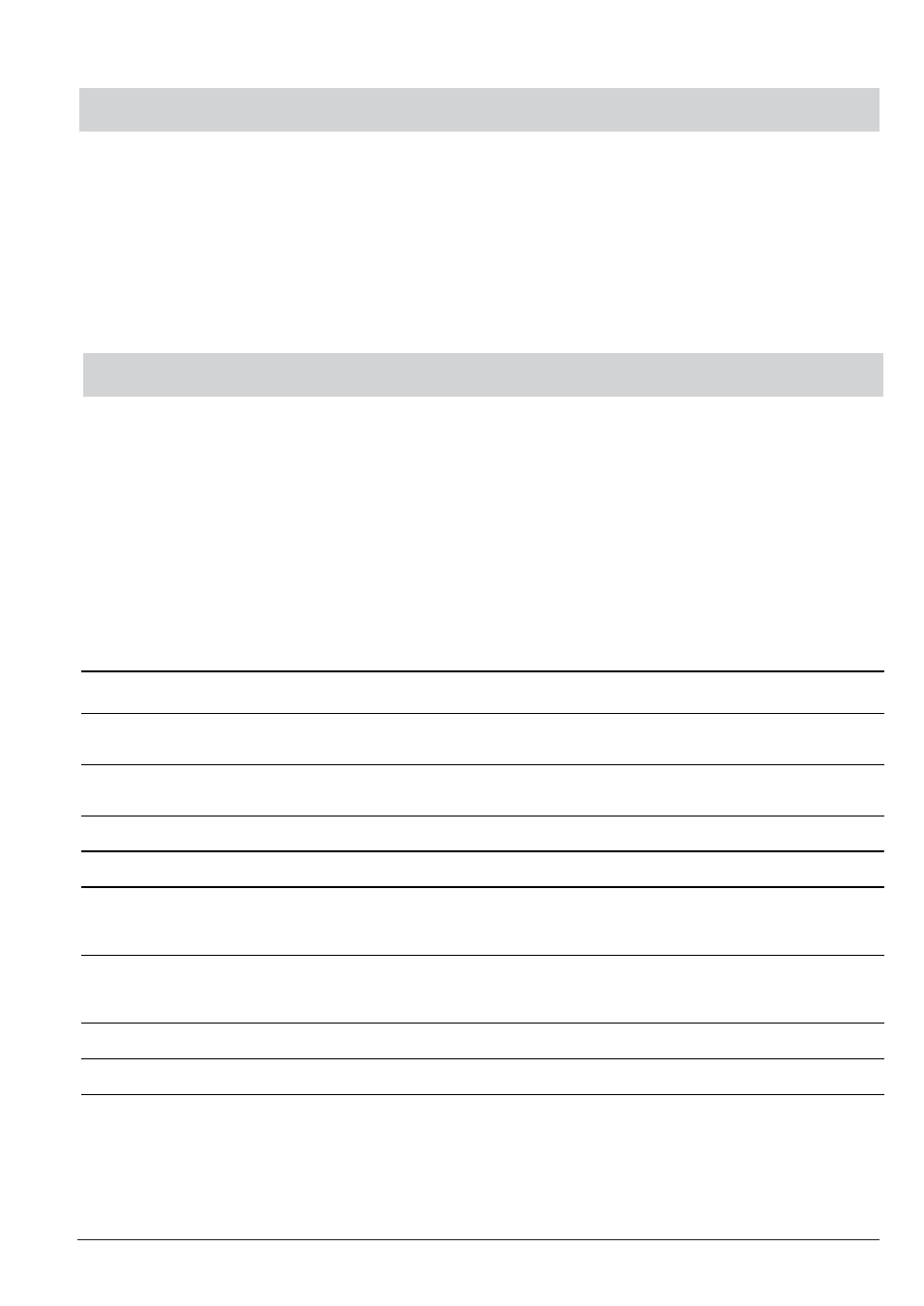
6
GETTING YOUR APPLIANCE READY FOR USE
GETTING YOUR APPLIANCE READY FOR USE
GETTING YOUR APPLIANCE READY FOR USE
GETTING YOUR APPLIANCE READY FOR USE
GETTING YOUR APPLIANCE READY FOR USE
NOTICE
After the appliance has been delivered, leave it
to stand in its upright position for
approximately 3 hours, before plugging it into
the mains and switching on, to ensure proper
performance.
Before placing food in the refrigerator clean the interior
well with warm water and baking soda.
Thermostat setting
Thermostat setting
Thermostat setting
Thermostat setting
Thermostat setting
The thermostat setting will depend on the location of the
appliance, room temperature and how often the door is
opened. After plugging the appliance into the socket, make
sure that the light is on when the door is opened. When
starting the appliance for the first time turn the thermostat
control to the coldest setting for 24hrs then adjust
accordingly. After a few hours have passed, you can place
fresh food in the refrigerator compartment and frozen foods
into the freezer.
HOW TO USE THE REFRIGERATOR COMPARTMENT...
HOW TO USE THE REFRIGERATOR COMPARTMENT...
HOW TO USE THE REFRIGERATOR COMPARTMENT...
HOW TO USE THE REFRIGERATOR COMPARTMENT...
HOW TO USE THE REFRIGERATOR COMPARTMENT...
The temperature control automatically regulates the
temperature inside the appliance
It is recommended that a medium setting be used.
To increase the amount of space, optimize arrangement
and improve appearance, this appliance has a “cooling
area” located within the back panel of the refrigerator com-
partment. When the appliance is operating, this panel may
be covered with frost or droplets of water depending on
whether the compressor is operating or not.
Do not be concerned about this! The refrigerator is oper-
ating normally.
If the temperature control is positioned on higher settings
while the refrigerator is heavily filled and the ambient tem-
perature high, the appliance may run continuously, resulting
in the formation of frost on the back cooling area. This will
lead to an increase in energy consumption.
To avoid this situation, just turn the
temperature control to a lower setting so that
the appliance defrosts automatically.
What Not to Store in the Refrigerator
What Not to Store in the Refrigerator
What Not to Store in the Refrigerator
What Not to Store in the Refrigerator
What Not to Store in the Refrigerator
Garlic (transmits odour), onions and leeks.
Bananas (they will turn black).
Citrus fruits.
Potatoes and root vegetables (store in dark, dry places).
St o rin g Fo o d in t h e Ref rig erat o r Co m p art m en t
Fo o d
St o ra g e Tim e
Lo cat io n in t h e Ref rig erat o r
W rapped m eat and cleaned fish
(use cling film or plastic bags)
2 or 3 days
On the shelf above the vegetable
crisper (w hich is the coldest area).
Fresh cheese
3 or 4 days
On the shelf above the vegetable
crisper (w hich is the coldest area).
Eggs
1 m onth
In special egg rack on door.
Butter, m argarine
On any shelf.
Cooked or pre cooked food
(pack in air-tight containers and w hen cool store
in refrigerator)
3 or 4 days
On any shelf.
Sausages, salam i, sandw ich m eats in general,
fresh pasta, custards,puddings, chocolates, cream
pastries, bread, dry pastries, red tom atoes
3 or 4 days
On any shelf.
Bottled products, m ilk, drinks, yoghurt
On special door shelves.
Fruits andvegetables
In fruit and vegetable crisper..
PLEASE PHONE US TO REGISTER YOUR APPLIANCE AND ACTIVATE YOUR 5 YEAR PARTS GUARANTEE ON 08448 24 24 24
