Troubleshooting, Malfunction: possible causes / solutions – Hotpoint BFI 670 User Manual
Page 14
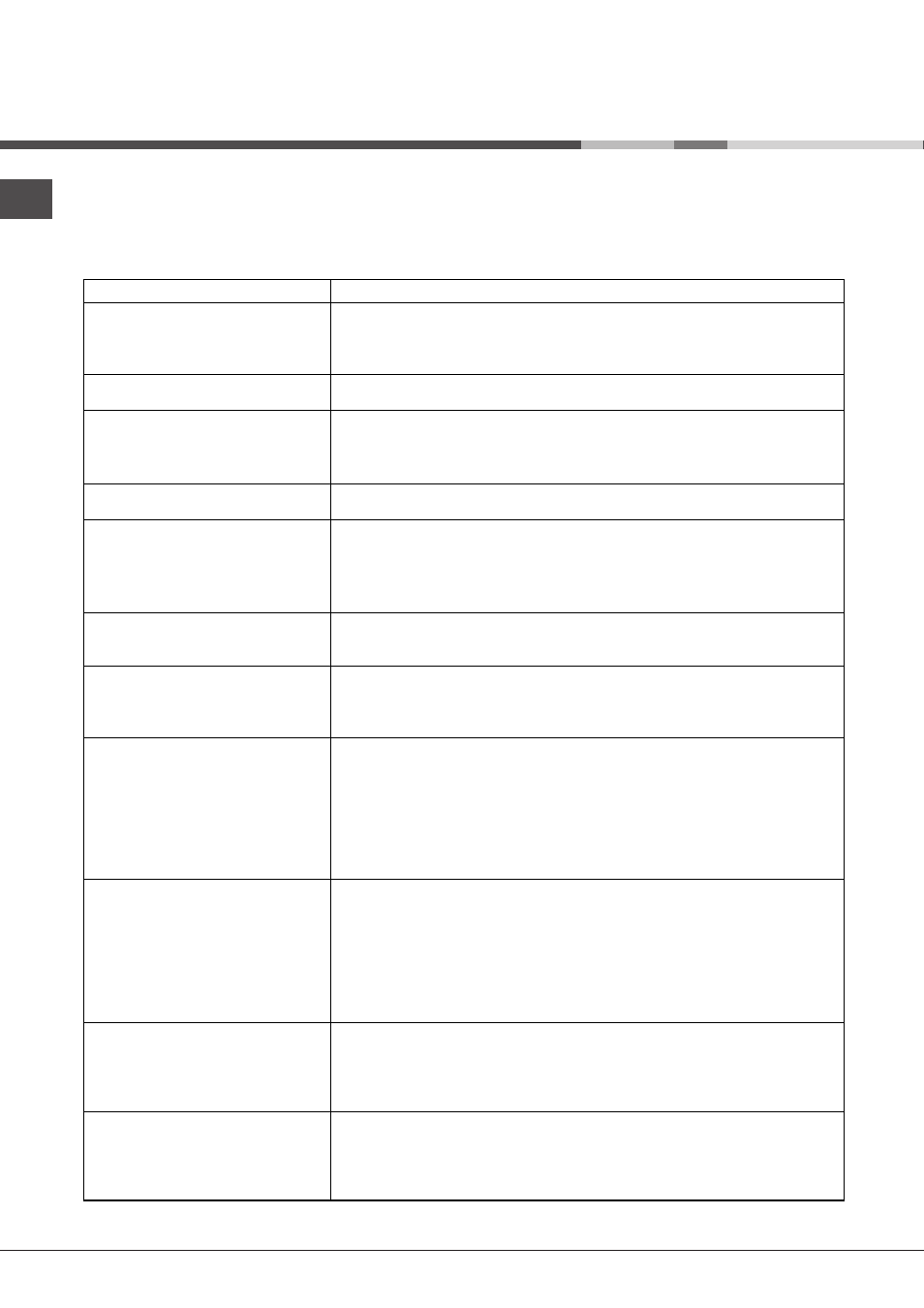
14
EN
Whenever the appliance fails to work, check for a solution from the following list before calling for Assistance
(
see Assistance).
Troubleshooting
Malfunction:
Possible causes / Solutions:
The dishwasher does not start.
The plug has not been inserted into the electrical socket
properly, or there is no power in the house.
The dishwasher door has not been shut properly.
A delayed start has been programmed (see Start-up and use).
No water enters the dishwasher. There is no water in the mains supply.
The water inlet hose is bent (see Installation).
No water drains out from the
dishwasher.
The dishwasher cycle has not yet finished.
The water outlet hose is bent (see Installation).
The drain duct is blocked.
The filter is clogged up with food residues.
The dishwasher makes
excessive noise.
The dishes are rattling against each other or against the
sprayer arms.
The dishes and glasses are
covered in a white film or
limescale deposits.
The level of the refined salt is low or the dosage setting is not
suited to the hardness of the water (see Rinse aid and salt).
The lid on the salt dispenser is not closed properly.
The rinse aid has been used up or the dosage is too low.
The crockery is made from non-stick material.
The dishes and glasses are
streaked or have a bluish
tinge.
The rinse aid dosage is too high.
The crockery has not been dried
properly.
The rinse aid has been used up or the dosage is too low (see
Rinse aid and salt).
The rinse aid dispenser setting is not high enough.
A wash cycle without a drying programme has been selected.
The dishes are not clean.
The racks are overloaded (see Loading the racks).
The crockery has not been arranged well.
The sprayer arms cannot move freely.
The wash cycle is too gentle (see Wash cycles).
The detergent has not been measured out correctly or it is not
suited to the type of wash cycle (see Start-up and use).
The filter is dirty or blocked (see Care and maintenance).
The refined salt level is low (see Rinse aid and salt).
Tap shut-off alarm.
(several short beeps are emitted)
(the second and third WASH
CYCLE indicator lights flash,
beginning from the right).
Turn on the tap and the appliance will start after a few
minutes.
The appliance lock has been activated because no action was
taken when the beeps sounded. Switch off the machine using
the ON/OFF button, turn on the tap and switch the machine
back on after 20 seconds by pressing the same button. Re-
programme the machine and restart the wash cycle.
Clogged filter alarm
(the second and fourth WASH
CYCLE indicator lights flash,
beginning from the right).
Switch off the machine by pressing the ON/OFF button and
clean the filters (see Maintenance), then switch the
dishwasher back on by pressing the same button. Re-
programme the machine and restart the wash cycle.
Water loading solenoid
valve malfunction alarm
(the third WASH CYCLE indicator
light flashes, beginning from the
right).
Switch off the appliance by pressing the ON/OFF button and
switch it back on after a minute. If the alarm continues, shut
off the water tap to eliminate the risk of flooding, remove the
plug from the electrical socket and call Assistance.
