Stream media broadcast system, Return, Press – haier P60A11-AK User Manual
Page 42: Ress or or, Button to watch the text, Press repeatedly, Button to return, Rolls reads the text
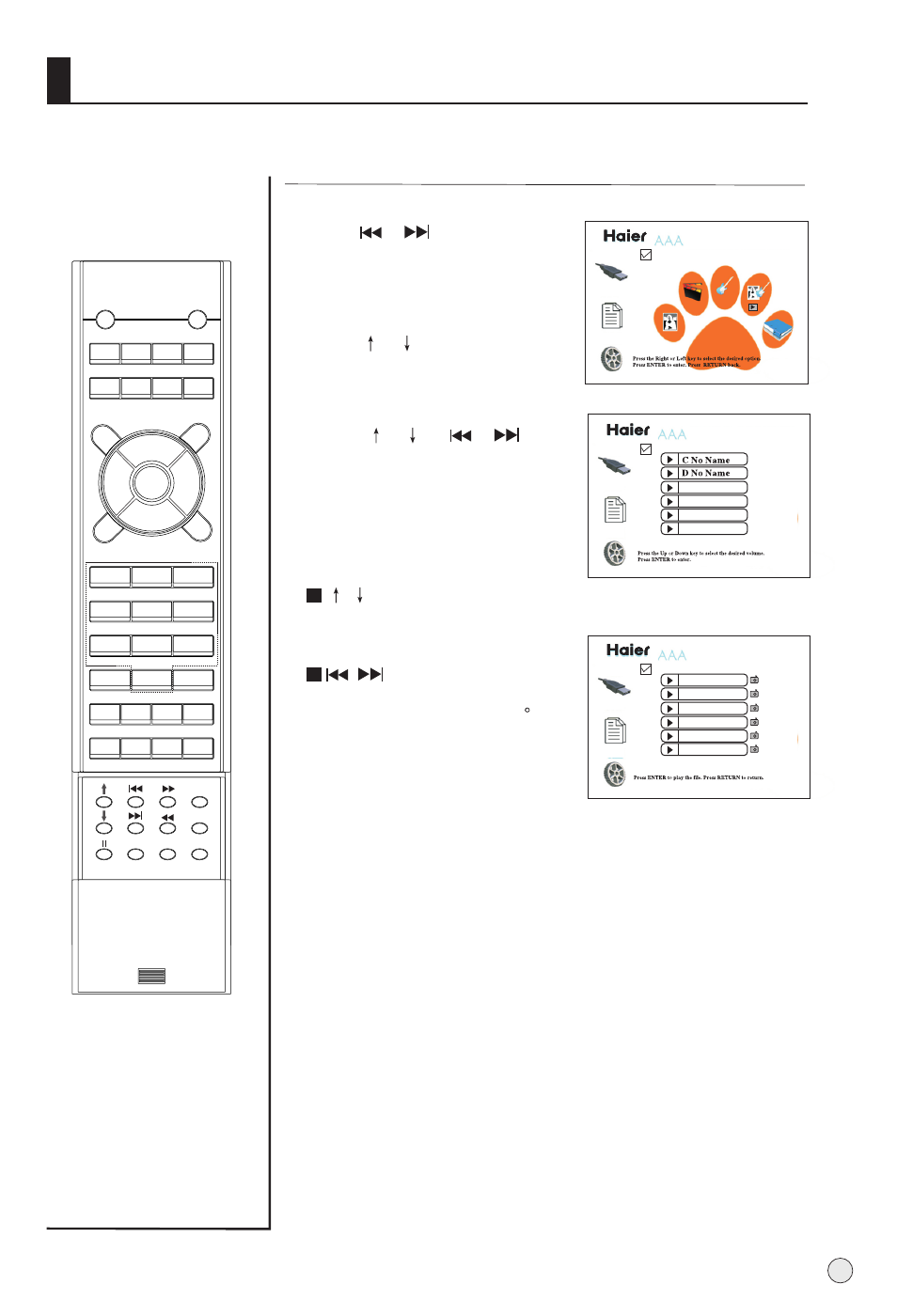
1
Press
or
button to select
text option, and press ENTER
button to enter text menu.
2
Press
or
to select desired
text, and press ENTER button
to confirm.
3
P
ress
or
or
or
button
to watch the text.
4
Press repeatedly
RETURN
button to return.
To select text
Stream media broadcast system
40
DISPLAY
POWER
MUTE
STILL
I/II
PIC.SIZE
TV/AV S-VIDEO DVD/DTV PC/DVI
OK
Q.VIEW
CH+
CH-
VOL-
VOL+
MENU
PSM
1
2
3
4
5
6
7
8
9
-/--
0
ZOOM/MOVE
USB
PIP
SWAP SCAN CH.EDIT
SHUTTLE SLEEP H.LOCK TIME.SKIP
ZOOM
RETURN
SSM
HELP
ENTER
Text
F-007 .txt
F-008 .txt
F-009 .txt
F-010 .txt
F-011 .txt
F-012 .txt
AAA
AAA
DEVICE
COPY
SETUP
Multimedia Player
DEVICE
COPY
SETUP
Multimedia Player
DEVICE
COPY
SETUP
Multimedia Player
AAA
/
Rolls reads the text
/
Previous page
/
next page
See also other documents in the category haier Televisions:
- LT42A1 (38 pages)
- L17G1-A0 (24 pages)
- HTAF15 (38 pages)
- HLH15BB (28 pages)
- HLC22K1 (49 pages)
- HL22XSLW2 (24 pages)
- HLH19BB (30 pages)
- HTR13 (80 pages)
- HL42B (45 pages)
- 20AL25S (28 pages)
- K-Series HLC22K1 (49 pages)
- 42EP25BAT (50 pages)
- HL40R (42 pages)
- Designer HL22F1 (49 pages)
- L2009A-A (25 pages)
- L20L6A (22 pages)
- L20AV6-A0 (24 pages)
- HP42BB (46 pages)
- HP60B (46 pages)
- L1510B-C (34 pages)
- HL32BG (44 pages)
- HL19K1 (49 pages)
- HL19R (47 pages)
- TFT-LCD (49 pages)
- L32H8 (35 pages)
- L24K3 (26 pages)
- HP32R (42 pages)
- LCD TV L26A9A (47 pages)
- L2009-1 (26 pages)
- HDMI LE24K300 (33 pages)
- L1910A-A (25 pages)
- HL37S (42 pages)
- HLTDC20 (39 pages)
- L26V6-A8K (38 pages)
- L32B1120 (19 pages)
- L19B1120 (21 pages)
- L42A9A (39 pages)
- HTAF21S (38 pages)
- HL42E (50 pages)
- HLA19 (27 pages)
- HL42S (45 pages)
- HTF20 (80 pages)
- HL15E (33 pages)
- L26M9 (36 pages)
- HL26K-B (42 pages)
