Conditioning guidelines, Warning, Maintenance and trouble-shooting – Healthrider HRCR91082 User Manual
Page 8
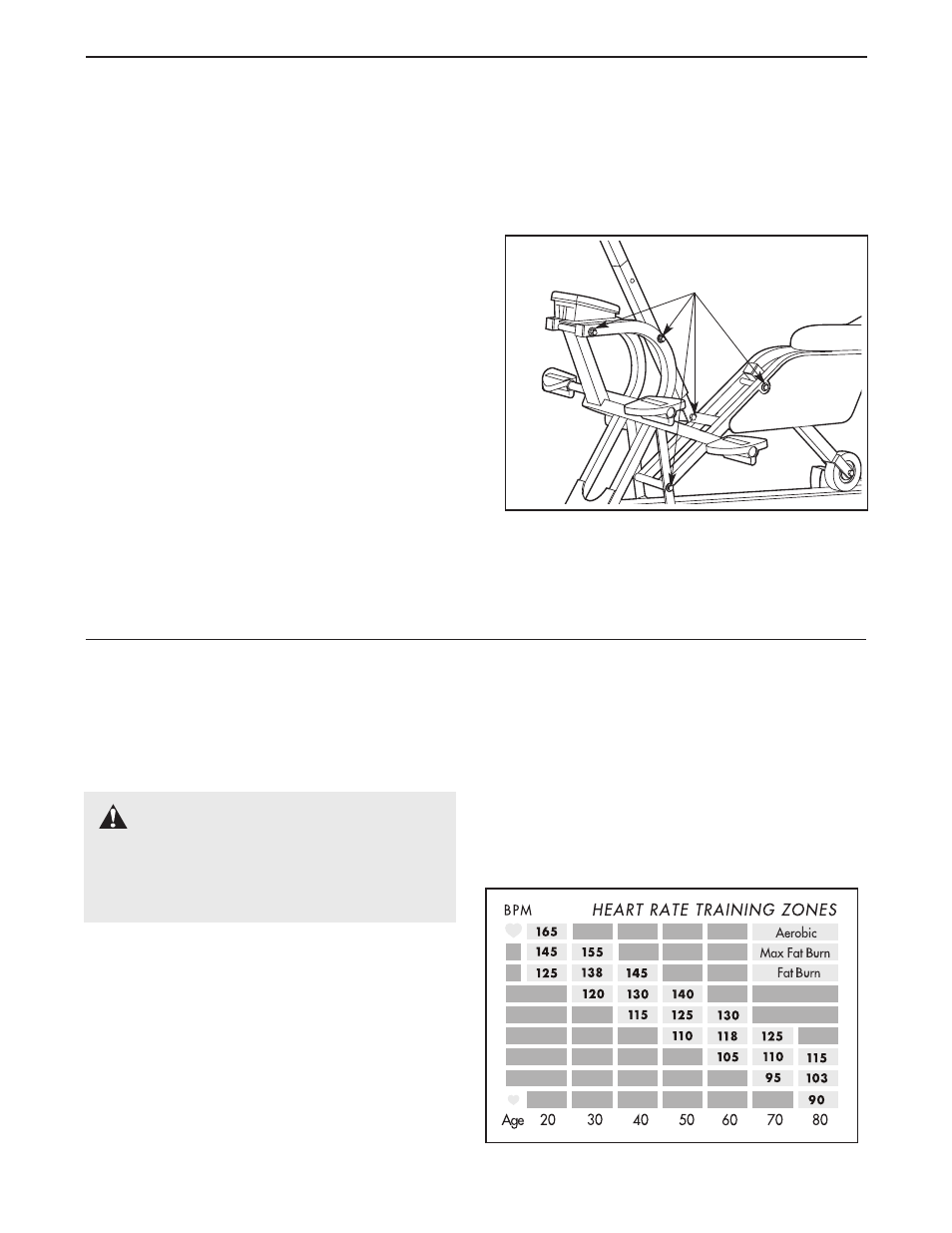
8
CONDITIONING GUIDELINES
The following general guidelines will help you to plan
your exercise program. Remember that proper nutri-
tion and adequate rest are essential for successful
results.
EXERCISE INTENSITY
Whether your goal is to burn fat or to strengthen your
cardiovascular system, the key to achieving the
desired results is to exercise with the proper intensi-
ty. The proper intensity level can be found by using
your heart rate as a guide.
The chart below shows recommended heart rates for
fat burning, maximum fat burning, and cardiovascular
(aerobic) exercise.
To find the proper heart rate for you, first find your age
near the bottom of the chart (ages are rounded off to
the nearest ten years). Next, look above your age and
find the three numbers in light grey boxes. The three
numbers are your “training zone.” The lowest number
is the recommended heart rate for fat burning; the
middle number is the recommended heart rate for
maximum fat burning; the highest number is the rec-
ommended heart rate for aerobic exercise.
WARNING:
Before beginning this
or any exercise program, consult your physi-
cian. This is especially important for persons
over the age of 35 or persons with pre-exist-
ing health problems.
MAINTENANCE AND TROUBLE-SHOOTING
Inspect and tighten all parts of the HEALTHRIDER
®
regularly. Keep the monitor out of direct sunlight or the display
may be damaged. The HEALTHRIDER
®
can be cleaned with a soft, damp cloth. Do not use solvents. Keep liquid
away from the monitor. When storing the HEALTHRIDER
®
, remove the batteries from the monitor.
HOW TO LUBRICATE THE HEALTHRIDER
®
Every three months, a small amount of light multi-pur-
pose oil should be applied to the HEALTHRIDER
®
. Apply
a few drops of oil between the axle caps or acorn nuts
and the frame in the locations shown at the right. Make
sure to apply oil to both sides of the HEALTHRIDER
®
.
HOW TO REPLACE THE BATTERIES
If the display of the monitor becomes dim, the AA batteries should be replaced. Refer to step 3 on page 4l.
Apply Oil
