Arrival alarm, Drift alarm, Temp alarm – Humminbird 595C User Manual
Page 32: Off course alarm
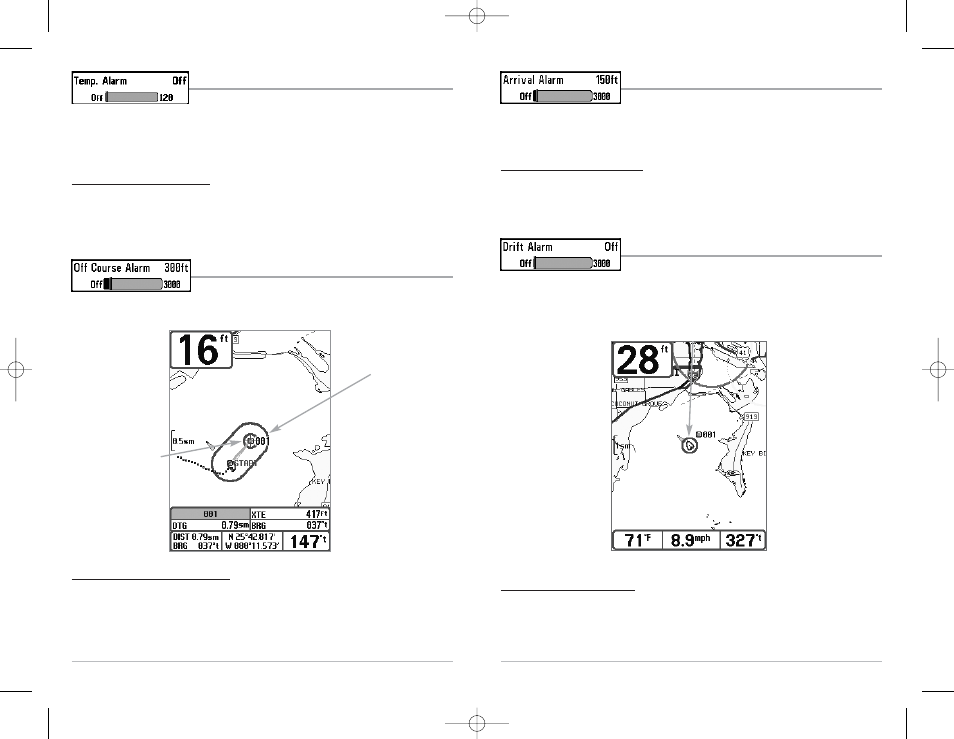
57
Arrival Alarm
Arrival Alarm sounds when the boat has either exceeded the
distance to the destination waypoint, or has entered the Arrival Alarm Circle, based on the menu
setting when navigating. Arrival Alarm allows you to set how close the boat must be to the
destination waypoint before the Arrival Alarm will sound.
To change the Arrival Alarm setting:
1. Highlight Arrival Alarm on the Alarms main menu.
2. Use the LEFT or RIGHT 4-WAY Cursor Control keys to change the Arrival Alarm setting. (Off,
30 to 3000 feet, 10 to 1000 meters [International Models Only], Default = 150 ft, 50 m)
Drift Alarm
Drift Alarm sounds when the boat has exceeded the distance
from the boat’s anchored position, based on the menu setting. Drift Alarm allows you to set the
size of a perimeter around the boat’s anchored position; if the anchored boat drifts outside of that
perimeter, the Drift Alarm will sound.
To change the Drift Alarm setting:
1. Highlight Drift Alarm on the Alarms main menu.
2. Use the LEFT or RIGHT 4-WAY Cursor Control keys to change the Drift Alarm setting.
(Off, 30 to 3000 feet, 10 to 1000 meters [International Models Only], Default = Off)
Drift Alarm Circle
56
Temp Alarm
Temp Alarm sounds when the water temperature detected by the
FishFinder reaches the Temp Alarm setting, which is either set in degrees Fahrenheit or Celsius
[International Models Only]. For example, if the Temp Alarm is set to 58 degrees Fahrenheit, and
the water temperature falls from 60 degrees to 58 degrees, the Temp Alarm will sound. Similarly,
if the water temperature rises from 56 degrees to 58 degrees, the Temp Alarm will also sound.
To change the Temp Alarm setting:
1. Highlight Temp Alarm on the Alarms main menu.
2. Use the LEFT or RIGHT 4-Way Cursor Control keys to change the Temp Alarm setting.
(Off, 32-120 [Fahrenheit], 0-50 [Celsius [International Models Only]], Default = Off)
Off Course Alarm
Off Course Alarm sounds when the boat has moved too far off
course based on the menu setting when navigating. Off Course Alarm allows you to set how far
the boat is allowed to move off course before the Off Course Alarm will sound.
To change the Off Course Alarm setting:
1. Highlight Off Course Alarm on the Alarms main menu.
2. Use the LEFT or RIGHT 4-WAY Cursor Control keys to change the Off Course Alarm
setting. (Off, 30 to 3000 feet, 10 to 1000 meters [International Models Only],
Default = 300 ft, 100 m)
Arrival Alarm
Circle
Off Course
Limits
FF595_Man_531385-1_A_PrfE.qxd 12/9/2004 2:41 PM Page 62
