CITIZEN SR-281 EN User Manual
Page 26
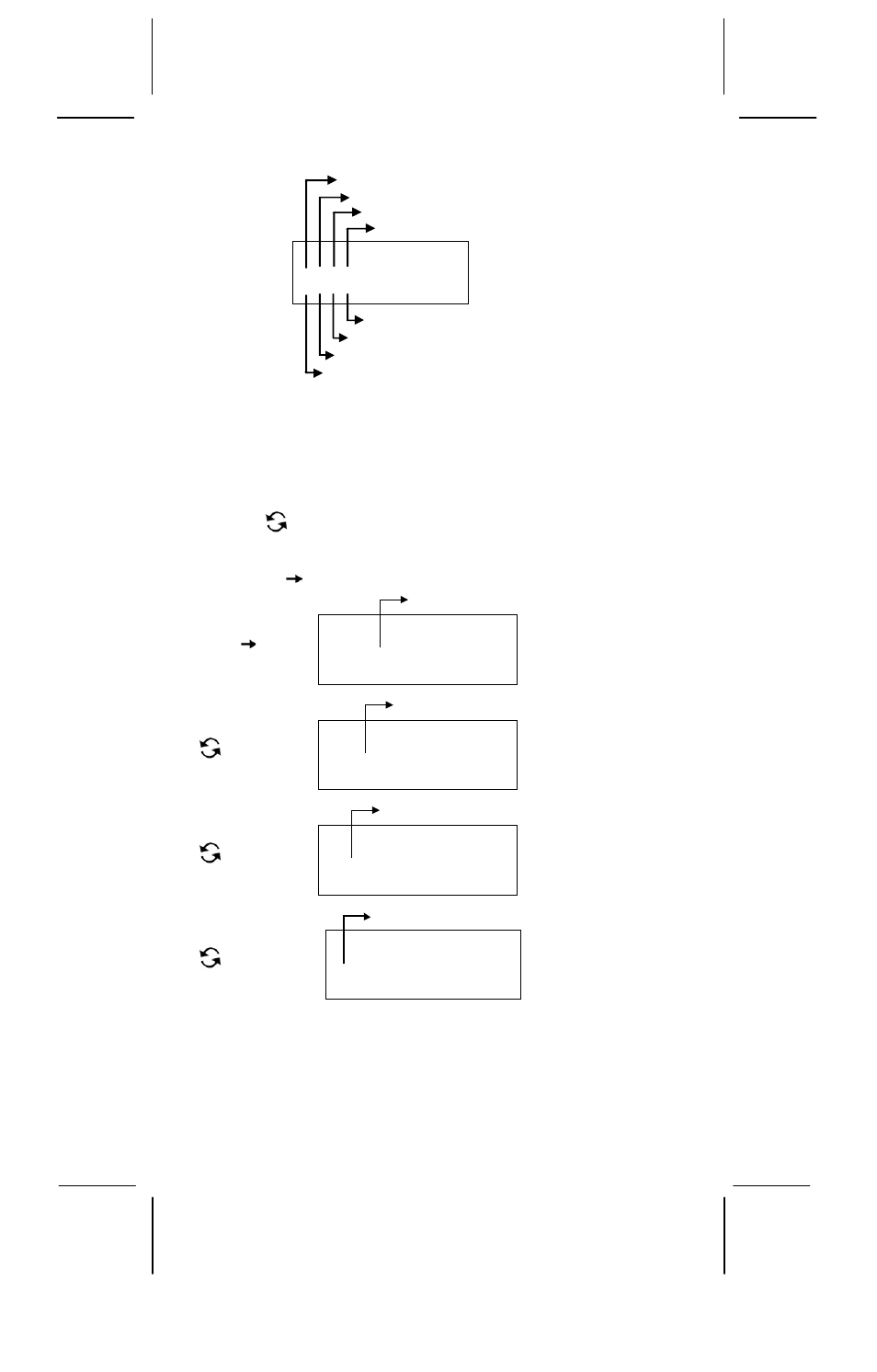
File name : SR17E-E.doc
Date: 2003/10/8 Trimmed Size : 140 x 75 mm SCALE 1 : 1
-E26-
1 1 0 1 0 0 1 1
b
DEG BIN
Indicates total blocks : 1 block
Indicates Block 1 presently displayed
Indicates Block 2 presently displayed
Indicates Block 3 presently displayed
Indicates Block 4 presently displayed
Indicates total blocks : 2 blocks
Indicates total blocks : 3 blocks
Indicates total blocks : 4 blocks
The block function comprises upper and lower block indicators. The
upper indicator means current block position, and the lower indicator
means total blocks for a result.
In the binary base, the block 1 is displayed immediately after
calculation. Other blocks ( block 2 ~ block 4 ) are displayed by
pressing [
].
For example, input 47577557
16
Press [ 2nd ] [ HEX ] 47577557
[ 2nd ] [ BIN ]
0 1 0 1 0 1 1 1
b
DEG BIN
– –
Indicates Block 1 presently displayed
[
]
0 1 1 1 0 1 0 1
b
DEG BIN
–
–
Indicates Block 2 presently displayed
[
]
0 1 0 1 0 1 1 1
b
DEG BIN
– –
Indicates Block 3 presently displayed
[
]
0 1 0 0 0 1 1 1
b
DEG BIN
– – –
Indicates Block 4 presently displayed
47577557
16
= Block 4 + Block 3 + Block 2 + Block 1
= 01000111010101110111010101010111
2
