Angle unit conversions – CITIZEN SR-281 EN User Manual
Page 14
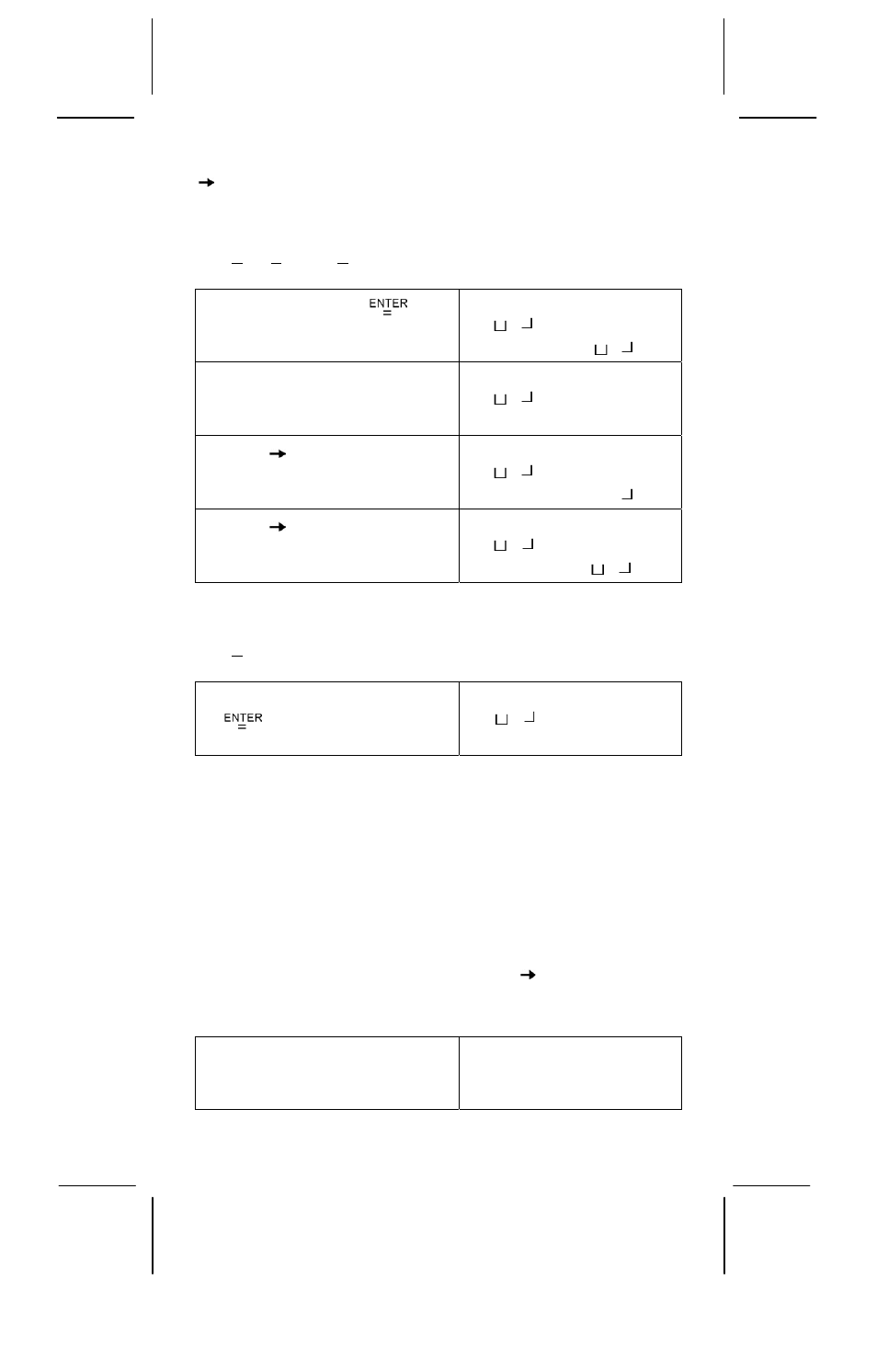
File name : SR17E-E.doc
Date: 2003/10/8 Trimmed Size : 140 x 75 mm SCALE 1 : 1
-E14-
[
d/e ], the displayed value will be converted to the improper fraction
and vice versa. To convert between a decimal and fractional result,
press [ a b/c ].
¾
2
9
5
.
4
2
1
4
4
2
4
=
=
=
DEG
4
2
4
=
4 [ a b/c ] 2 [ a b/c ] 4 [
]
4
1
2 .
DEG
4
2
4
=
[ a b/c ]
4
. 5
DEG
4
2
4
=
[ 2nd ] [
d/e ]
9
2 .
DEG
4
2
4
=
[ 2nd ] [
d/e ]
4
1
2 .
Calculations containing both fractions and decimals are calculated in
decimal format.
¾
55
.
12
75
.
3
5
4
8
=
+
DEG
8
4
5
+
3 . 7 5 =
8 [ a b/c ] 4 [ a b/c ] 5 [ + ] 3.75
[
]
1 2
. 5 5
Angle unit conversions
The calculator enables you to convert an angle unit among
degrees(DEG), radians(RAD), and grads(GRAD).
The relation among the three angle units is :
180
°
=Ӹrad = 200 grad
1) To change the default setting to another setting, first press [ 2nd ]
[ DRG ] key repeatedly until the angle unit you want is indicated in
the display.
2) After entering a value, press [ 2nd ] [ DRG ] repeatedly until the
unit you want is displayed.
¾
90 deg. = 1.57079632679 rad. = 100 grad.
DEG
[ 2nd ] [ DRG ]
0 .
