Programming, Individual day programming – Hunter Fan 44300 User Manual
Page 24
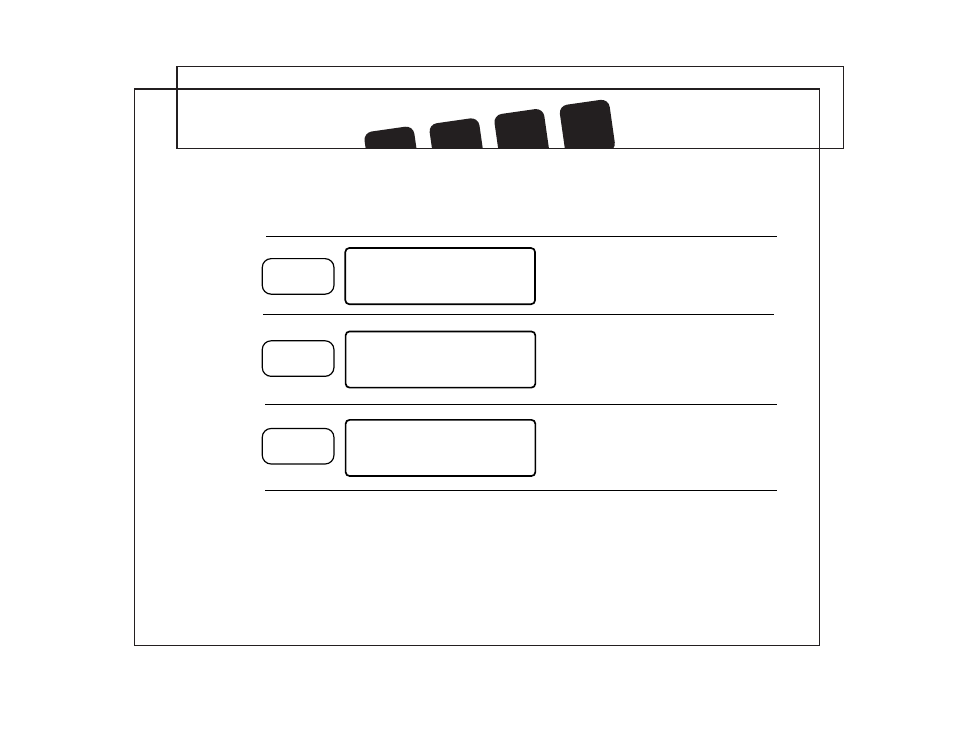
Programming
■ SA and SU will have same
program.
M T W TH F
SA SU
SET TEMP HOLD TEMP
83:00 68
c
AM
PM
ݗݘݙݚ
FILTER
LO BAT
HEAT COOL
■ M is selected, program for M
only.
M
T W TH F SA SU
SET TEMP HOLD TEMP
80:00 68
c
AM
PM
ݗݘݙݚ
FILTER
LO BAT
HEAT COOL
24-25
■ M to F are selected. M to F will
have same programs.
M T W TH F
SA SU
SET TEMP HOLD TEMP
80:00 68
c
AM
PM
ݗݘݙݚ
FILTER
LO BAT
PROG
DAY
PROG
DAY
PROG
DAY
HEAT COOL
Individual Day Programming
To program for each individual day separately by a different set of programs, first select day
by displaying the day of program, then insert the desired times and temperatures.
Press
Display Reads
This manual is related to the following products:
