Operation when using the main oven for fan cooking – Hotpoint DY46 Mk2 User Manual
Page 24
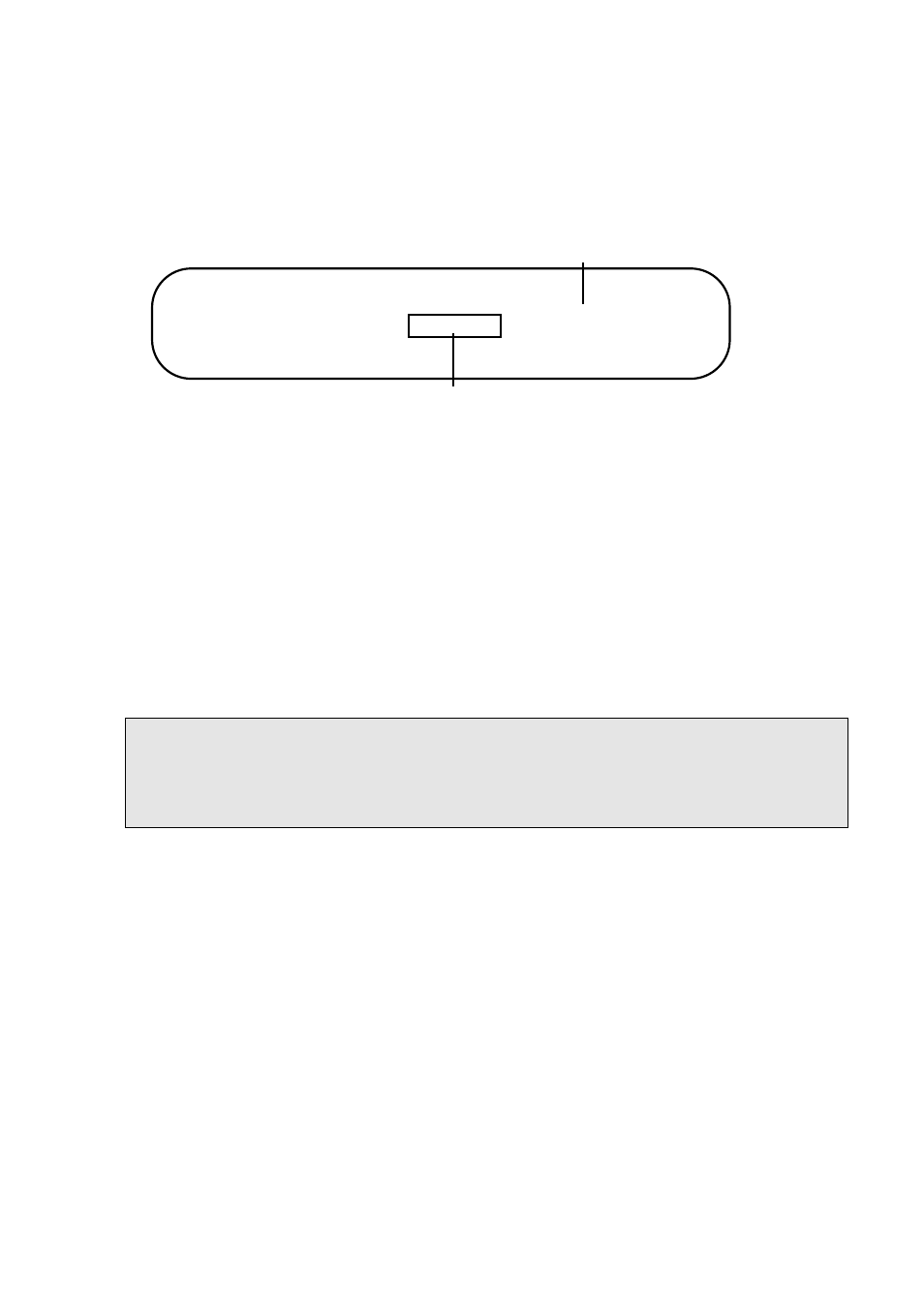
24
Operation when using the Main Oven
for Fan Cooking
Step 1 Check that the timer is in manual.
Step 2 Place the shelf/shelves in the correct position (see Main Oven Temperature
Charts.
Step 3 Place the food centrally on the shelf ensuring the oven door is fully closed.
Step 4 Select the required cooking temperature (80 to 230˚C or MAX, depending on
Model) by turning control (C) clockwise. The pilot light ( ● ) will immediately
come on, and remain on until the oven reaches the required temperature. The
light will then automatically go off and on during cooking as the oven
thermostat maintains the correct temperature.
Note:
When you have finished using your cooker, always return the controls to
their OFF (O) position. At the end of the cooking period there may be a
momentary puff of steam when the door is opened. This will disperse in a
few seconds and is a perfectly normal characteristic of an oven with a good
door seal.
MAIN OVEN TEMPERATURE & FUNCTION CONTROL
TIMER
❍
❍
❍
MAIN FAN OVEN OPERATION
