Connections – Harman-Kardon AVR 1600 User Manual
Page 17
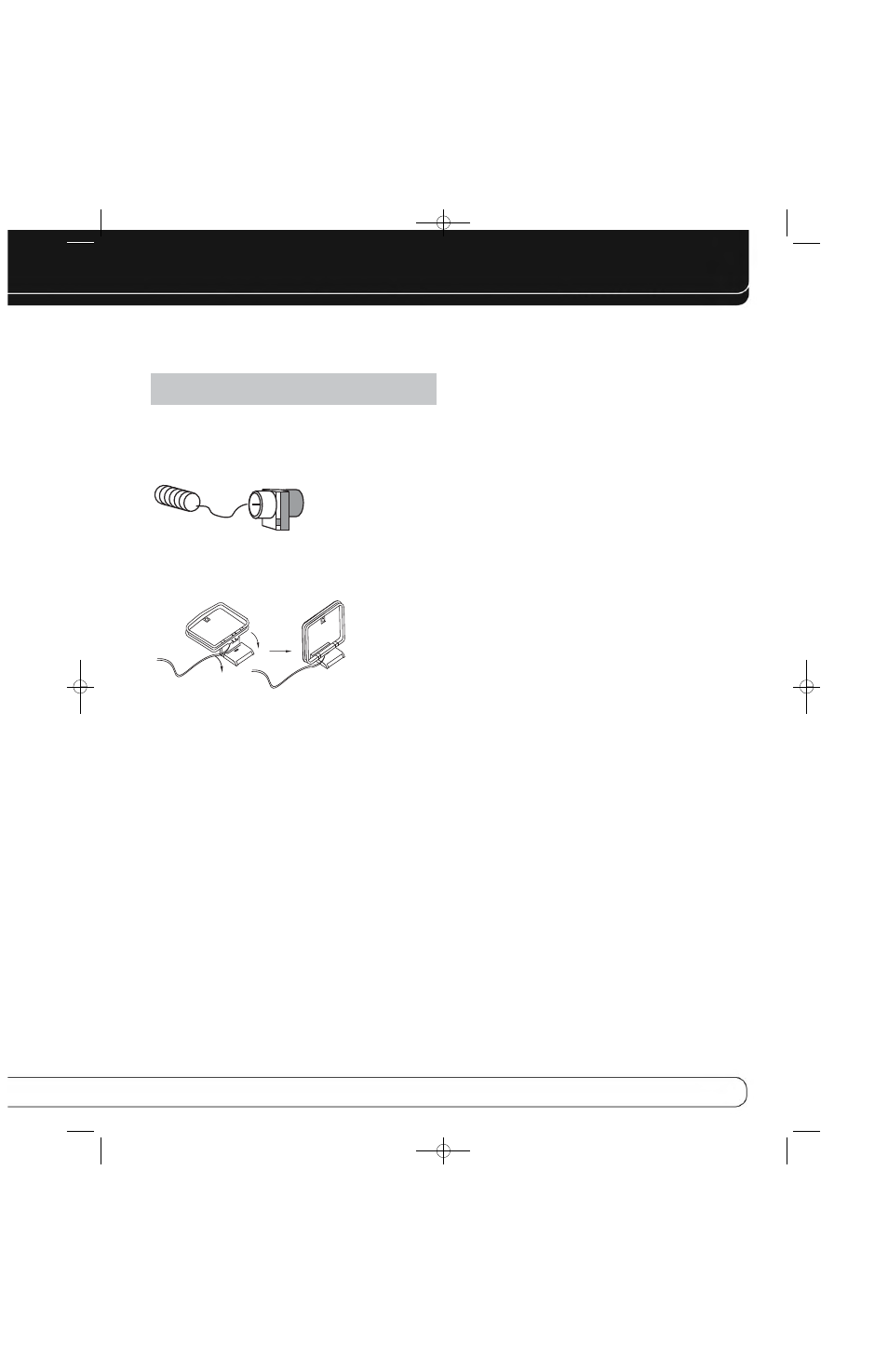
17
CONNECTIONS
If it’s available on your video display, an HDMI connection is recom-
mended as the best quality connection, followed by component
video, and then composite video.
NOTE: Copy-protected sources are not available at the
Component Video Monitor Outputs.
ANTENNAS
The AVR 1600 uses separate terminals for the included FM and AM
antennas.
The FM antenna uses a 75-ohm F-connector. See Figure 12.
Figure 12 – FM Antenna
The AM loop antenna needs to be assembled. Connect the two leads
to the spring terminals on the receiver. The AM antenna leads have
no polarity, and you may connect them to either terminal. See
Figure 13.
Figure 13 – AM Antenna
USB PORT
The USB Port on the AVR 1600 is used only for software upgrades.
If an upgrade for the receiver’s operating system is released in the
future, it may be downloaded to the AVR using this port. Complete
instructions will be provided at that time.
AVR1600.OM.qxd 5/6/09 1:29 PM Page 17
- 660 (42 pages)
- AVR 255 (58 pages)
- AVR 165 (42 pages)
- AVR 70 (26 pages)
- 210 (52 pages)
- AVR1550 (30 pages)
- AVR 520 (56 pages)
- AVR 360 (28 pages)
- AVR360 (38 pages)
- AVR 110 (56 pages)
- AVR 3600 (66 pages)
- AVR 5000 (58 pages)
- AVR 3000 (52 pages)
- AVR507 (48 pages)
- AVR 660 (28 pages)
- AVR 430 (52 pages)
- KARDON AVR 360 (28 pages)
- 231 (11 pages)
- AVR 145 (63 pages)
- AVR 510 (56 pages)
- AVR 3650 (61 pages)
- Stereo Amplifier (2 pages)
- AVR 240 (64 pages)
- Signature Series (12 pages)
- AVR 1565 (2 pages)
- AVR5 (40 pages)
- PA5800 (12 pages)
- 347 (64 pages)
- DVD47 (40 pages)
- AVR 300 (40 pages)
- DVD 37 (40 pages)
- AVR 146 (60 pages)
- AVR 2650 (62 pages)
- AVR 247 (76 pages)
- AVR 2000 (48 pages)
- AVR 147 (52 pages)
- GB4 (40 pages)
- AVR 310 (54 pages)
- HA160-0004-A (72 pages)
- AVR 135 (42 pages)
- AVR 245 (72 pages)
- AVR 245 (1 page)
- HK 3380 (20 pages)
- AVR 160 (48 pages)
- AVR 260 (54 pages)
