Hitachi VT-F372A User Manual
Page 3
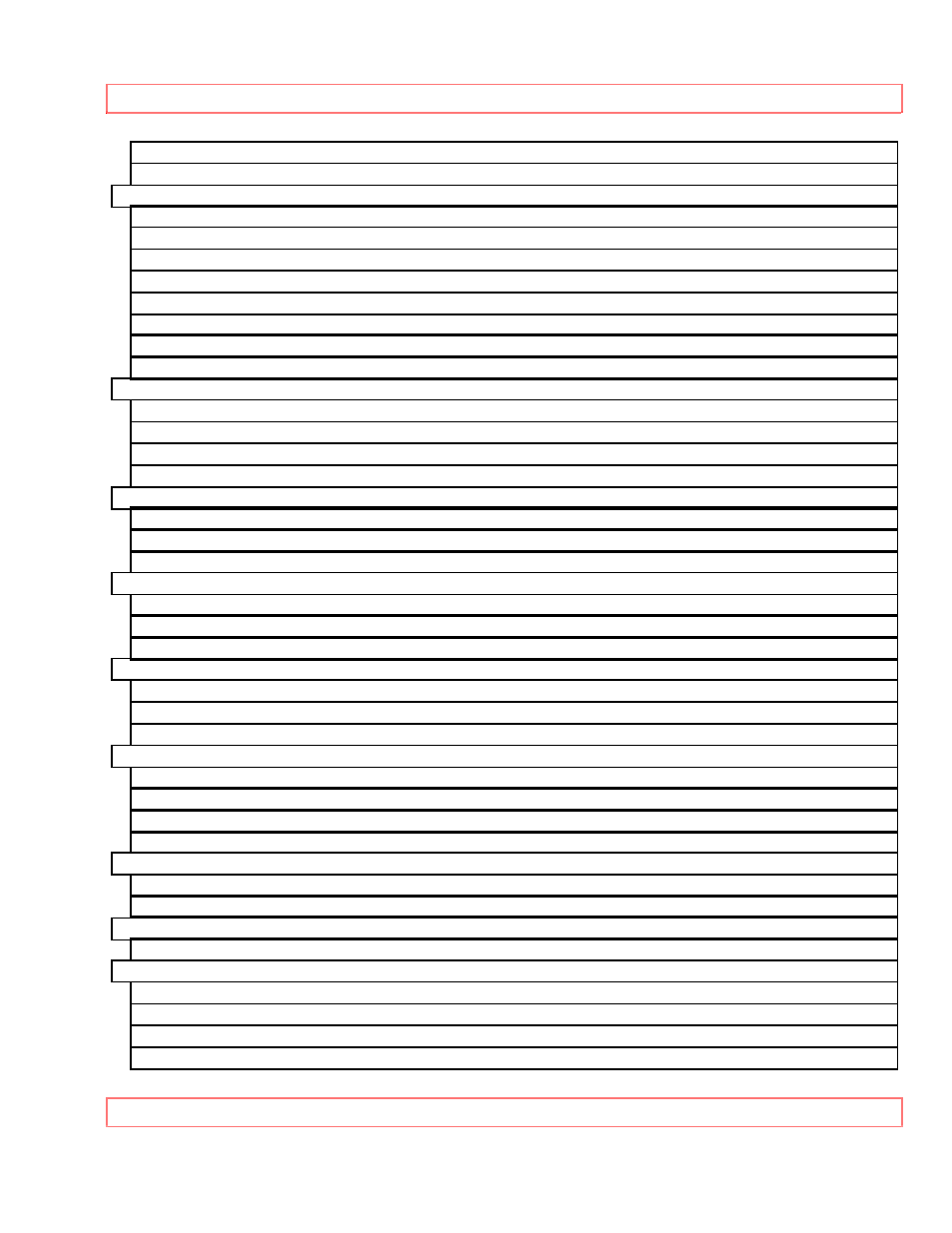
Table of Contents
3
Special Playback Effects ................................................................................................................... 34
To Find Specific Sections on a Tape............................................................................................... 36
Before you Record ............................................................................................................................. 39
Basic Recording Steps ...................................................................................................................... 39
Recording Tips.................................................................................................................................... 40
Using the Instant Recording Timer (IRT)........................................................................................ 41
Setting the VCR to Record Later ..................................................................................................... 42
Reviewing What You Have Programmed ....................................................................................... 44
Programming Priorities ...................................................................................................................... 44
About VCR Plus+................................................................................................................................ 46
Channel Setup .................................................................................................................................... 46
Using VCR Plus+ to Record a Program.......................................................................................... 50
Programming the Remote Control ................................................................................................... 53
Controlling the TV............................................................................................................................... 54
A Step-by-Step Approach ................................................................................................................. 55
Remote Control of the Cable Converter ......................................................................................... 57
Synchro Editing................................................................................................................................... 63
Programmable Easy Edit................................................................................................................... 64
